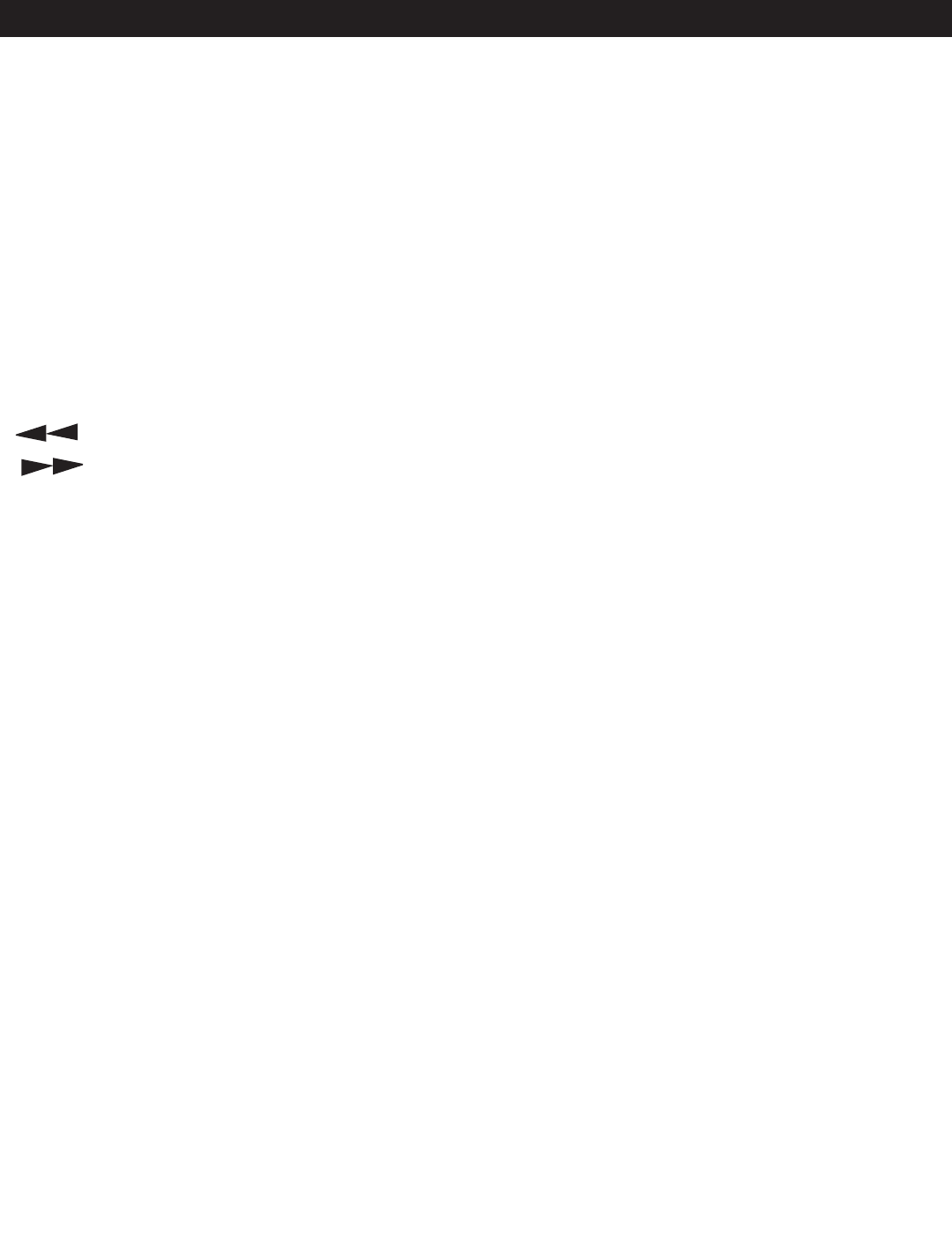
speed (Beats per minute - BPM) when the PITCH (12) function is activated. This functions allows the
beats between two CD’s or any other music source to match. This is a momentary function. When the
button is depressed the pitch speed will automatically return to PITCH SLIDER'S (3) selected pitch.
Holding down this button will give a maximum of -16% pitch. Be sure to remember that this func
-
tion is a momentary pitch adjustment, for a more precise adjustment use the PITCH SLIDER'S (3)
to
match the BPM’s with another playing music source.
(+) PITCH BEND - The (+) pitch bend function creates a momentary “BUMP” in the CD’s pitch
speed (Beats per minute - BPM) when the
PITCH (12) function is activated. This functions allows the
beats between two CD’s or any other music source to match. This is a momentary function. When the
button is depressed the pitch speed will automatically return to PITCH SLIDER'S (3) selected pitch.
Holding down this button will give a maximum of +16% pitch. Be sure to remember that this func
-
tion is a momentary pitch adjustment, for a more precise adjustment use the PITCH SLIDER'S (3)
to
match the BPM’s with another playing music source.
14. SEARCH BUTTONS -
This search button allows you to quickly scan backwards through a track.
This search button allows you to quickly scan forwards through a track.
15. RELOOP BUTTON - If a LOOP has been made (see setting a LOOP on page 17), but the CD
Player is not actively in LOOP mode (a loop is not playing), pressing the RELOOP BUTTON (15)
will
instantly reactivate the LOOP mode. To exit the loop, press the
LOOP OUT BUTTON (11).
16. PLAY/PAUSE BUTTON - Each press of the PLAY/PAUSE BUTTON causes the operation to
change from play to pause or from pause to play.
17. CUE - Pressing the CUE button during playback immediately pauses playback and returns the
track to the last set cue point. The red CUE LED will glow when the unit is in cue mode The LED will
also flash every time a new CUE POINT is set. The CUE button can also be held down to momentarily
play the CD. When you release the CUE button it instantly returns to the last set CUE POINT.
18. OPEN/CLOSE (Disc Tray Open/Close) - This button is used to open and close the disc trans
port tray door. NOTE: When a disc is loaded, the tray will not open unless the unit is in pause or cue
mode.
REMOTE CONTROL - REAR (FIGURE 4)
19. REMOTE JACK - Connect the supplied 8 pin din cable from this jack to the player's remote con-
nector. This will allow you to control the player functions.
20. CHANNEL 1 CONTROLLER JACK - Connect the supplied mini-plug from the CUE jack on the
rear of your CD unit to the CONTROL out jack of a compatible American Audio
® or American DJ®
mixer. This will enable the CD "Q-Start" function. This feature is only available on American Audio
®
or American DJ
® “Q” series mixers.
21. CHANNEL 2 CONTROLLER JACK - Connect the supplied mini-plug from the CUE jack on the
rear of your CD unit to the CONTROL out jack of a compatible American Audio
® or American DJ®
mixer. This will enable the CD "Q-Start" function. This feature is only available on American Audio
®
or American DJ
® “Q” series mixers.
GENERAL FUNCTIONS AND CONTROLS - REMOTE UNIT CONT.
©American Audio® - www.AmericanAudio.us - MCD-510™ Instruction Manual Page 10


















