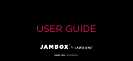JAMBOX
™
ANATOMY
BUTTONS
TALK VOLUME CONTROLS
IF THE LED RING IS...
fLASHING WHITE
JAMBOX is trying to connect to your
phone or Bluetooth® device.
fLASHING RED
Battery is low. Power up!
fLASHING RED + WHITE
JAMBOX is in pairing mode and ready
to connect to your phone or Bluetooth®
device. Go to your phone’s Bluetooth®
settings to connect.
TALK BUTTON
Use this button to answer or end a call,
access DialApps like Voice Dial (press
and hold for 2 seconds) or hear battery
status updates (single press).
VOLUME CONTROLS
Increase and decrease volume using the
PLUS and MINUS BUTTONS on JAMBOX.
ON/OFF &
PAIRING SWITCH
BUILT-IN
MICROPHONE
LED RING
(on tip of switch)
FRONT GRILL
3.5mm AUDIO INPUT
MICRO USB
(charge &
update via MYTALK)
BUTTONS
4 5