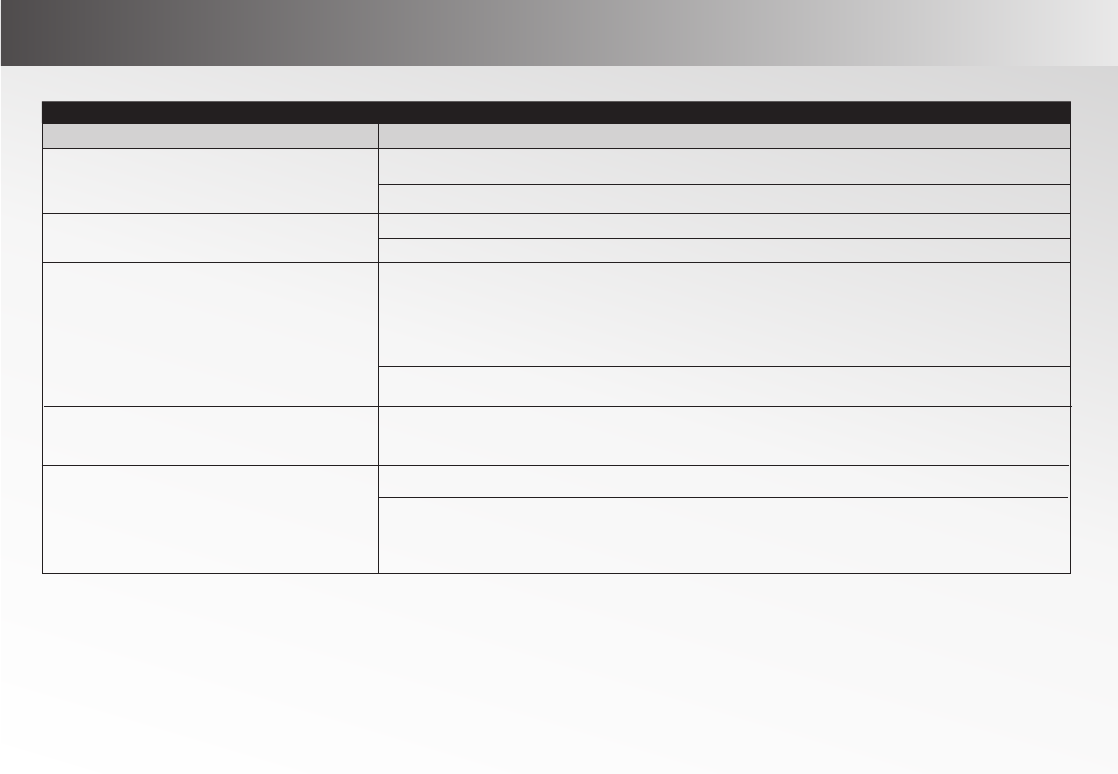
Printed in China
TROUBLESHOOTING GUIDE
TROUBLESHOOTING GUIDE
PROBLEM
SOLUTION
Unit turned off or locked up.
Replace the battery with a new one.
Reinsert the battery in the correct polarity (+/-) and turn the unit on again.
Sound is distorted or weak.
Replace the battery with a new one.
Lower the volume.
Songs do not play after dragging/dropping
or copying/pasting.
We recommend safely disconnecting any USB device in accordance with your computer’s operating
system instructions. In Windows® 98/Windows®ME, after copying files to the player, wait
approximately 5 seconds before unplugging the unit. In Windows®2000/Windows® XP, click the
USB icon in your computer’s System Tray and “Stop [the]USB Mass Storage Device”.
Only MP3/WMA™ files can be played on this player.
Player does not work with Windows 98.
®
Download the AW8825DAP device driver from the website and follow the accompanying
instructions for installing (www.alienware.com/audio).
External memory card does not work.
This player is compatible with up to 512MB SD or MMC cards.
To transfer tracks to the external card: a) disconnect the player from your computer b) power up
the player c) insert the memory card and d) connect the player to your computer and transfer
tracks.
18


















