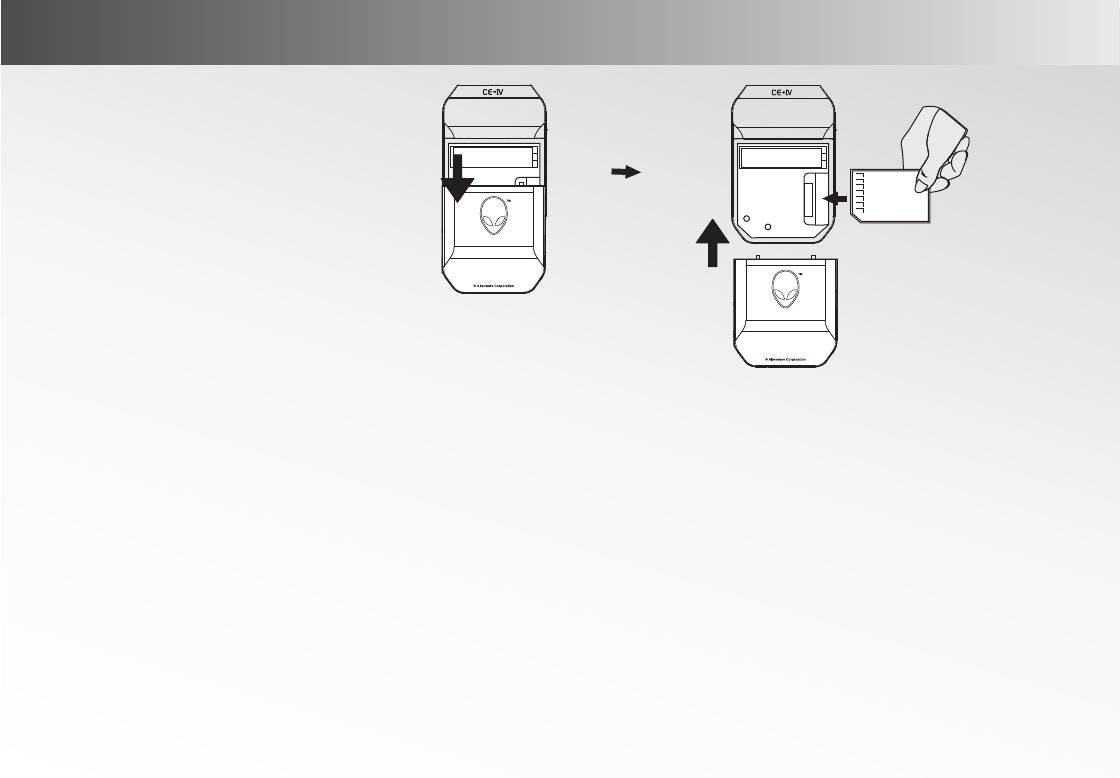
INSERTING EXTERNAL MEMORY
USING EXTERNAL MEMORY
Remove the battery cover.
Insert the external memory card
and replace the battery cover.
Insert external
memory card.
EXTERNAL MEMORY
17
¬
1. Insert the memory card.
2. Connect the player to the computer. Follow detailed instructions on pages10 and 11.
3. Open removable disk associated with the memory card.
4. Drag and drop selected songs into the removable disk.
5. Safely disconnect player from computer. Follow detailed instructions on page10.
NOTE: To access external memory press EQ during the stop mode. This will switch your system
from internal to external memory.


















