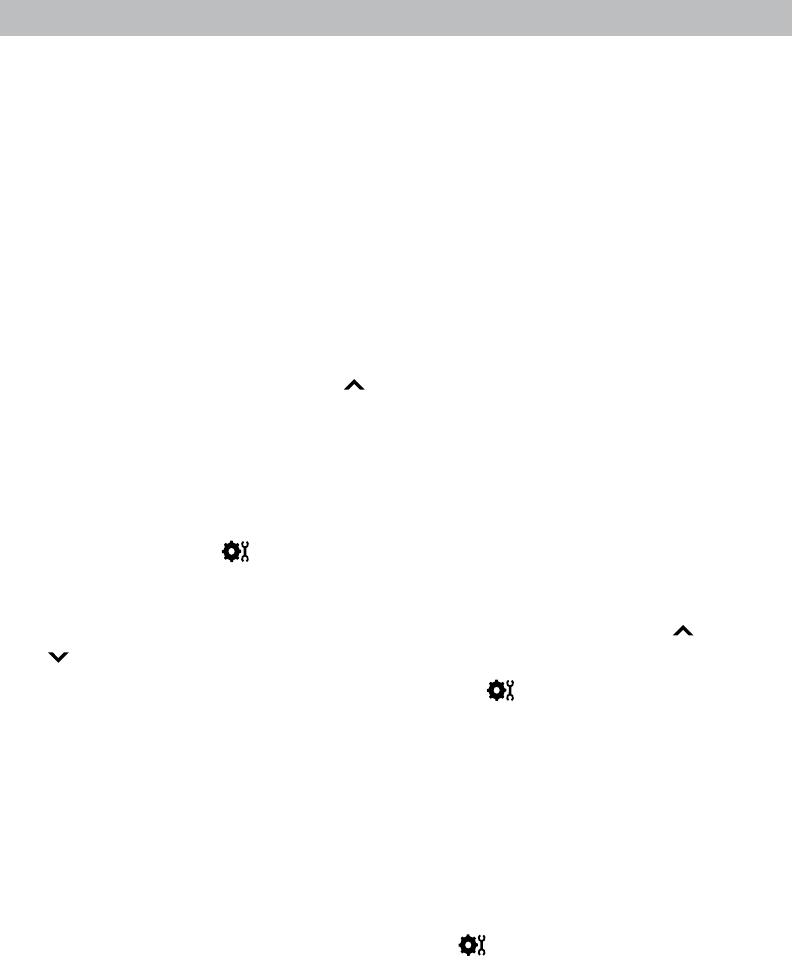
6
Atomic Clock (RCC)
AcuRite atomic clocks use a radio-controlled signal (RCC) to synchronize to the
correct time broadcast by the National Institute of Standards and Technology
(NIST) Radio Station WWVB, located near Fort Collins, Colorado. WWVB
broadcasts the current time and date with split-second accuracy.
The atomic clock and calendar will maintain the correct time and date, and
automatically update for daylight saving time to provide the most accurate
timekeeping standard possible.
When the RCC button, located under the battery compartment cover, is set to
ON, the clock will automatically search for the atomic clock signal.
To manually search for the atomic signal, make sure the RCC button is set to
ON, then press AND HOLD the “ “ button.
Please note: Signal reception is normally better at night and when the weather
is clear. The atomic signal generally takes a few hours to synchronize, so it is
important to manually set the time and date after powering on the clock.
Set the Time & Date
Press and hold the “ ” button, located on the front of the clock, to enter SET
MODE. Once in SET MODE the preference you are currently setting will blink
on the clock.
To adjust the currently selected (ashing) item, press and release the “ ” or
“ “ buttons (press and HOLD to fast adjust).
To save your adjustments, press and release the “ ” button to adjust the next
preference. The preference set order is as follows:
TIME ZONE (PST MST CST EST AST HAST AKST)
AUTO DST ON/OFF*
CLOCK HOUR
CLOCK MINUTE
CALENDAR MONTH
CALENDAR DATE
CALENDAR YEAR
You will automatically exit SET MODE if no buttons are pressed for 5 seconds.
Enter SET MODE at any time by pressing the “ ” button.
*If you live in an area that observes daylight saving time, DST should be set to
ON, even if it is not currently Daylight Saving Time.














