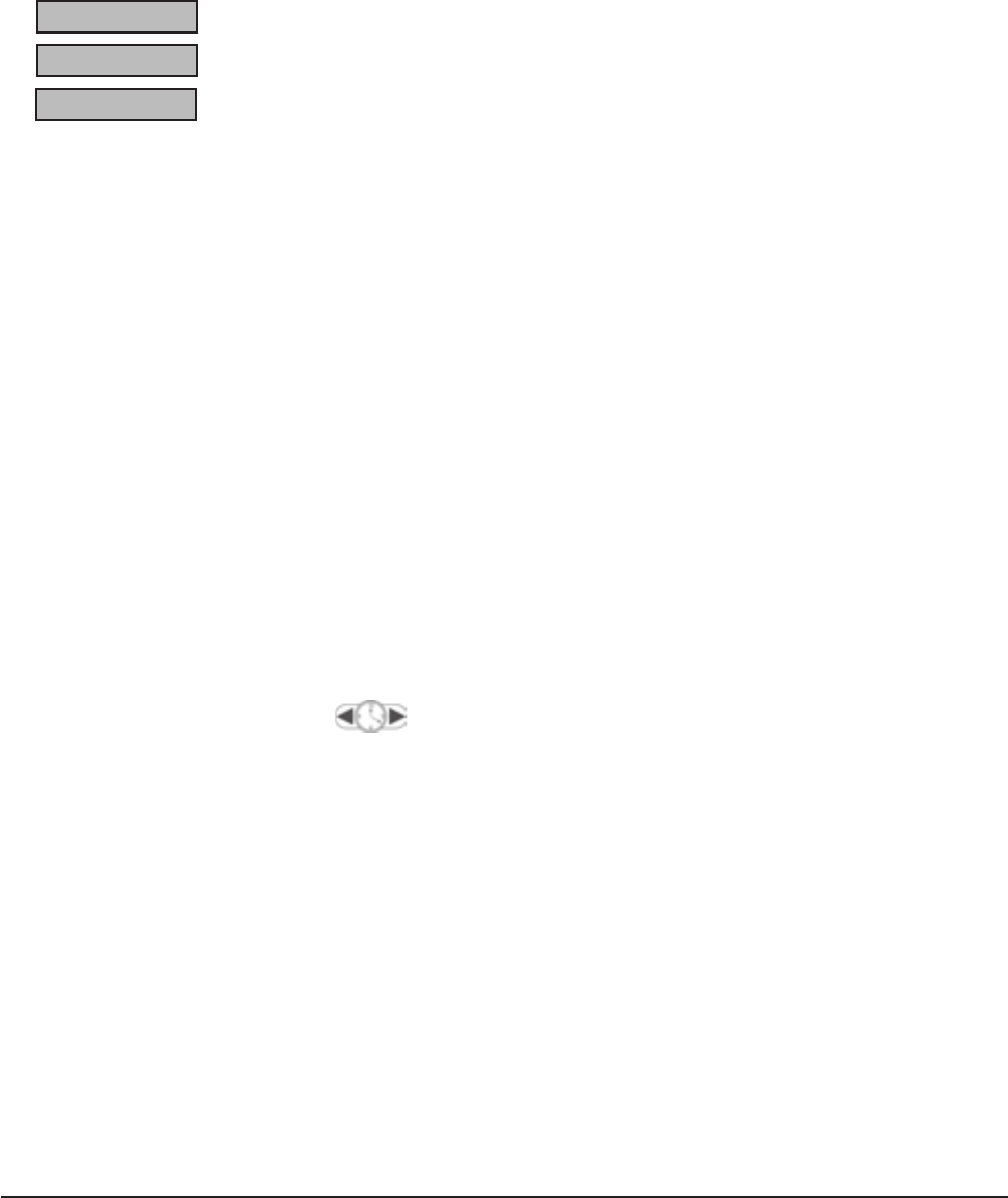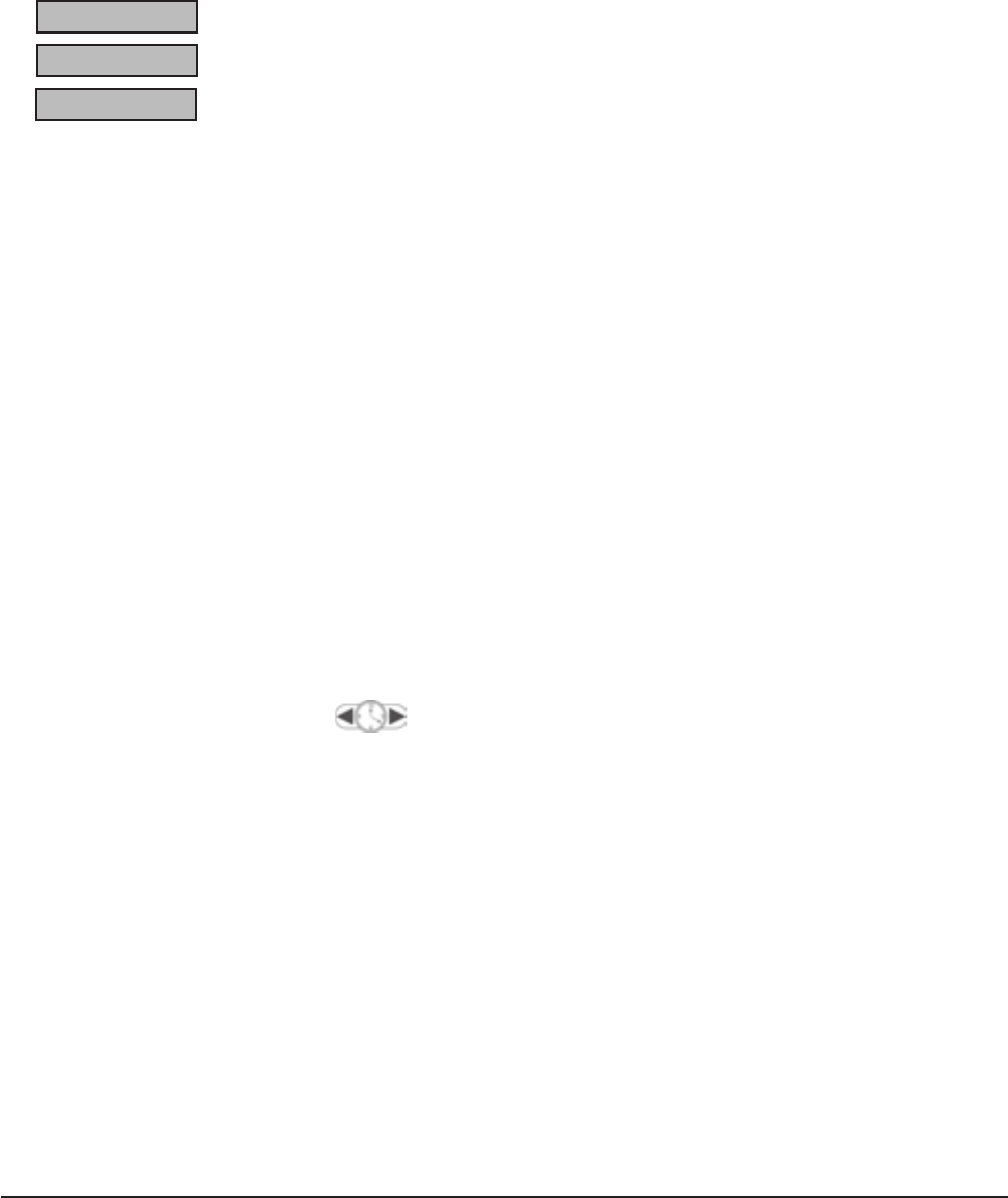
– 24 –
Melt Options (GRC Series)
When using solid shortening in the fryer, the SOLID melt option must be used. Solid shortening must
be gently warmed to a liquid state before heating to frying temperatures. Melting solid shortening
without using this option will damage the fry tank and scorch the shortening.
The controller has three options for bring shortening up to temperature. Upon startup, the fryer will
display the selected melt option in the window when heating:
HEATING NO MELT - For immediately bringing shortening up to fry temperature.
MELT L LIQUID - For slowly bringing liquid shortening up to temperature.
MELT S SOLID - For slowly melting solid shortening.
If the LIQUID or SOLID melt option is selected and the shortening temperature is below 135°F (57°C),
MELT L or MELT S is displayed in the window and the fryer cycles to bring the shortening up to
temperature. If the shortening temperature is over 135°F (57°C), HEATING is displayed in the window
and the fryer quickly heats up to set temperature.
The temperature is displayed in the window when the fryer has reached the set temperature. After the
first initial startup, the fryer always defaults to the last entered melt option.
Filter
The Filter parameter can be programed to alert the operator to filter the shortening by counting the
number of cook counts. When the actual cook count is the same as the programmed cook count,
FILTER flashes in the window. It also can be programmed to time the filtering process.
• PROG 0000 - Enter the number of cook counts you want the controller to count before giving
a filter alert (each time a timer times out is equal to one cook count). To disable the filter
reminder, enter 9999.
• ACT 0000 - Leave at 0000 unless editing. This is the number of cook counts.
• TIME 00:00 - Enter the amount of time for timing the filtering process. Leave at zero if you do
not wish to use the timer.
• Pressing either arrow on
starts the filter timer after the drain valve is opened.
• After the timer times out, FILTER DONE is displayed in the window and a beeper sounds for
5 seconds. The filter prompt and cook count are reset to zero. After the beeper stops, CLOSE
DRAIN is displayed in the window (see Daily Filtering on page 31 for more information).
Dispose
The controller can also be programmed to alert the operator to dispose of the shortening by counting
the number of times the shortening is filtered. When the filter count is the same as the programmed filter
count, DISPOSE is displayed in the window.
• PROG 00 - Enter the number of filter counts you want the controller to count before giving a
dispose alert. To disable the dispose reminder, enter 99.
• ACT 00 - Leave at 00 unless editing. This is the number of times the shortening has been filtered.