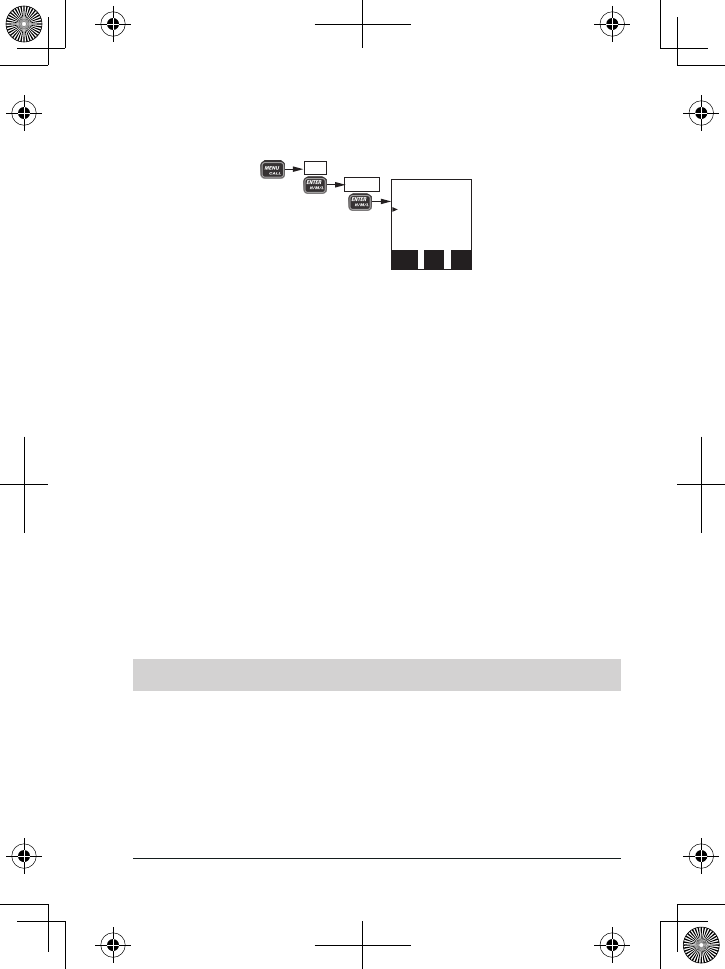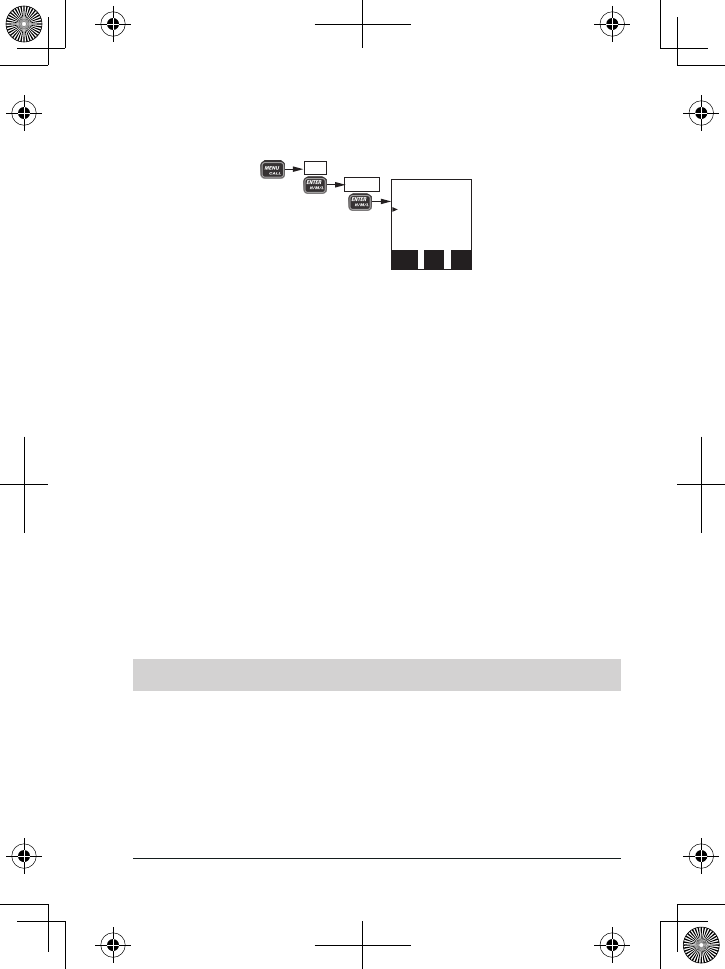
E-29Uniden MHS135DSC Radio Owner’s Manual
#
1. Display the normal menu and press
Setup
.
2. Select
FLASHLIGHT
. The screen displays the
FLASHLIGHT
menu.
3. Select the desired setting and press
ENTER-H/M/L.
If you discover that a marine radio channel has a different common name in your local
area, you can change the name of that channel to make it easier for you to use (see the
channel lists beginning on page E-31 for the default channel names). To rename a channel,
follow the steps below:
1. Display the normal menu and choose the
Setup
sub-menu.
2. Select
Channel Name
. The screen displays the list of channels.
3. Use
CHANNEL UP and CHANNEL DOWN to choose the channel you want to
change and press ENTER-H/M/L.
4. Select
Rename
to enter a new name for this channel. The radio prompts you to
enter a new name for this channel. Each name can be up to 12 characters. Use
CHANNEL UP and CHANNEL DOWN to change the name.
5. When you nish entering the name, the radio displays the new channel name and
asks you to conrm. To save this new channel name, select
Save
; to cancel the
change, select
Exit
. The radio returns to the channel list.
6. To restore a channel back to its original name, select the channel and choose
Default
.
7. When you are satised with the channel list, select
Exit
.
Due to its rugged design, your radio requires very little maintenance. However, it is a
precision electronic instrument, so you should follow a few precautions:
x If the antenna has been damaged, do not transmit except in an emergency
situation. Doing so may cause further radio damage.
x You are responsible for continued FCC technical compliance of your radio.
x Arrange for periodic performance checks with your Uniden dealer.
16
USA
FLASHLIGHT
Strobe SOS
Always On
Off
Back
[MENU]
Exit
[CLR]
Save
[ENT]
Press
Setup
Flashlight