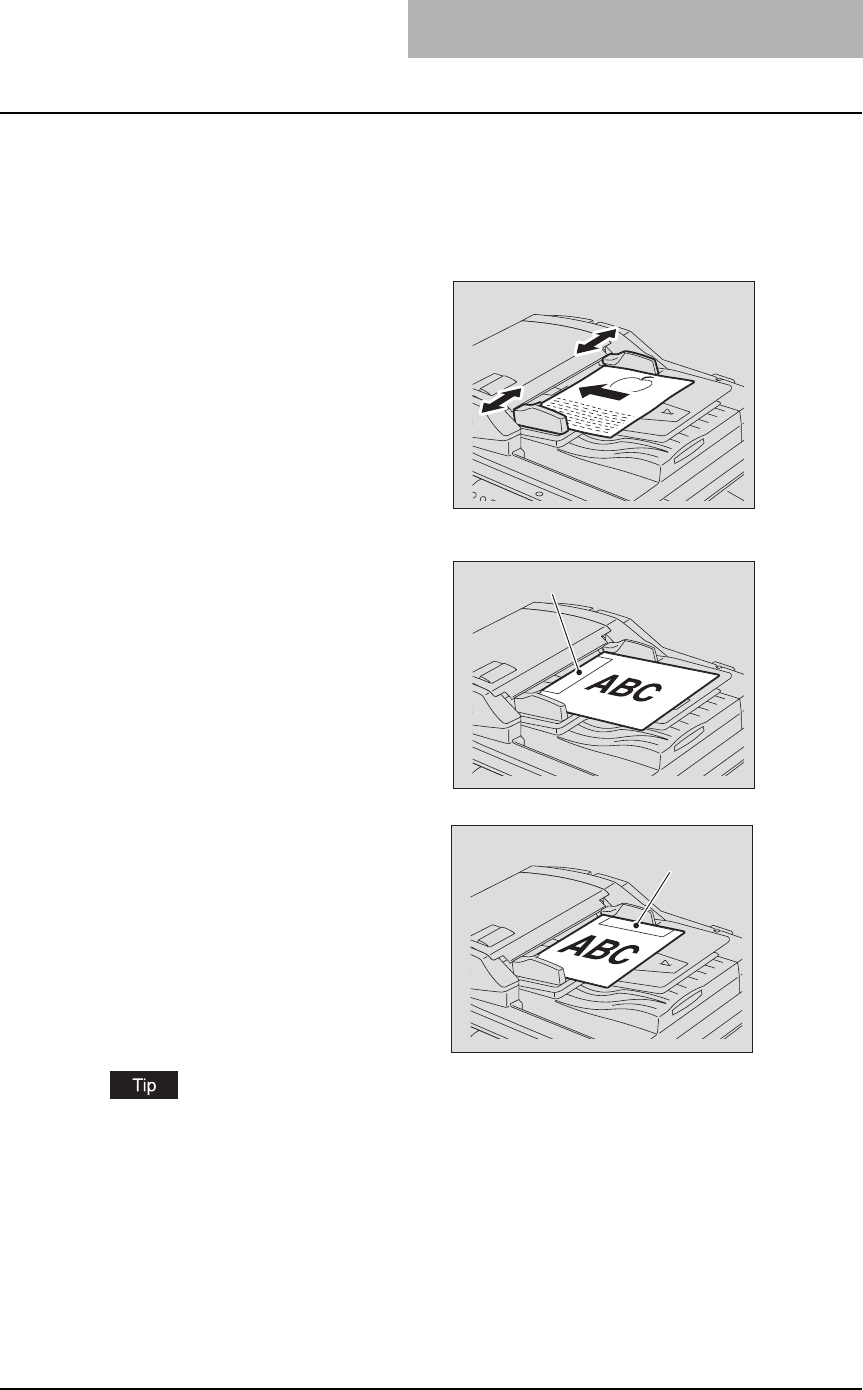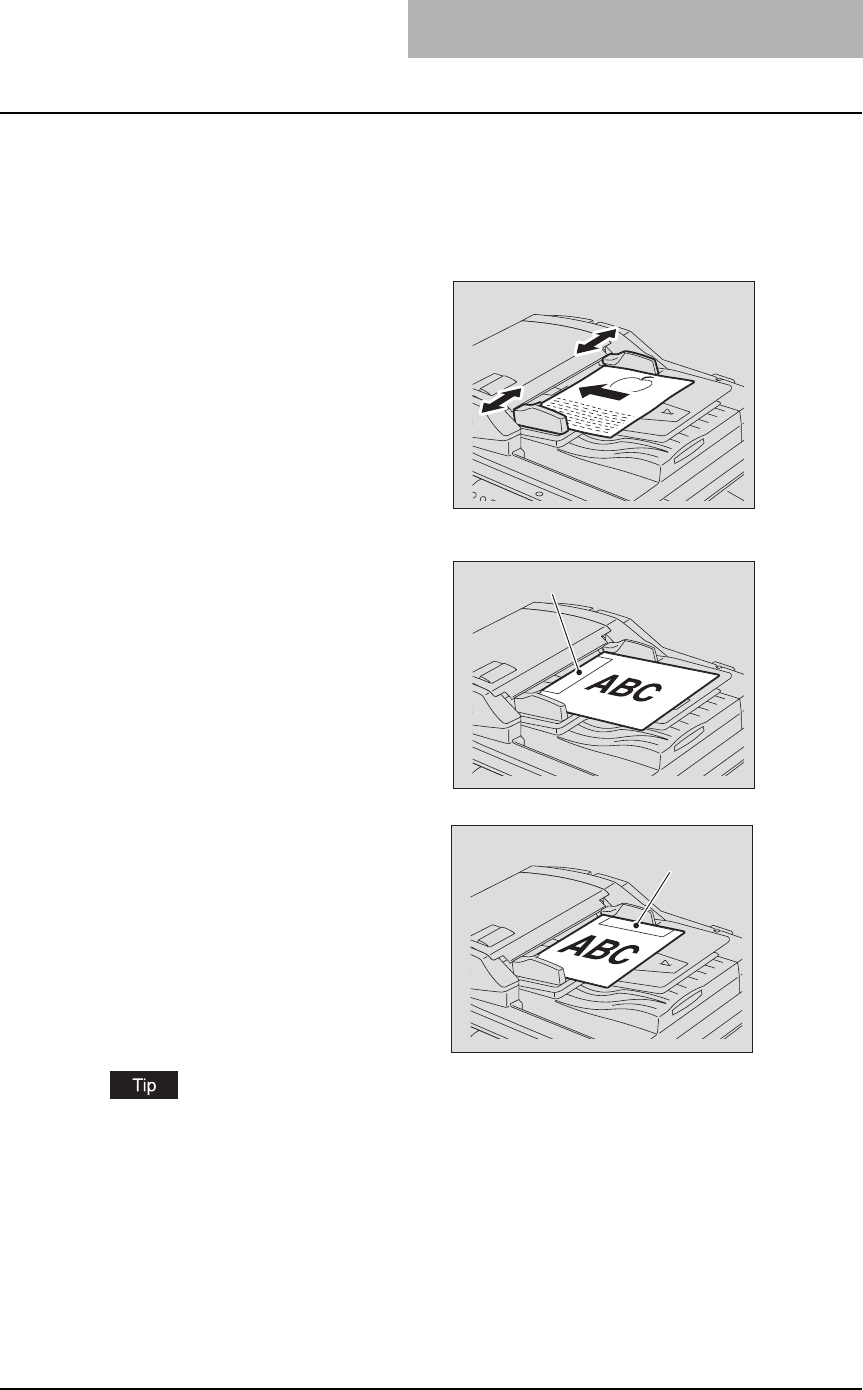
About Originals 35
When using the Automatic Document Feeder (optional) or
Reversing Automatic Document Feeder (optional)
When the originals are placed on the Automatic Document Feeder (optional) or Reversing Auto-
matic Document Feeder (optional), the uppermost page is the first to be scanned and sent.
1
After aligning the edges of
originals, place them with
their face up and slide the
guides to the width of the
originals.
y LT/A4 size originals are rotated
90 degrees so that they are sent
as LT-R/A4-R originals.
y You cannot mix different sizes of
originals such as LD (A3) and LT
(A4).
y When LD, LG, LT-R, COMP, A3,
A4-R, B4 or B5 originals are
placed as shown in the figure on
the right, the pre-entered sender
information is printed in the area
shown A in the figure and sent to
the remote Fax.
y To enter the sender information,
see P.205 “Registering the
Terminal ID”.
y When LT or A4 originals are
placed as shown in the figure on
the right, the pre-entered sender
information is printed in the area
shown B in the figure and sent to
the remote Fax.
When the Reversing Automatic Document Feeder (optional) is installed, you can
scan and send two-sided originals.
P.79 “Sending Two-sided Originals”
A
B