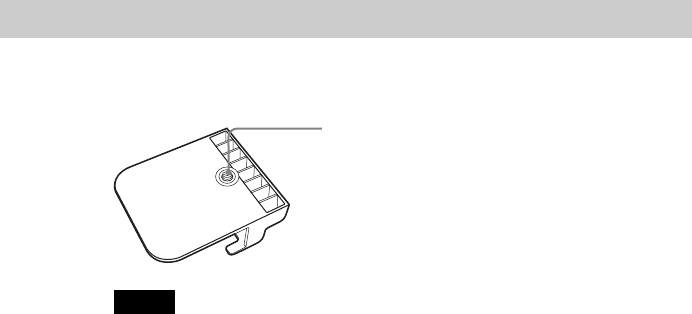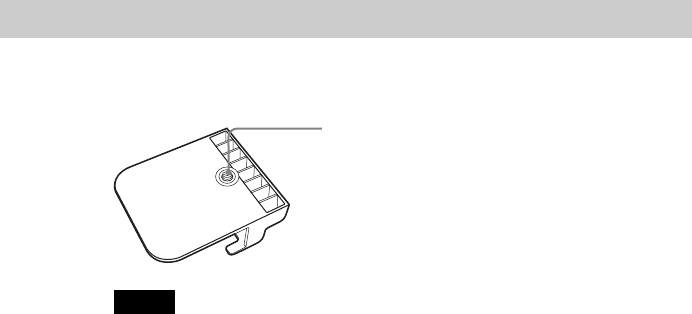
14
GB
Attaching the camera to a tripod
You can attach the camera to a tripod to capture images.
Notes
• Do not walk around with the camera when it is attached to the tripod. If the camera
falls, it could be damaged.
• Do not use a tripod with a screw that exceeds 7 mm in length. If you use a tripod with a
screw longer than 7 mm in length, the camera will not be stable when it is attached, and
it may be damaged.
• When attaching the camera, first make sure that the tripod is stable, then attach the
camera so that it is horizontal. If the camera is tilted, it could fall.
• When adjusting the position of the camera, protect it from falling by supporting both
the tripod handle and the camera with your hands.
• When adjusting the camera angle, focus, or positioning of the USB cable, make sure
you support the camera with your hand.
• When operating the capture button on the camera, make sure you support the camera
with your hand.
• Make sure you use a tripod that is big enough to support the weight of the camera
without tipping.
1 Attach the tripod screw hole on the mounting adapter to the
tripod screw.
2 Attach the camera to the mounting adapter.
Tripod screw