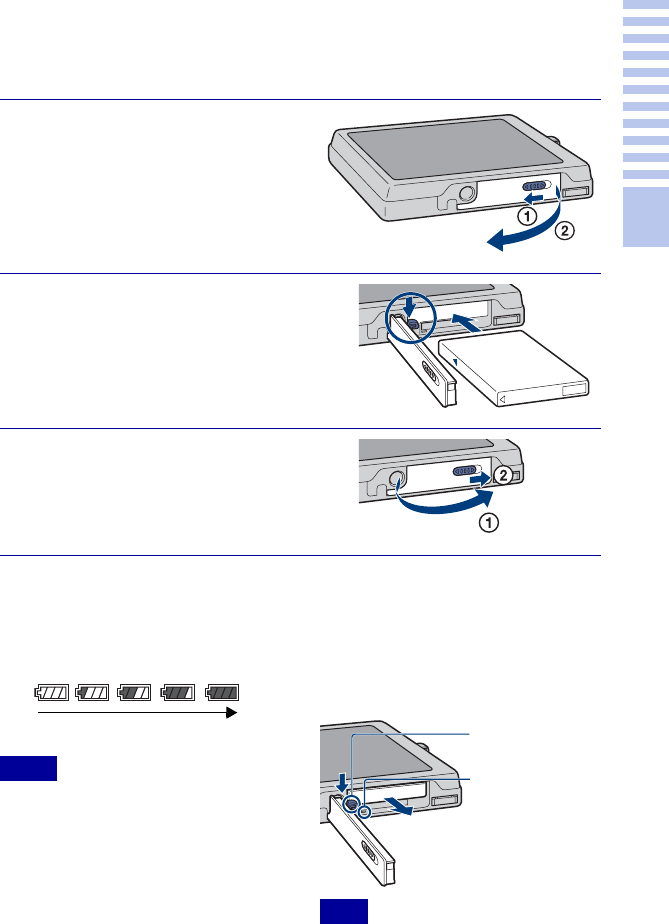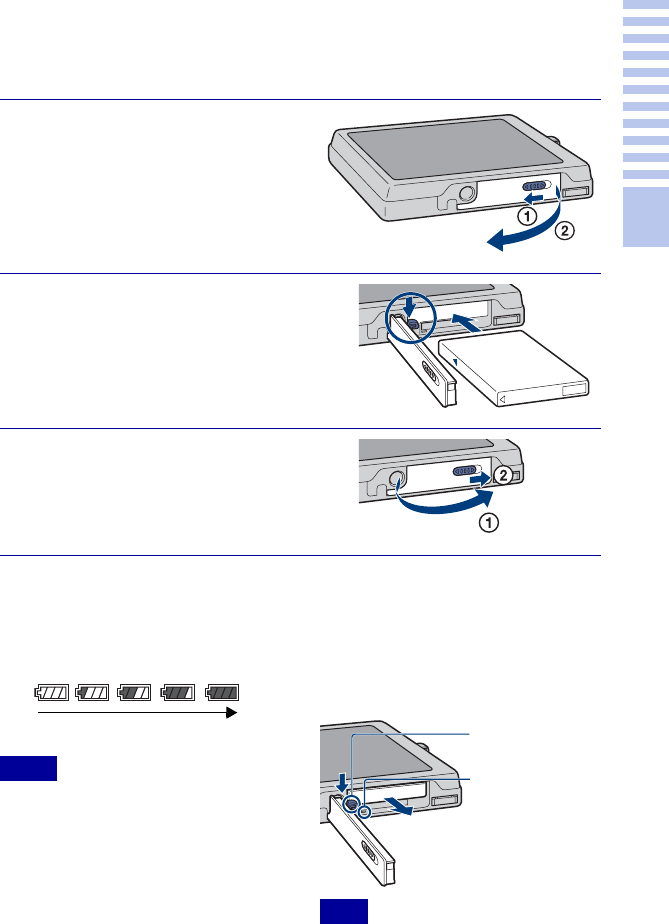
15
Getting started
Inserting the battery pack
x
Checking the remaining
battery charge
A remaining charge indicator appears on
the upper left of the LCD screen.
• It takes about one minute until the correct
remaining charge indicator appears.
• The remaining charge indicator may not be
correct under certain circumstances.
• If the NP-FD1 battery pack (not supplied) is
used, the minute display is also shown after
the remaining charge indicator.
• Battery capacity decreases over time and
through repeated use. When the operating
time per charge decreases markedly, the
battery pack needs to be replaced. Purchase a
new battery pack.
x
To remove the battery pack
• Never remove the battery pack/“Memory
Stick Duo” (not supplied) when the access
lamp is lit. This may cause damage to data.
1
Open the cover.
2
Insert the battery pack.
Align the v mark on the battery with the
battery eject lever, then insert the battery
while pressing the lever in the direction of
the arrow.
3
Close the cover.
Notes
High
Low
Note
Slide the battery eject lever.
Be sure not to drop the
battery pack.
Battery eject
lever
Access lamp