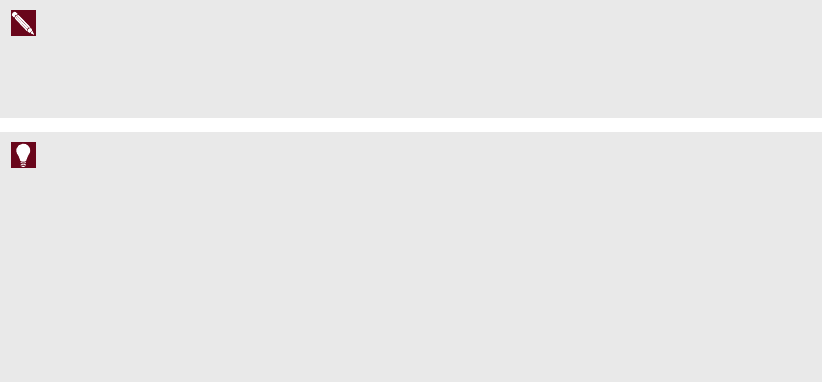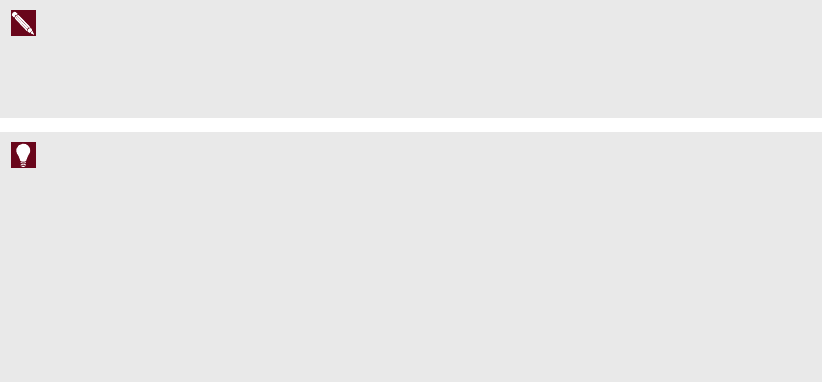
S M A R T R O O M S Y S T E M F O R M I C R O S O F T L Y N C
Software configurationguide
18 1022893 Rev02
5. Click Apply & Restart.
The Lync appliance restarts in meeting mode:
o
When the room system connects to the MicrosoftExchange server, the meeting room’s
calendar appears.
o
When the room system connects to the Lync Server, the meeting room name and the
MeetNow button appear below the calendar.
N O T E
If the Lync appliance starts in administrator mode, click Apply & Restart again to shut down
and start the Lync appliance in meeting mode.
T I P S
o
If the Lync appliance is unable to connect to the Lync Server, use a computer with
Lync2013 client software to verify the Lync account credentials.
o
If the Lync appliance is unable to connect to the MicrosoftExchange server, use a
computer with an Internet browser to log on to MicrosoftOutlook® Web Access with the
Lync account credentials. This enables you to verify that the Lync account can access
the MicrosoftExchange calendar.