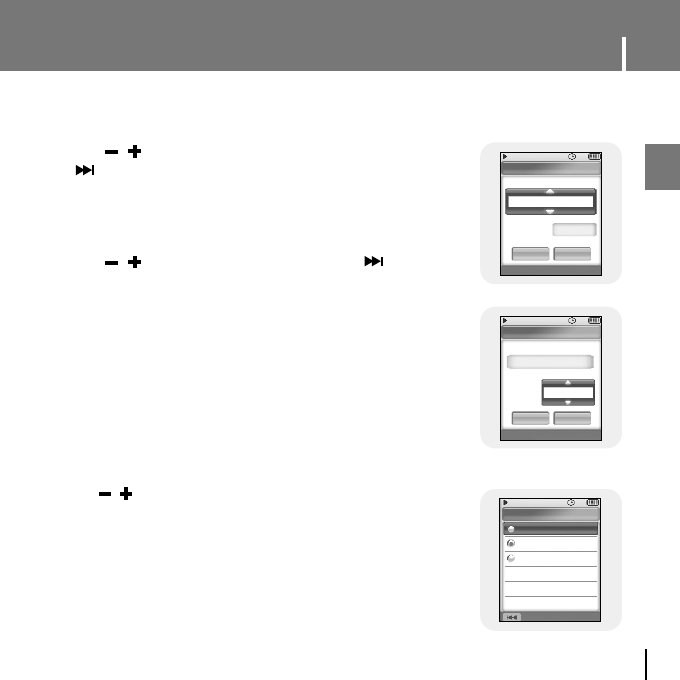Display Settings
ENG
85
View Mode
Back
Thumbnail
List
Preview
05:56 PM
1 Use , to set the clock type and then press the
button.
● Analog: The screen saver of an analog type clock appears.
● Digital: The screen saver of a digital type clock appears.
● When set to Off, the normal playback screen displays.
I Clock Screen Saver
2
Use , to set the wait time and press the button.
● Wait time can be set to 10 seconds, 30 seconds,
1 minute, 5 minutes, or 10 minutes.
If no button is pressed during playback, the clock screen appears
automatically after the time you set.
3 After the setting is completed, move to [Yes] and then
press the NAVI button.
● Use , to set the view mode in Navigation screen and then
press the NAVI button.
● List: The files and folders are displayed in a list in the Navigation mode.
● Thumbnail: The files and folders are displayed in thumbnail icons
in the Navigation mode.
● Preview: The files and folders are displayed inpreview images
in the Navigation mode.
I View Mode
Clock Screen Saver
05:56 PM
05:56 PM
Wait
Digital
1 min
Yes No
Wait
Digital
1 min
Yes No
Clock Screen Saver