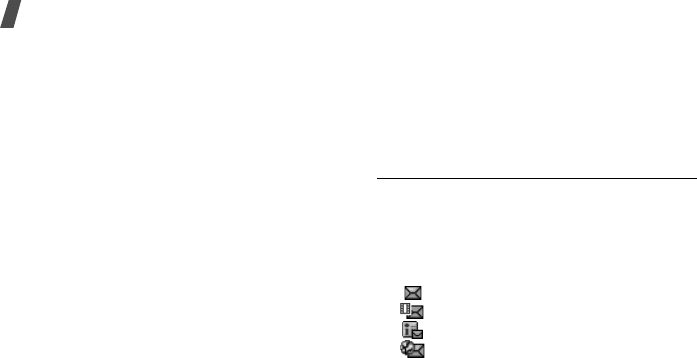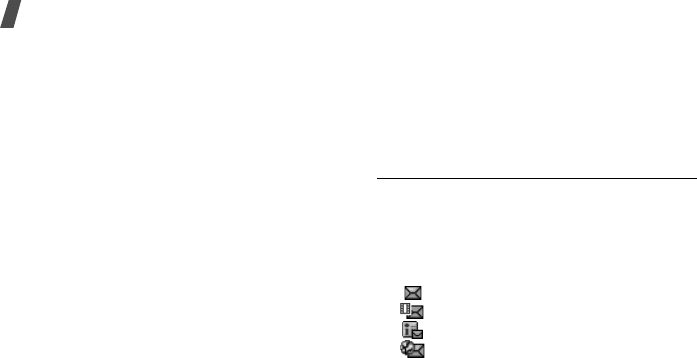
Menu functions
64
Using options while composing an e-mail
While composing an e-mail, press <
Options
>
to access the following options in each field:
•
Send
: send the message.
•
Input method
: change the text input
mode.
•
Input language
: change the language to
be used in T9 input mode.
•
Insert text template
: insert a text
template.
•
Insert
: insert a text template, Contacts
entry, or bookmarked URL address.
•
Attached file list
: access the file list you
attached.
•
Add files
: add images, videos, or sounds.
•
Add name card
: attach a Contacts entry as
a name card.
•
Add v-calendar
: attach calendar data as a
data format attachment.
•
Delete all attachments
: delete all
attachments.
•
Save to Drafts
: save the e-mail in the
Drafts
folder.
Inbox
(Menu 6.2)
This folder stores all types of messages you
have received, except for e-mails.
Viewing a message
The following icons may appear on the list to
show the message type:
• SMS message
• MMS message
• MMS notification
• Push message from web servers