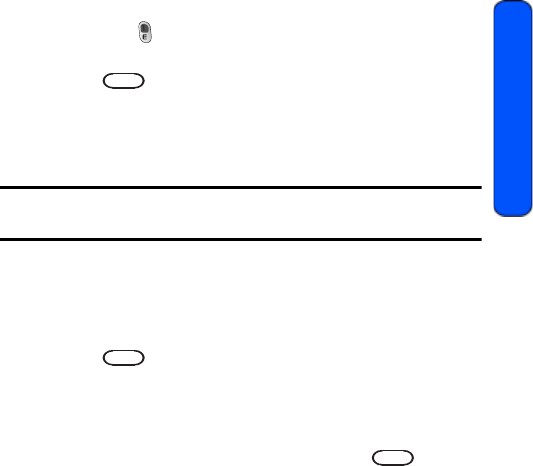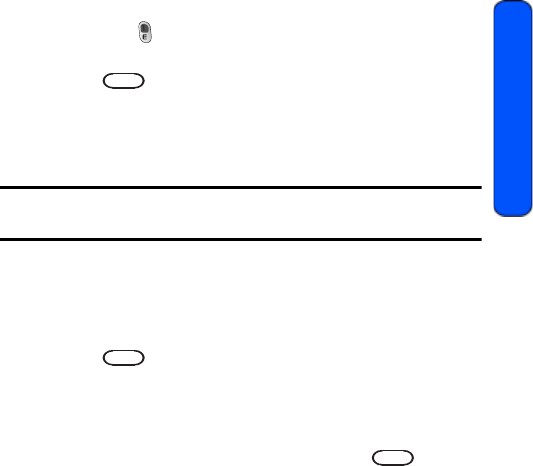
Messaging 45
Messaging
To Use One-Touch Message Access:
• Press and hold . Follow the system prompts.
To Use the Menus:
1. Press for Menu.
2. Select Messaging.
3. Select Voicemail.
4. Select Call Voicemail.
Note: You may be charged for airtime minutes when you are accessing your
voicemail from your phone.
Clearing the Message Envelope
Your phone may temporarily continue to display the message envelope after you
have checked your voice and text messages.
To clear the message envelope from the display screen:
1. Press for Menu.
2. Select Messaging.
3. Select Voicemail.
4. Select Clear Envelope.
5. Press the navigation key up to select Yes and press .
Settings
There are several options associated with messaging. The Settings menu allows
you to customize the options to fit your preferences. The message options are
divided into the following categories:
General
• Notification: Allows you to configure whether new messages will appear
with a pop-up message and an icon or an icon only.
• Quick Messages: Allows you to edit or change the default pre-written
messages.
• Message Alert: Allows you to configure the Volume level, Type, and
Reminder settings for Message Alerts.
r351 BMC Guide.book Page 45 Friday, July 24, 2009 3:17 PM