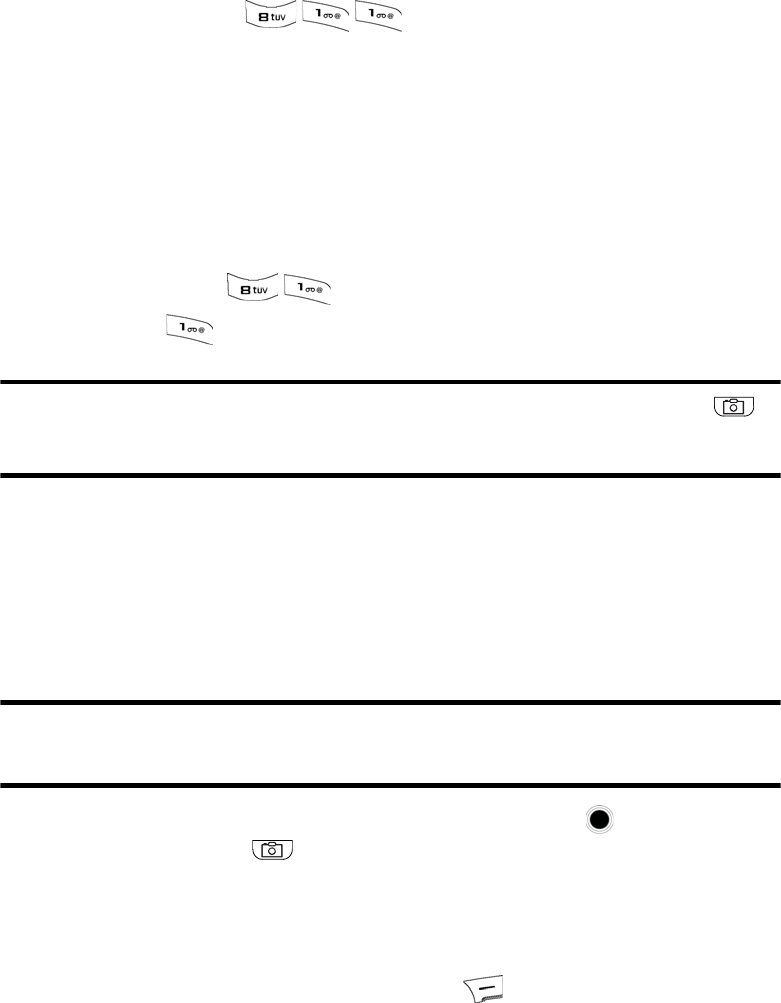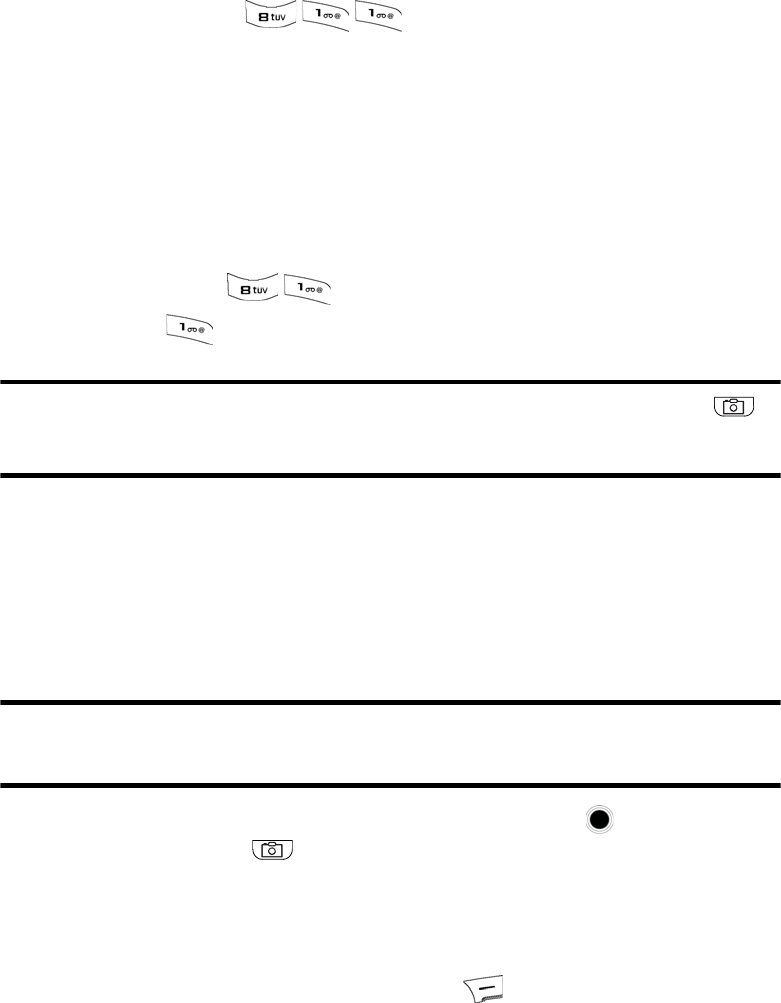
45 Camera
Camera
Camera
Using the Camera (Menu ) in your phone, you can take photos of
people or events while on the move. You can send photos to other people in a
multimedia message or set one as a wallpaper.
Taking Pictures
Taking pictures with your phone’s built-in Digital Camera is as simple as choosing
a subject, pointing the lens, and pressing a button. You can activate Camera mode
and take pictures when the phone is closed.
To take pictures:
1. Press Menu for Camera.
2. Press for Take Photo.
Shortcut: To activate Camera mode, you can also press the Camera button
located on the right side of the phone.
3. Using the phone’s main LCD as a viewfinder, aim the camera lens at
your subject.
• To change the brightness of the screen, press the Up or Down
navigation keys.
• To zoom in or out, press the Left or Right navigation keys.
Note: If your camera is set to 1.3 M resolution, you will not be able to zoom in or
out.
4. Hold the camera steady. To take the picture, press or the Side
Camera button until the shutter sounds.
• The photo is automatically stored in your photo gallery. See "Image
Album" on page 46 for more details.
• If you wish to send your picture to someone via multimedia
messaging, press the right soft key for Options then select Send
Msg. Your picture is embedded in a new multimedia message. See
"Sending Pictures via Multimedia Messaging" on page 46 for more
details.
u450_UG.book Page 45 Tuesday, August 25, 2009 4:03 PM