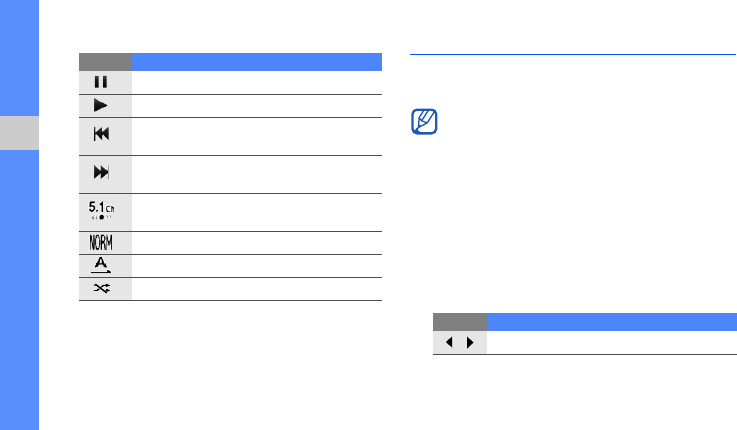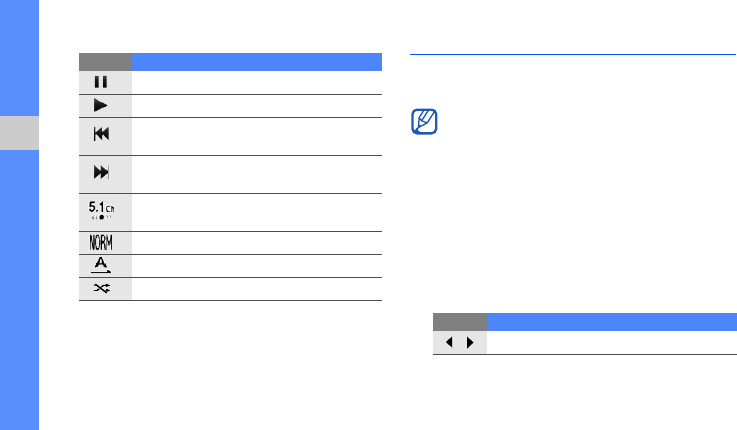
36
using basic functions
3. Control playback using the following icons:
Browse the web
Learn to access and bookmark your favourite web
pages.
Browse web pages
1. In Menu mode, select Internet → Home to
launch your service provider’s homepage.
2. Navigate web pages using the following icons:
Icon Function
Pause playback
Play or resume playback
Skip backward; Scan backward in a file
(touch and hold)
Skip forward; Scan forward in a file (touch
and hold)
Activate the 5.1 channel surround sound
system when a headset is plugged
Change the sound effect
Change the repeat mode
Activate Shuffle mode
• You may incur additional charges for
accessing the web and downloading media.
• The internet menu may be labelled differently
depending on your service provider.
• Available icons may vary depending on your
region or service provider.
Icon Function
Move backward or forward on a web page