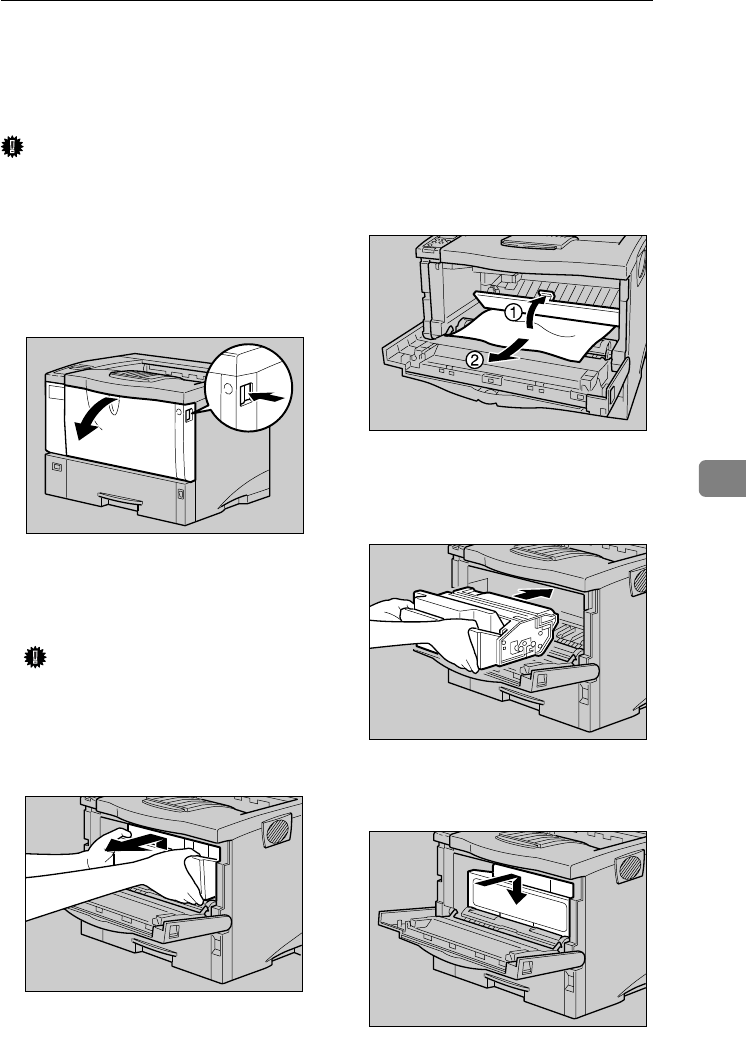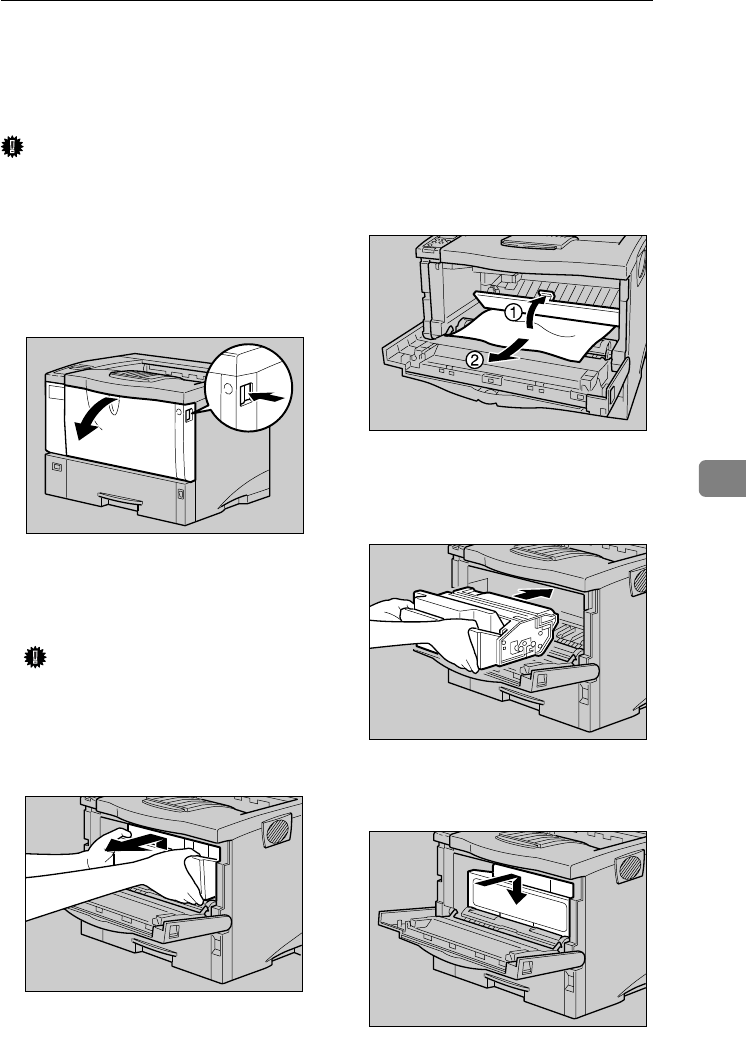
When “Remove Misfeed Internal Path” Appears
71
6
When “Remove Misfeed Internal Path”
Appears
Important
❒ Forcefully removing misfed paper
may cause paper to tear and leave
scraps of paper in the printer. This
might cause a misfeed and damage
the printer.
A Open the front cover by pushing
the front cover release button.
B Lift the front side of the toner car-
tridge, and then pull it out of the
printer.
Important
❒ Be sure to put the toner cartridge
on a stable, flat surface.
❒ Do not hold the toner cartridge
upside down or stand it verti-
cally.
C Pull out the misfed paper by
holding both sides of paper. Be
careful not to get toner dust on
your hands or clothes.
D Hold the grips of the toner car-
tridge, and then insert it into the
printer until it stops.
E Push down the toner cartridge to
settle it in appropriate position.
AGN020S
AGN022S
AGN030S
AGN023S
AGN024S
KirP4GB_Mainte-F6_FM_forPaper.book Page 71 Thursday, May 12, 2005 11:48 AM