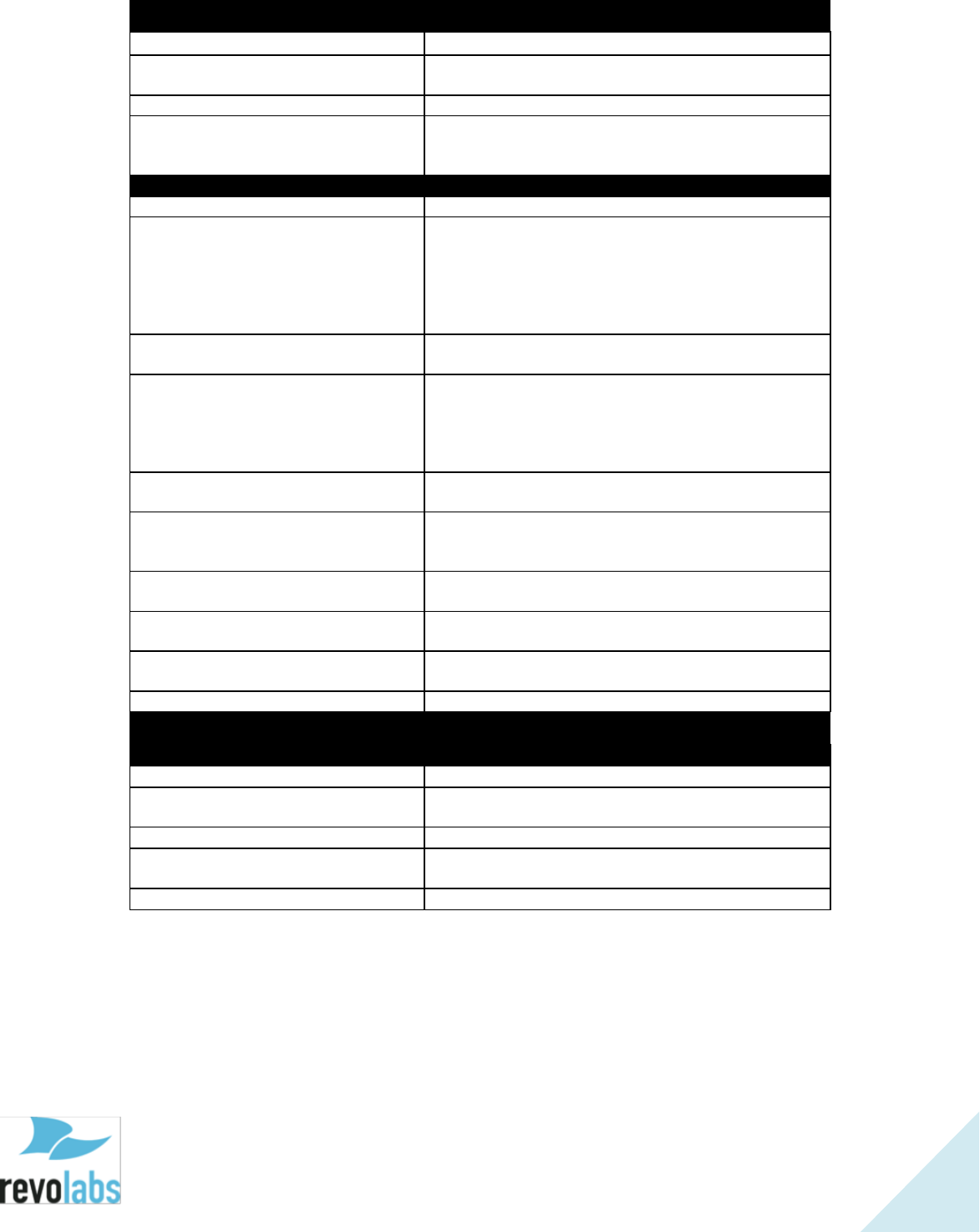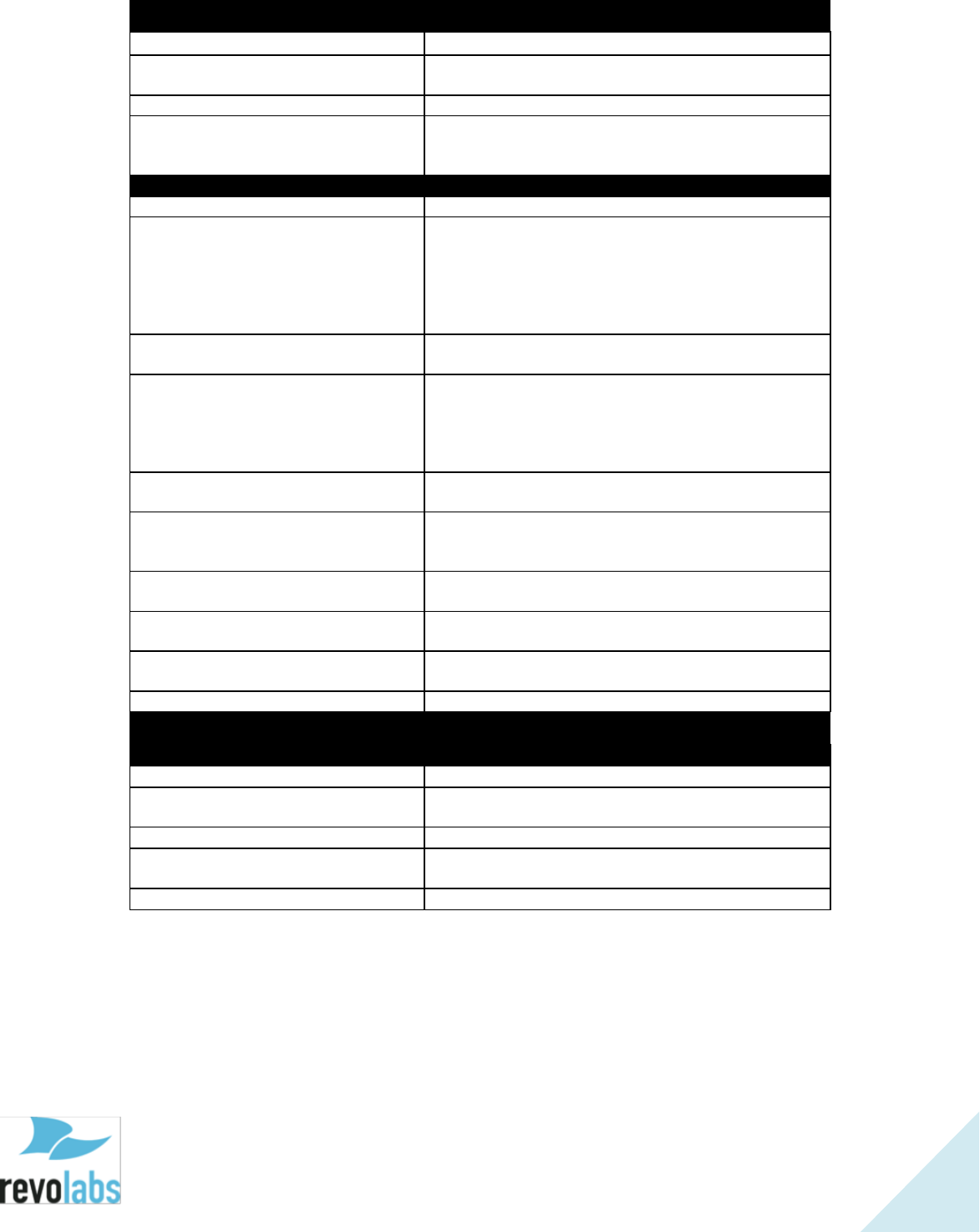
“All Mic Mute” is ON, all microphones muted
Flashing Yellow* – Red – Yellow* –
Green
Searching for a connection to the Base Station
Alternating slow Red - Green flash
Speaker is not paired to a Base Station
Speaker is powered off:
o Speaker is not seated properly
o Charger tray is powered off
Speaker not in Charger Base
o Connected, battery charged, microphones in
charger
o Connected, battery charged, Master Mute and
“All Mic Mute” are OFF
o Connected, battery charged, “All Mic Mute” is
ON, microphones unmuted
Connected, battery charged, Master Mute or “All Mic
Mute” is ON, all microphones muted
Alternating Green – Yellow* flash
o Connected, battery low, microphones in charger
o Connected, battery low, Master Mute and “All Mic
Mute” are OFF
o Connected, battery low, “All Mic Mute” is ON,
microphones unmuted
Alternating long Red – Yellow* flash
Connected, battery low, Master Mute or “All Mic
Mute” is ON, all microphones muted
Flashing Yellow* – Red – Yellow* –
Green
Searching for a connection to the base
The speaker will try to re-establish the link
for about 5 minutes, then power off.
Alternating slow Red - Green flash
Speaker is not paired to a Base Station
The speaker will power down after two minutes.
o Speaker is being powered down
o Speaker is in pairing mode.
Rapid Red flashes continuing for
more than a few seconds
Radio congestion due to too many users or heavy
radio interference.
Groups of five rapid Red flashes
Speaker is in a fault condition.
Long solid on, then a long solid off
Double flashes every second
Operating Mode indicating that Base Station is
functional.
Skip every fifth double flash
Updating non-volatile memory as part of software
update
* In some Speakers the LED Indicator color Yellow might look like Red.
Reset to Factory Defaults
See page 36 for a description on how to reset the FLX2 Conference Phone back to its
factory defaults.