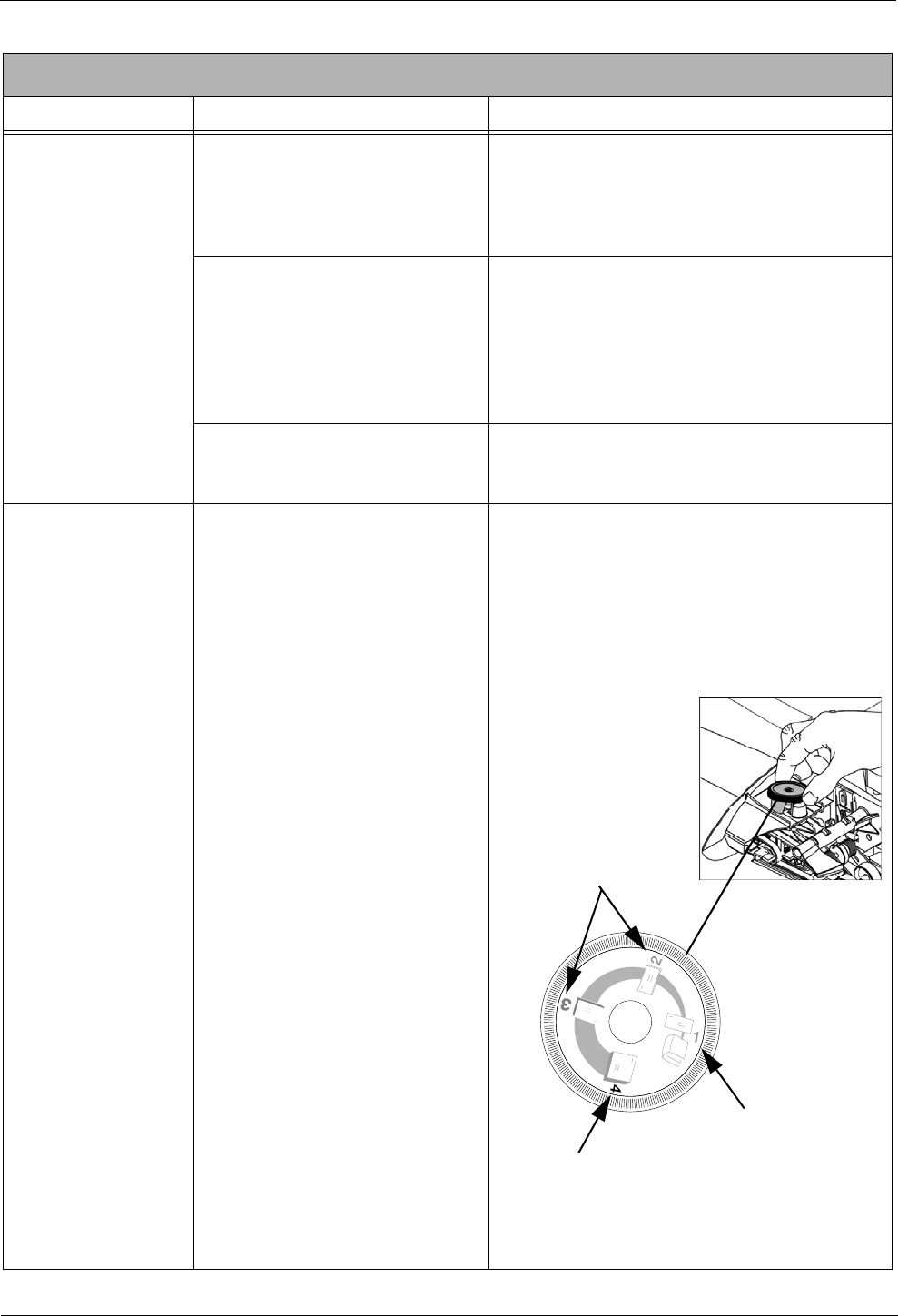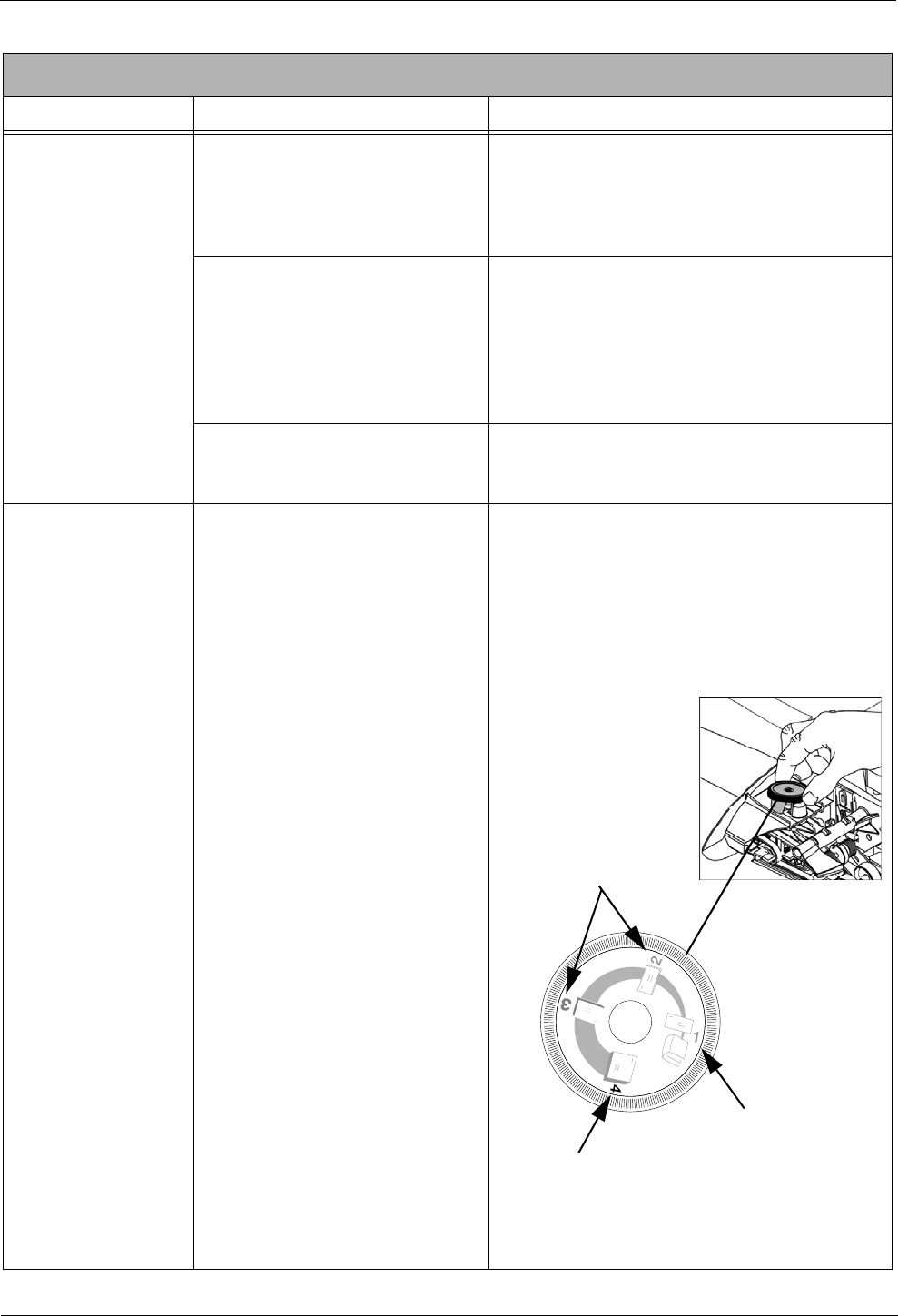
10 • Troubleshooting
10-16 SV60951 Rev. B
Printing Problems
Description Possible Causes Solution
No postage is print-
ing.
The Postage Mode is set to Seal
Only
.
From the IntelliLink® Control Center, press the
Mode key and select the appropriate postage
mode option displayed on the screen.
Refer to the Se
lecting the Postage Mode sec-
tion in Ch
apter 4 in this guide.
Postal Inspection is required. Your
mailing s
ystem performs an auto-
matic postal inspection every time
y
ou do a refill. If you have not
done a refill in the last 120 days,
you will not be able to print post-
age.
Add postage. If you do not need to add postage
at this
time, simply log onto the Pitney Bowes
Data Center and check for updates. The sys-
tem will automatically perform a
meter inspec-
tion.
Your postal rate or special service
re
quires a ZIP Code or Zone.
Enter the ZIP Code or Zone. Refer to the Enter-
ing ZIP Codes and Zones section in Chapter 4
in this
guide.
Meter imprint is out
of
alignment.
Envelope is skewing on the feed
deck.
• Check for objects in the mail path.
• Adjust the thickness adjustment knob to
co
rrespond to the envelope thickness. For
thicker pieces of mail (3/8” to 5/8”), or mail
containing several inserts, use the thick
mail setting. For mail containing only single
inserts, or for postcards, use the normal
mail setting.
• Adjust the side guide, if
this option is
installed.
Normal Mail Setting
Thick Mail
Setting
Thin Mail
Setting