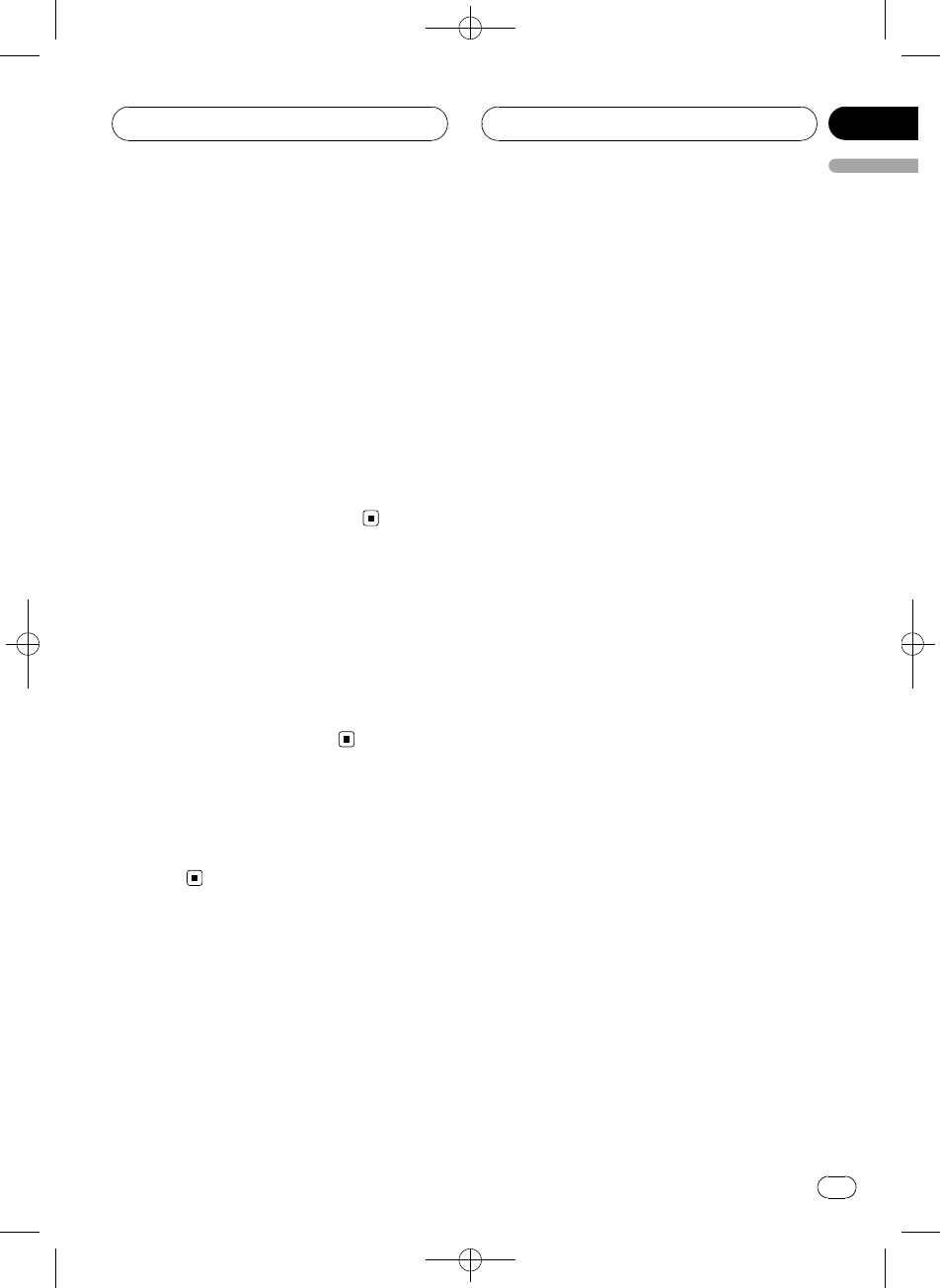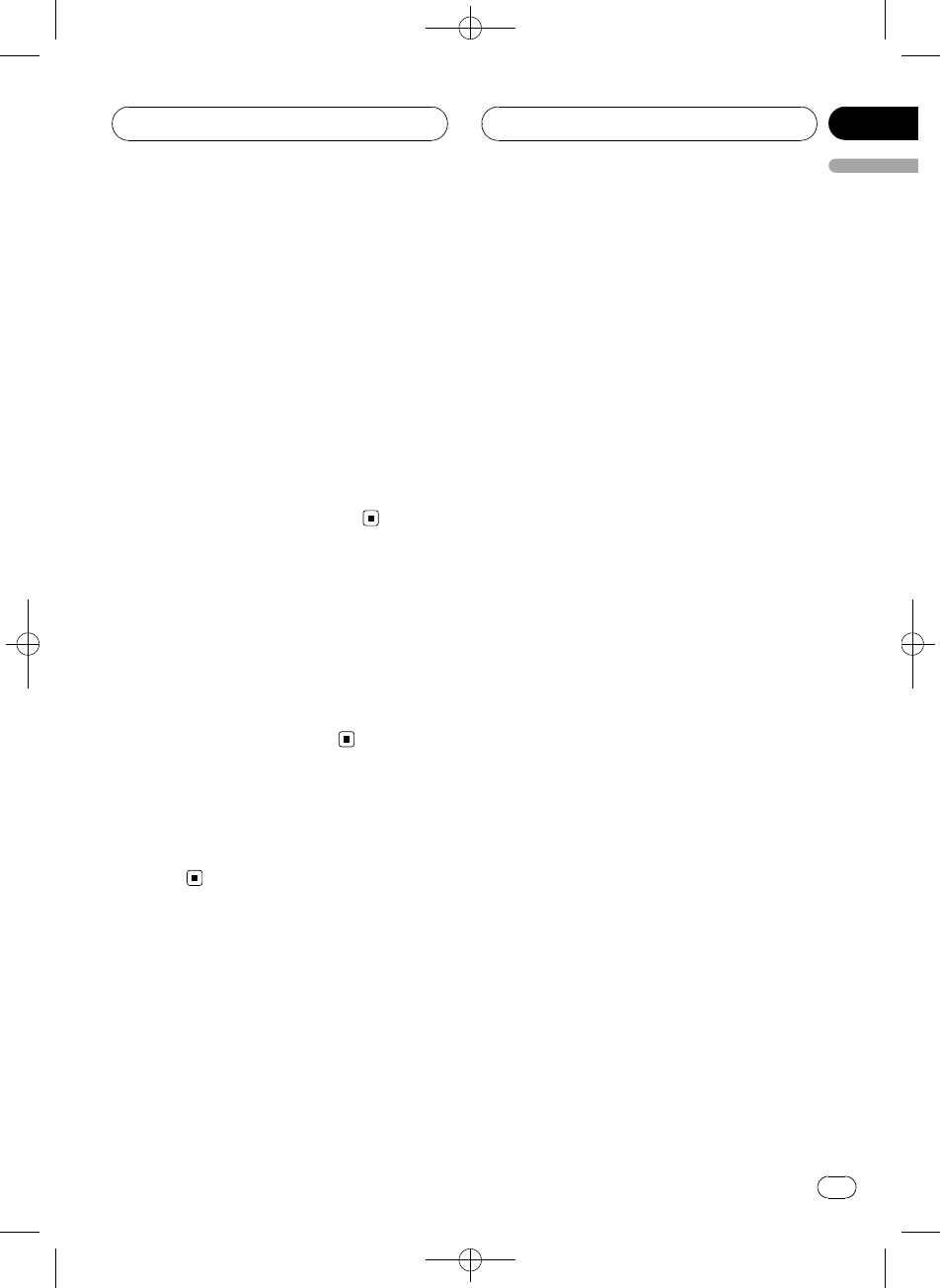
Black plate (15,1)
! There is sometimesa delay between starting
up CD playbackand the sound beingissued.
When being read,Format read isdisplayed.
! If you cannot inserta disc completely orif
after you insert a discthe disc does not play,
check that thelabel side of the discis up.
Press EJECT toeject the disc, andcheck the
disc for damagebefore inserting it again.
! When the CDloading or ejecting function
does not operateproperly, youcan eject the
CD by pressingand holding EJECT while
opening the frontpanel.
! If an errormessage such as ERROR-11is dis-
played, refer toUnderstanding built-in CD
player error messages onpage 93.
Adjusting the volume
% Use MULTI-CONTROL to adjust the
sound level.
With the head unit, turn MULTI-CONTROL to
increase or decrease the volume.
With the remote control, press VOLUME to in-
crease or decrease the volume.
Turning the unit off
% Press SOURCE and hold until the unit
turns off.
<CRB2179-A/N>15
Basic Operations
En
15
English
Section
03