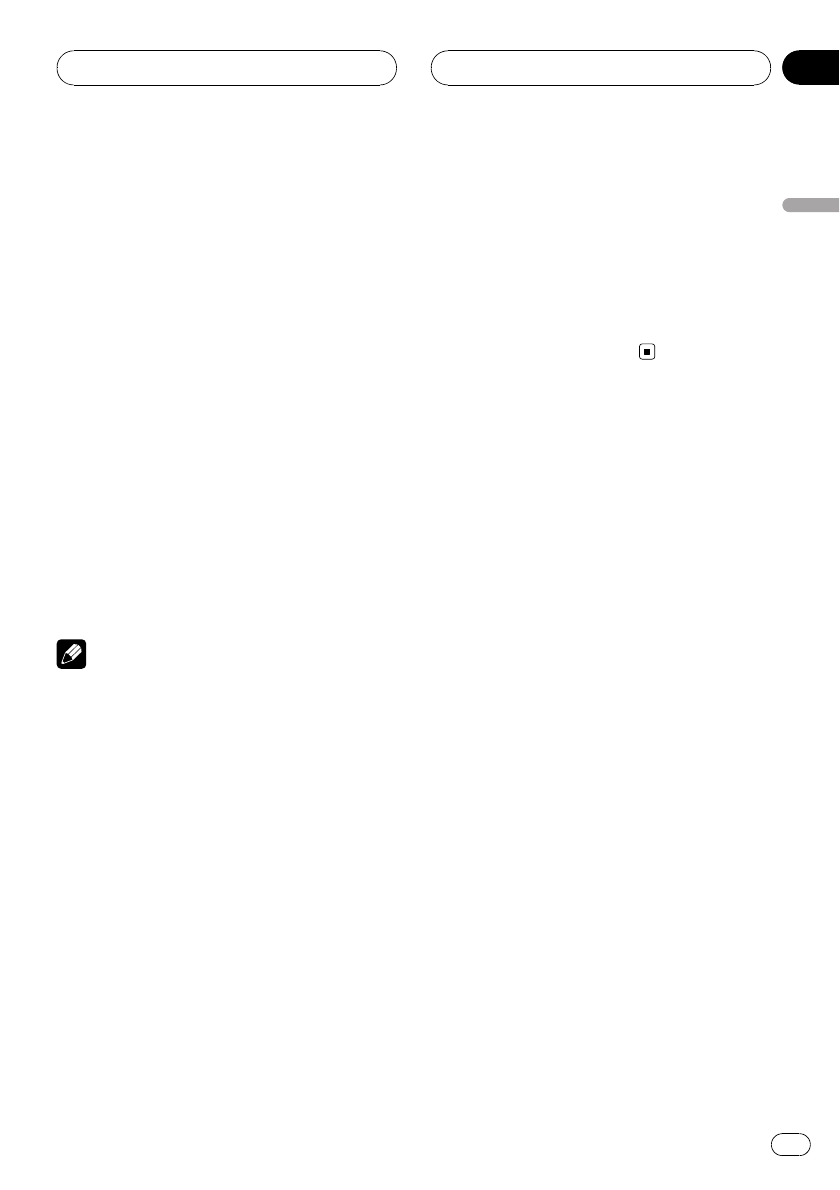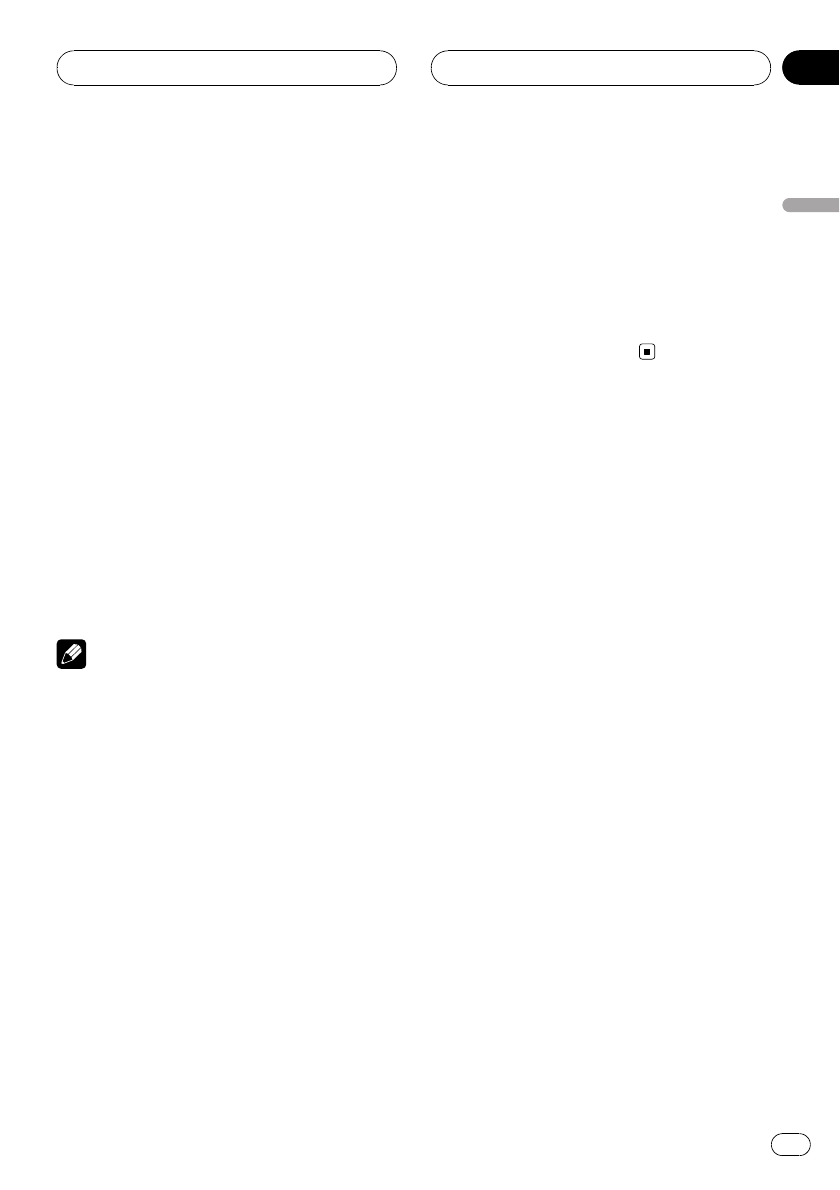
Adjusting source levels
SLA (source level adjustment) lets you adjust
the volume level of each source to prevent ra-
dical changes in volume when switching be-
tween sources.
! Settings are based on the FM volume level,
which remains unchanged.
1 Compare the FM volume level with the
level of the source you wish to adjust.
2 Touch NEXT on the audio function
menu.
3 Touch SLA.
4 Press a or b to adjust the source vo-
lume.
Each time you press a or b it increases or de-
creases the source volume.
+4 to –4 is displayed as the source volume is
increased or decreased.
Notes
! The AM volume level can also be adjusted
with source level adjustments.
! Video CD, CD and compressed audio are set
to the same source level adjustment volume
automatically.
! DVD and the optional DVD player are set to
the same source level adjustment volume
automatically.
! External unit 1 and external unit 2 are set to
the same source level adjustment volume
automatically.
! AUX (auxiliary input) and AV (AV input) are set
to the same source level adjustment volume
automatically.
Compensating for equalizer
curves (EQ-EX)
The EQ-EX function accentuates the effects of
each equalizer curve. Furthermore, you can
adjust bass and treble for each source when
CUSTOM curve is selected.
1 Touch NEXT on the audio function
menu.
2 Touch EQ-EX.
3 Touch a to turn EQ-EX on.
# To turn EQ-EX off, touch b.
Operating this unit
En
37
Section
03
Operating this unit