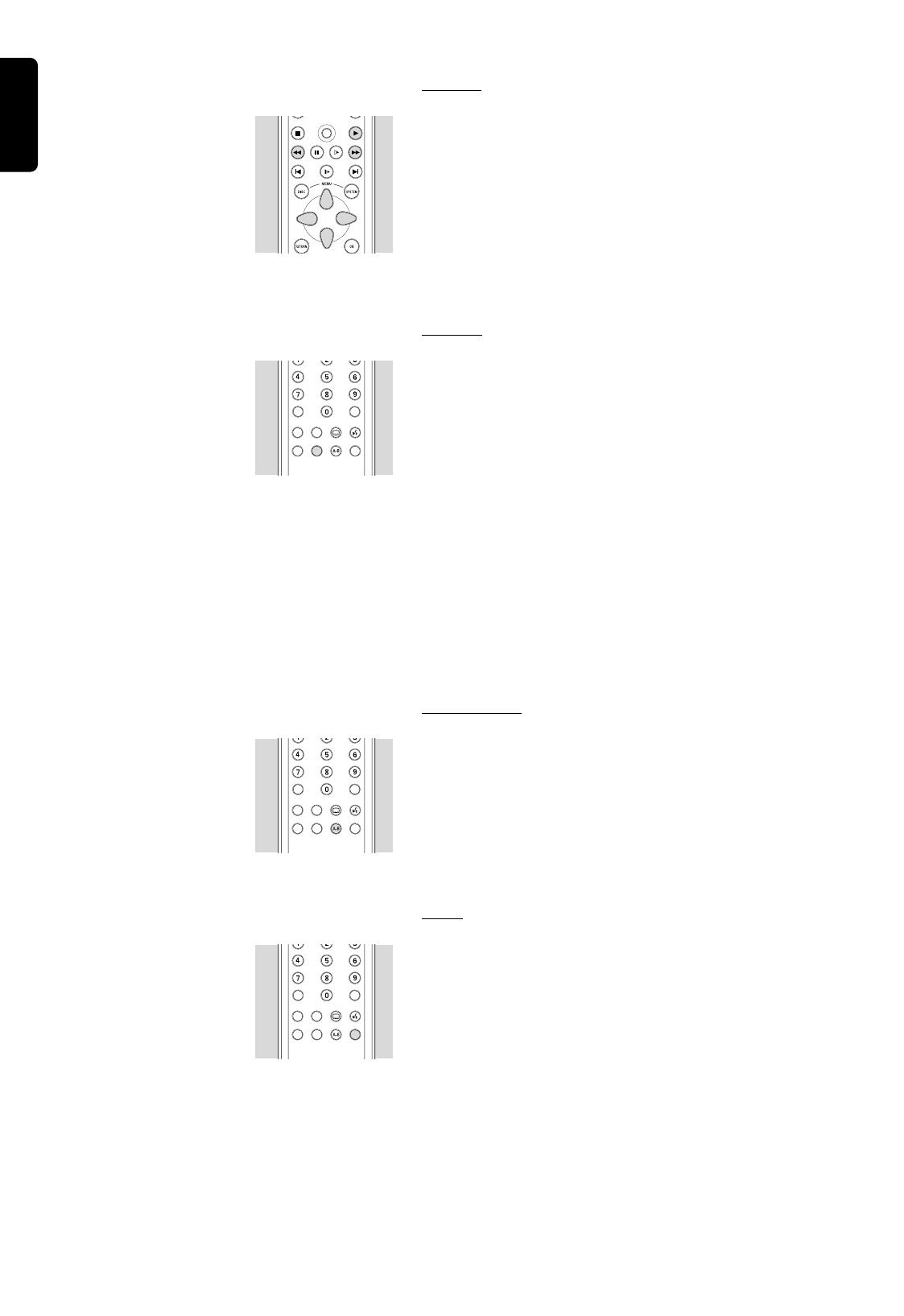English
34 OPERATION
Search
● Select g (Fast Motion) in the menu bar.
● Use the w keys to enter the Fast Motion menu.
● Use the tukeys to select the required speed: -32, -8 or -4
(backward); 4, 8, 32 (forward).
● Select 1 to play at normal speed again.
● To exit Fast Motion mode, press 2 or v.
To search forward or backward through different speeds, you can also
use Q or R.
Repeat
DVD-Video Discs - Repeat chapter/title/disc
● To repeat the currently playing chapter, press REPEAT.
➤
REPEAT CHAPTER appears on the player display.
● To repeat the currently playing title, press REPEAT a second time
➤
REPEAT TITLE appears on the display.
● To repeat the entire disc, press REPEAT a third time
➤ REPEAT ALL appears on the display.
● To exit Repeat mode, press REPEAT a fourth time.
Video CDs - Repeat track/disc
● To repeat the currently playing track, press REPEAT.
➤
REPEAT TRACK appears on the player display.
● To repeat the entire disc, press REPEAT a second time.
➤
REPEAT ALL appears on the display.
● To exit Repeat mode, press REPEAT a third time.
Repeat A-B
To repeat or loop a sequence in a title:
● Press REPEAT A-B at your chosen starting point;
➤
A appears on the screen.
● Press REPEAT A-B again at your chosen end point;
➤ A-B REPEAT appears on the display, and the repeat sequence
begins.
● To exit the sequence, press REPEAT A-B.
Scan
Plays the first 10 seconds of each chapter/index on the disc.
● Press SCAN.
● To continue play at your chosen chapter/index, press SCAN again
or press 2.