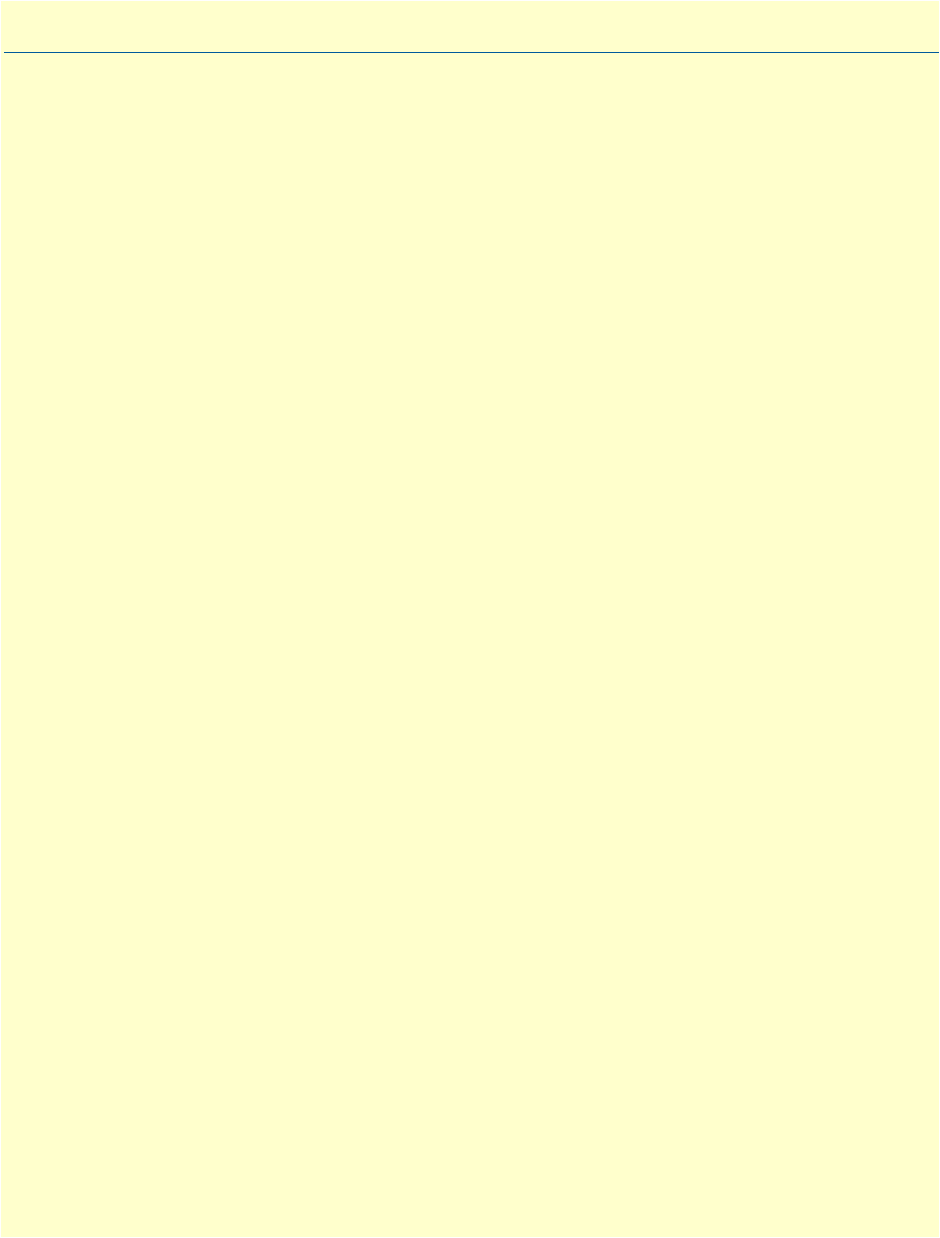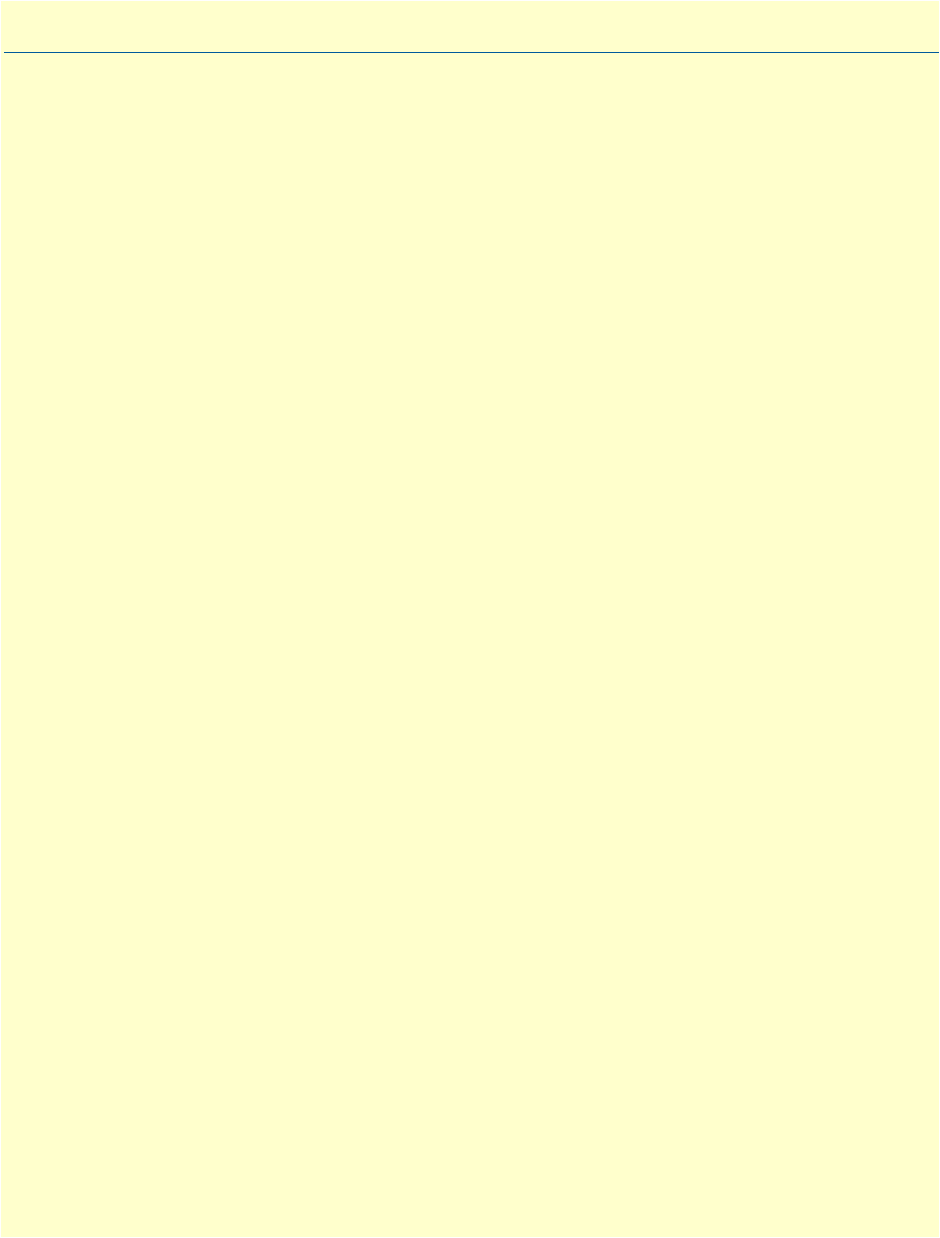
16
Chapter 2 Hardware Installation
Chapter contents
Planning the installation........................................................................................................................................17
Supplies ..........................................................................................................................................................17
Procedures ......................................................................................................................................................17
Mounting the SN10200 to a rack..........................................................................................................................18
Connecting the management interface...................................................................................................................19
Connecting to the console serial port.....................................................................................................................20
Connecting to a VoIP network..............................................................................................................................21
Connecting to the PSTN.......................................................................................................................................22
SCSI Interface (T1/E1) ...................................................................................................................................23
Dual BNC Interface (DS3) .............................................................................................................................24
Optical Interface (OC3/STM-1) .....................................................................................................................25
Connecting power.................................................................................................................................................26
Connecting to AC Power ................................................................................................................................26
Connecting to DC Power ...............................................................................................................................27
Powering Down ..............................................................................................................................................28