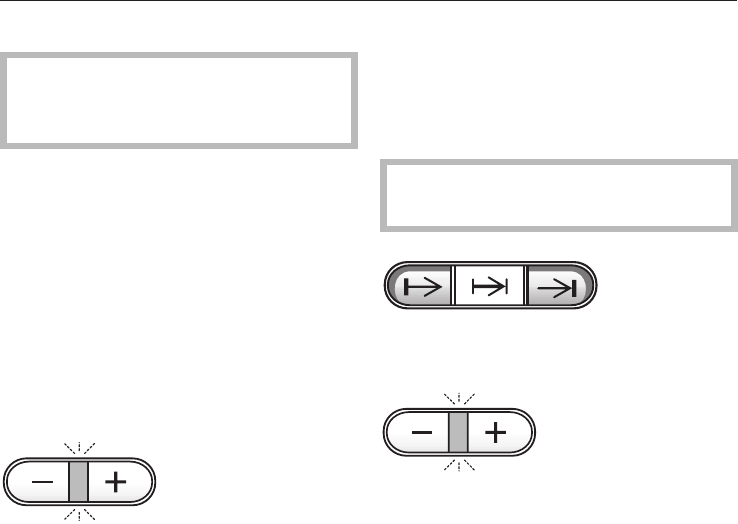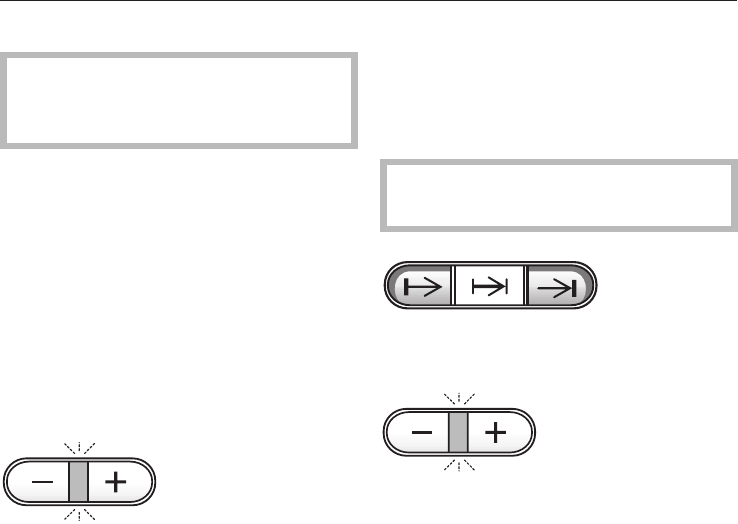
Using the oven
After selecting a cooking function or
switching on a hob zone you can se
-
lect a cooking time.
To enter a time you must keep the rele
-
vant timer button pressed in whilst op
-
erating the "-" or "+" button.
^
Press the relevant timer button.
The following will then light up
–
the relevant symbol in the clock/timer
display,
– the indicator light between the "–"
and "+" buttons.
^ Whilst this light is on, you can
change the time with the "+" and
"–" buttons.
Each press of a button increases the
time you have in which to input the tem
-
perature.
The time set is saved as soon as the in
-
dicator light between the "+" and "–"
buttons has gone out.
Setting the clock
When the appliance is first connected
to the power supply, or after a power
cut "12:00" and the symbols "f" and
")" will flash in the display.
The time can only be entered when
the function selector is at "0".
^
Press the "f" and ")" buttons at
the same time.
^ Enter the time of day in hours and
minutes with the + or – button.
As soon as the time has been saved in
memory it will start counting down min-
ute by minute in the display. The colon
flashes.
The programmable functions 07 and 08
can be used to adjust the time from
winter to summer time and vice versa
(see section on "Altering oven set
-
tings").
Using the clock / timer
34