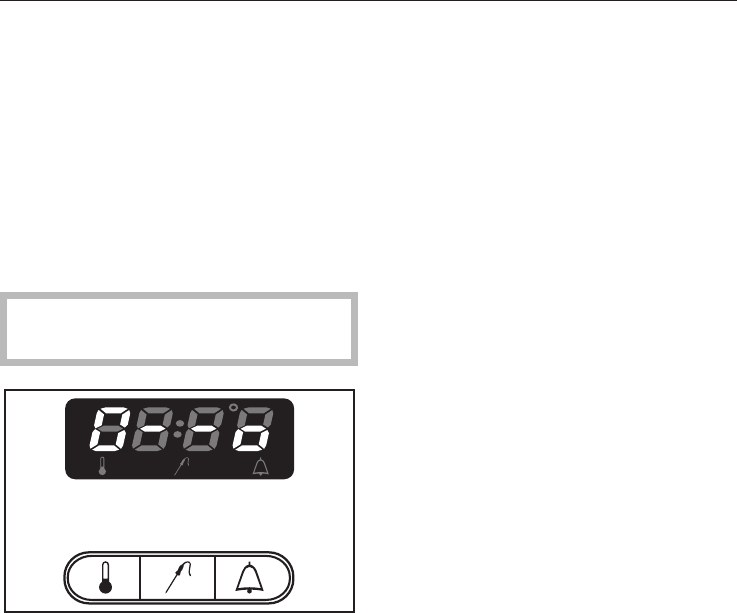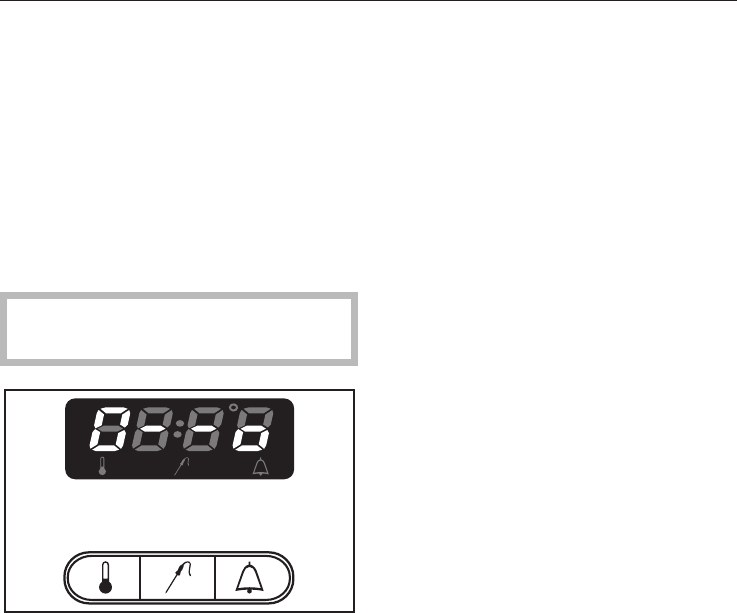
Operating lock for oven and
hob cooking zones when the
oven is not being used
The operating lock can be activated to
prevent the oven or hob being switched
on unintentionally, by children for exam
-
ple.
The operating lock is activated as fol
-
lows:
The function selector must be set to
the "0" position.
^
Press the "p" button until the key sym
-
bol appears in the display field.
The oven (and cooking zones if appli
-
cable) can now not be switched on.
The key symbol disappears from the
display after 5 seconds. Whenever the
selector or a button is operated, the key
symbol reappears for 5 seconds.
To cancel the operating lock:
Turn the oven function selector to any
oven function.
^
Press the "p" until the key symbol in
the display field disappears.
Operating lock for oven and
hob cooking zones when the
oven is being used.
The oven can be programmed so that
once a temperature has been chosen
the target temperature can only be low
-
ered. See "Altering oven settings" for
details.
Safety cut-out
This is a safety feature to protect the
oven if it has been operating for an ex
-
ceedingly long period.
The length of time depends on the oven
function selected. Once this time has
elapsed, the oven will switch itself off
automatically.
The fault code "F6" will appear in the
display.
The oven can be used again immedi-
ately by simply turning the function se-
lector to "0" and entering the process
again.
Safety feature
17