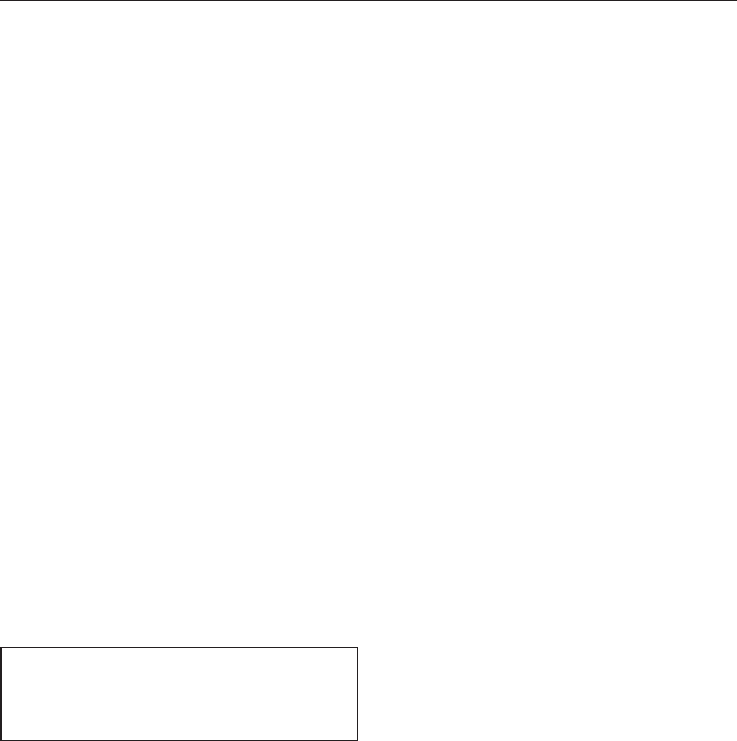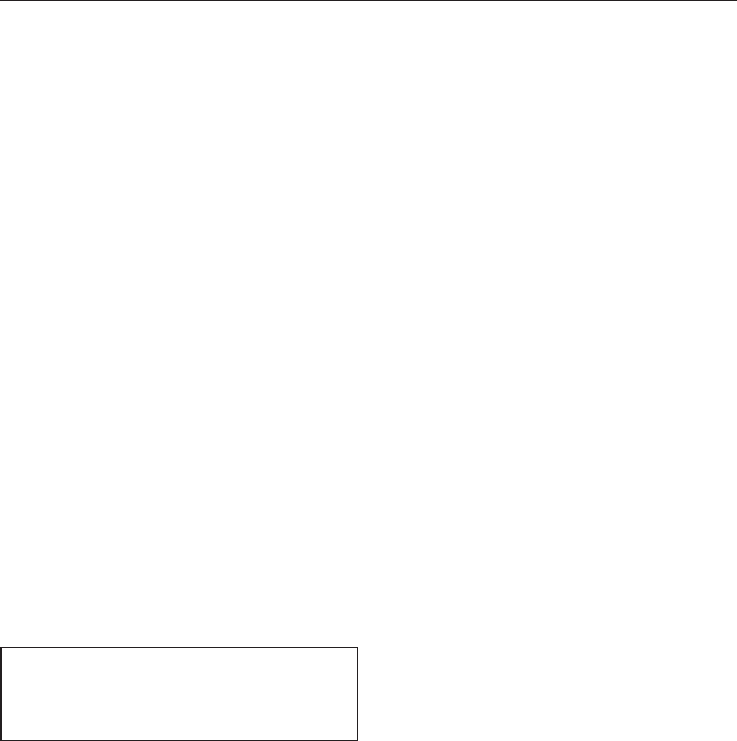
The temperature being set will flash in
the display.
The following information shows in the
display when the sensors are touched:
–
Touching a sensor once:
The last set temperature flashes in
the display.
–
Each subsequent touch of a sensor:
adjusts the temperature shown in
1 °C steps.
–
Leaving a finger on the sensor:
changes the temperature
continuously. An audible tone
sounds (if switched on) when the
lowest or highest possible
temperature is reached.
Approx. 5 seconds after letting go of
the sensor, the current actual
temperature of the zone is automatically
shown.
When the temperature is altered, there
is a short delay until the temperature
selected is set.
The temperature display on the
control panel always shows the
actual temperature.
Temperature range
In all three zones, it is possible to set
temperatures between 5 and 20°C.
Temperature display
In normal operation the temperature
display shows the actual temperature in
the zone.
If the temperature in one of the zones is
not within the range that the appliance
is able to display, only bars will light up
in the temperature display.
Depending on the ambient temperature
and the setting, it can take the
appliance a few hours to reach the
temperature required and for this
temperature to then be shown as a
constant temperature in the display.
Temperature and air quality
25