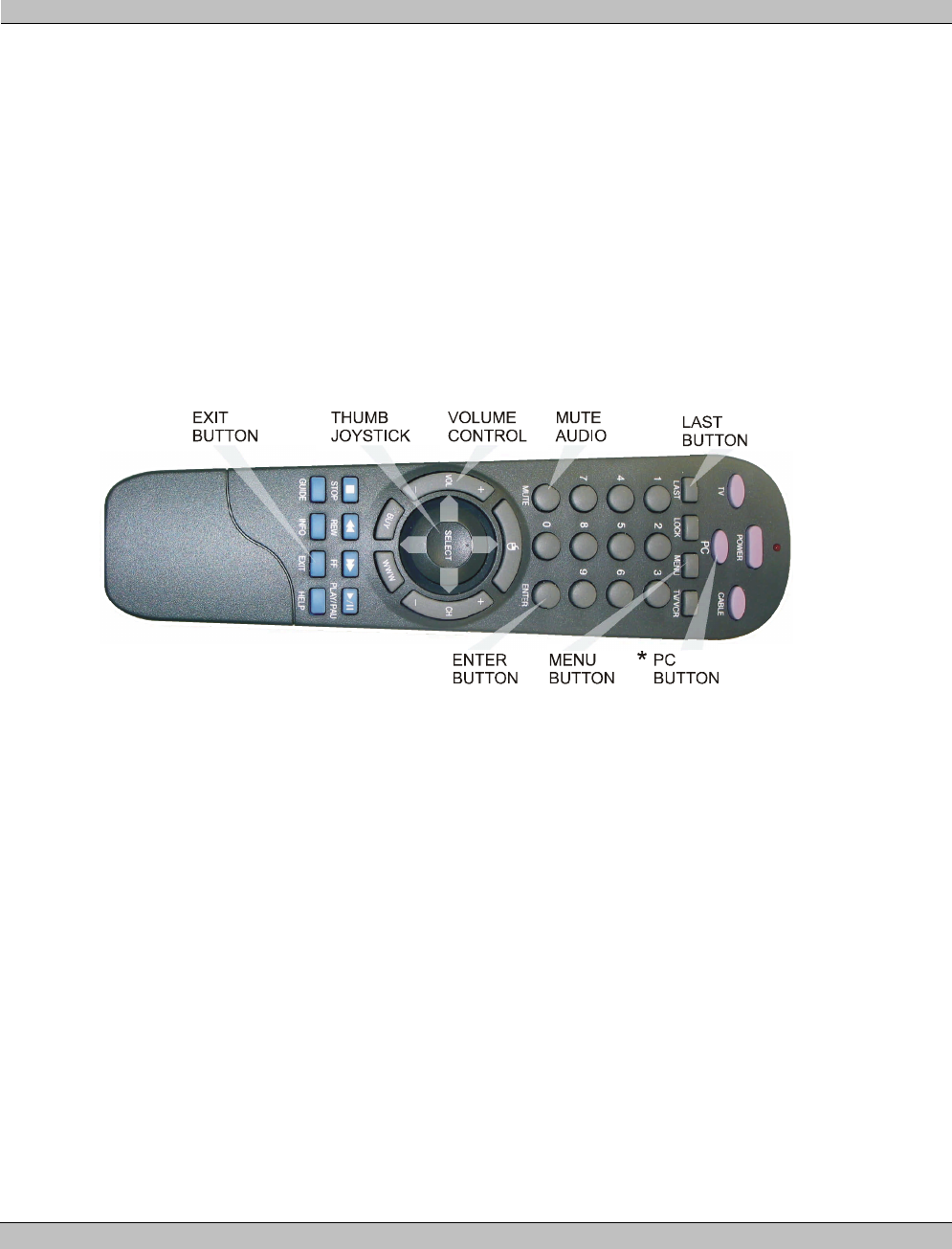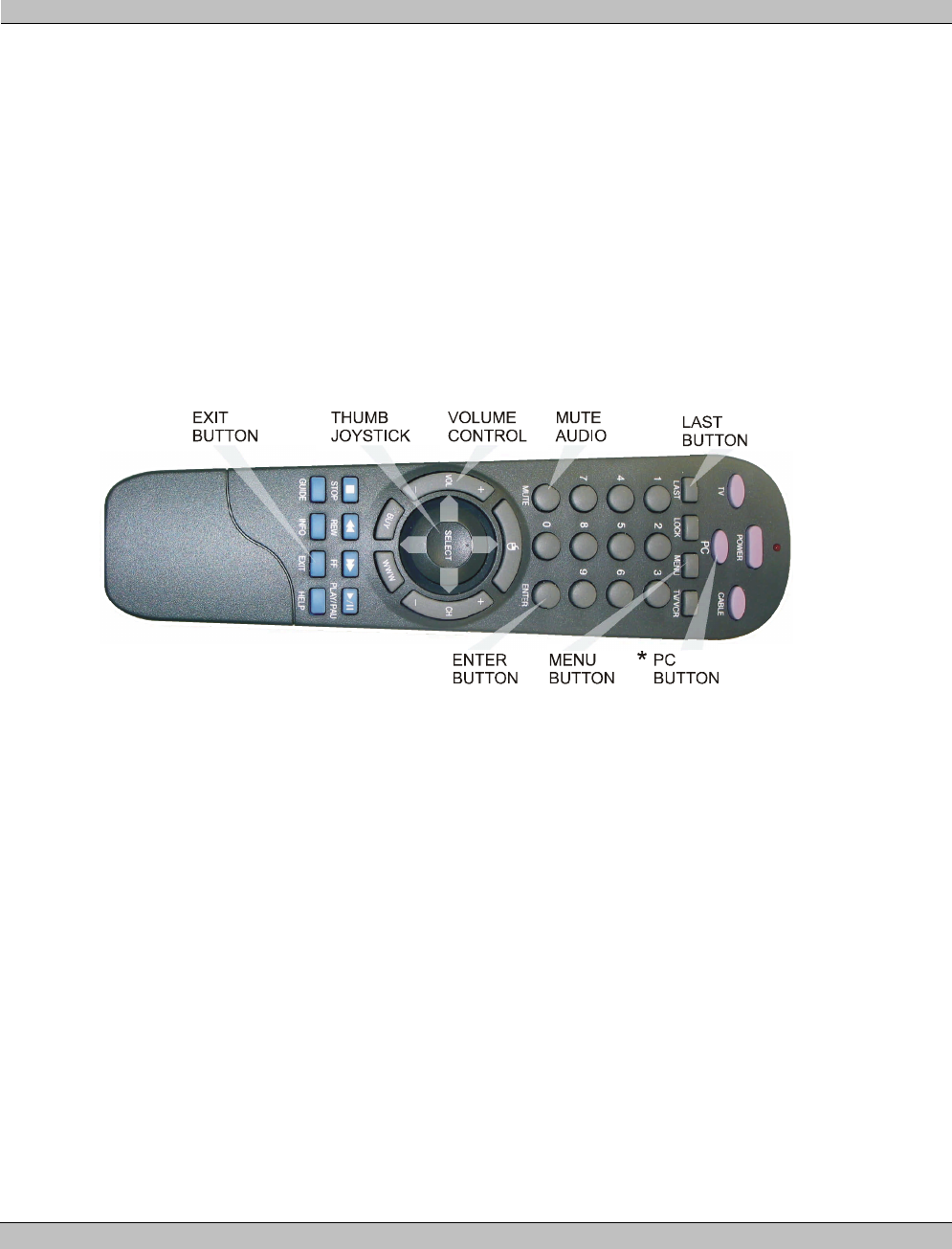
MS9400 HD FrEND User Guide Chapter 2: Player Controls and Set-Up
16 Rev. 1.50
Hand-held remote control
Use the Hand-held IR remote control to access the HD FrEND’s on-screen user interface during player set-up or
to control the player manually.
NOTE: Press the light-purple <MS9400> button on the hand-held remote control before you begin set-up.
This action ensures that the remote is configured for controlling the MS 9400.
Press the <MENU> button to activate the on-screen menu.
Navigate the MS9400 screen menus by using the thumb-joystick on the hand-held remote control:
• Rock the joystick left/right/up/down as needed to move the cursor around the menu as you would a
mouse on a computer screen
• Press <SELECT> on the joystick to “Click” on the appropriate screen menu buttons.
• Press <MENU> to exit the screen menu at any time.
The <LAST> button
Press the LAST button and then any of buttons 1 through 9 on the keypad to implement a number of preset control
features (macros). These macros are stored as ‘FX.mac’ files in the /media folder on the HD FrEND.
LAST +1: Sets video output 1 mode to RGBHV
LAST +2: Sets video output 1 mode to YPrPb
LAST +3: Sets video output 1 resolution to 1920 x 1080i 59
LAST +4: Sets video output 1 resolution to 1280 x 720p 59
LAST +5: Sets video output 1 resolution to 720 x 480p 59
LAST +6: Sets video output 1 resolution to 1920 x 1080i 50
LAST +7: Sets video output 1 resolution to 1280 x 720p 50
LAST +8: Sets video output 1 resolution to 720 x 576p 50
LAST +9: Load Playlist 1 and play once
The above combinations may be customized (re-programmed) by the user to activate any of the MS9400’s control
commands (from the MS9400 Control Protocol).
Refer to Chapter 7: Using the GPIO Interface for more information on customization of the ‘FX.mac’ files.