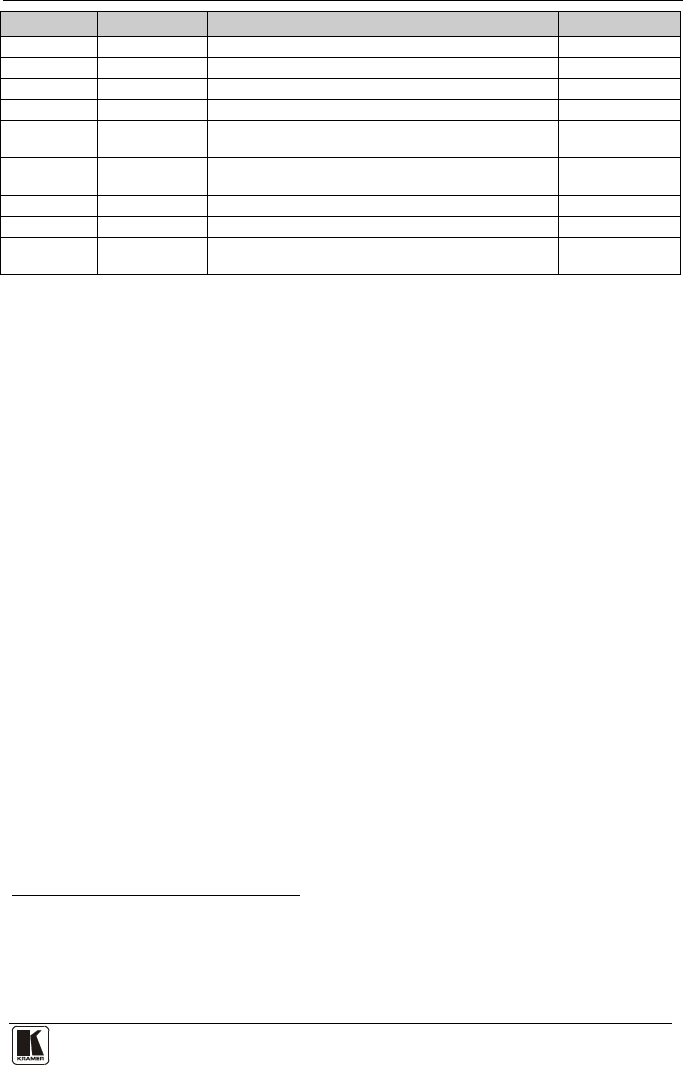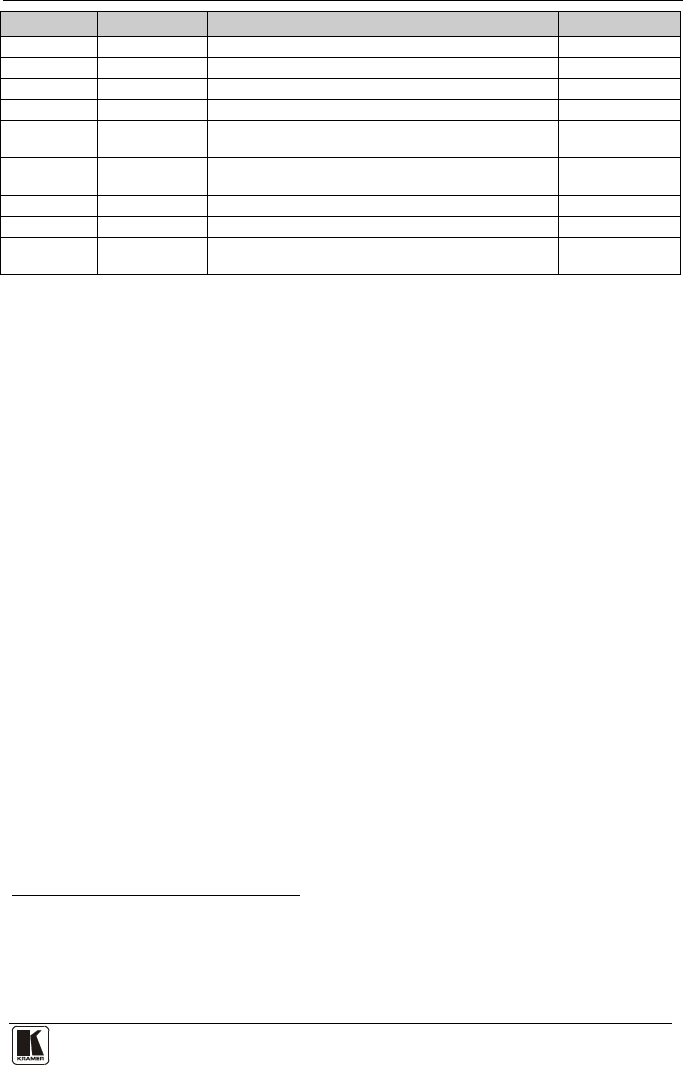
Configuring and Controlling the VP-725xl
Setting Function Selection/Range Default
H-Pan
Horizontal pan -16 to 16 0
V-Pan
1
Vertical pan -16 to 16 0
H-Zoom
Horizontal zoom -8 to 8 0
V-Zoom
1
Vertical zoom -8 to 8 0
Zoom Set the Zoom
100%, 150%, 200%, 225%, 250%, 275%, 300%,
325%, 350%, 375%, 400%, Custom
100%
Custom
Zoom
3
Set the Zoom From 0 to 32 (this range is equivalent to 100% to
400%)
Zoom H-Pan
-16 to 16 0
Zoom V-Pan
4
-16 to 16 0
HQV Color
Setting
Color saturation Adjust RGB and CMY
individually (-100 to 100)
1 Available when selecting Custom aspect ratio
2 The zoom feature is disabled when the aspect ratio is set to custom or when the PIP feature is on
3 This function is available after setting the Zoom to custom
4 Not available if the zoom is set to 100%
5 CMY means Cyan, Magenta and Yellow