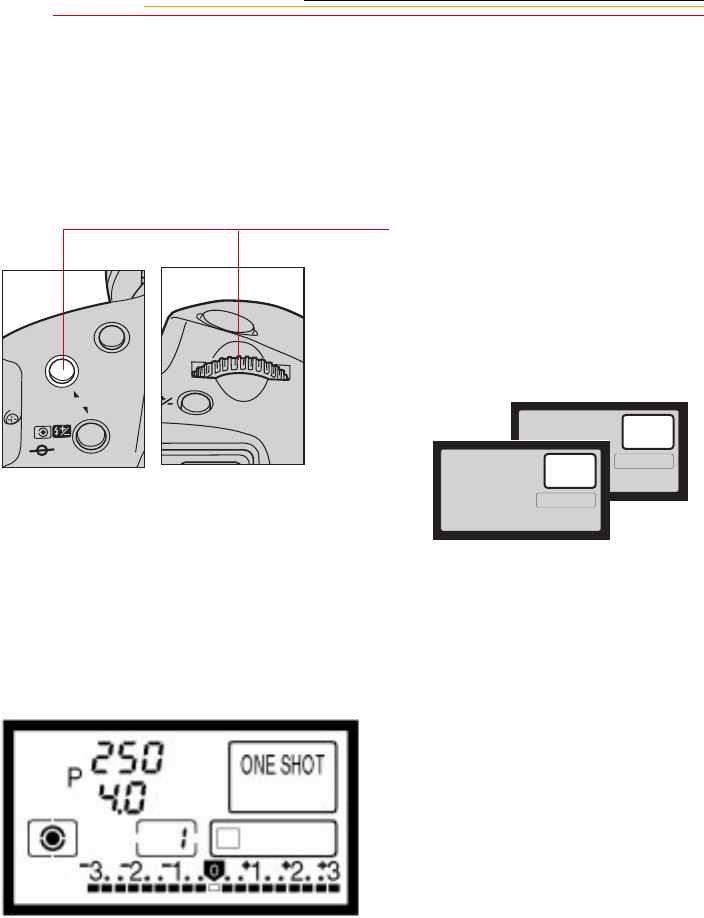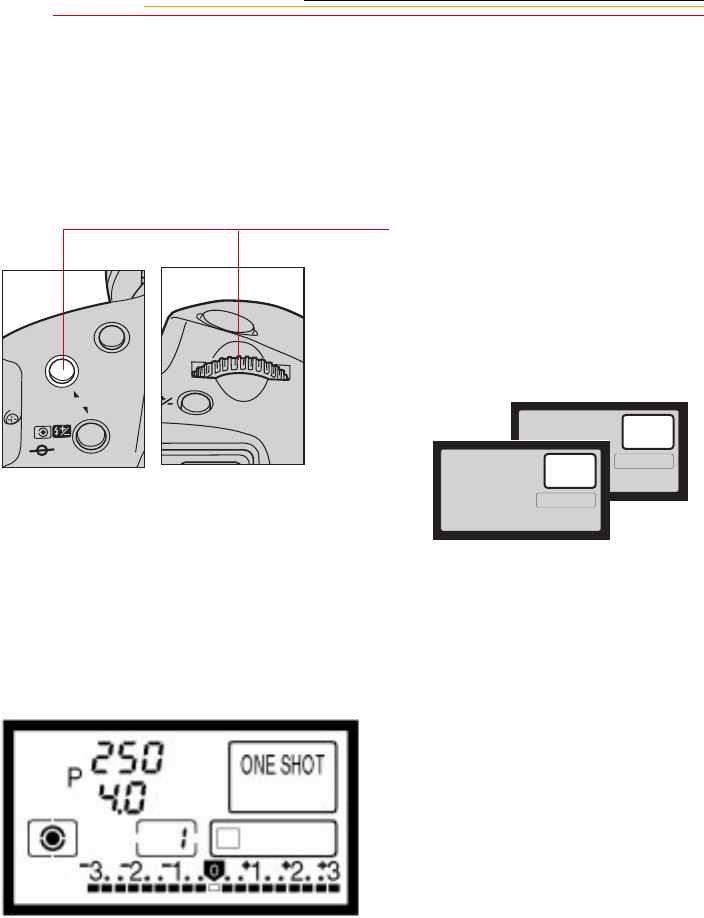
9-2
Selecting the AF Mode
Two types of autofocus are available: One-shot AF and AI Servo AF. Select the mode
most appropriate for the subject and shooting situation.
☛ To use the camera’s AF modes, you must set the lens’ Focus Mode switch to (AF)
One-Shot AF
1
Press and hold the AF Mode
Selector button and turn the
Main dial clockwise or counter-
clockwise until the desired AF
mode appears in the Top LCD
panel.
2 Release the AF Mode Selector
button.
Use this mode with stationary
subjects. The shutter will not release
if the subject is not in focus,
preventing out-of-focus shots.
When the Shutter button is pressed
halfway and the subject is focused,
the corresponding focusing point
lights red in the viewfinder, and the
in-focus indicator l lights up in the
viewfinder.
AF
ISO
MODE
ONE SHOT
AI SERVO