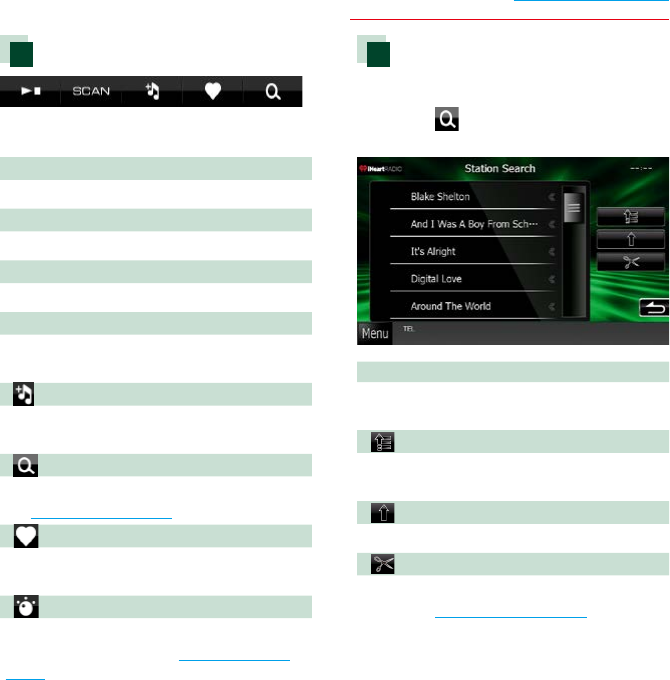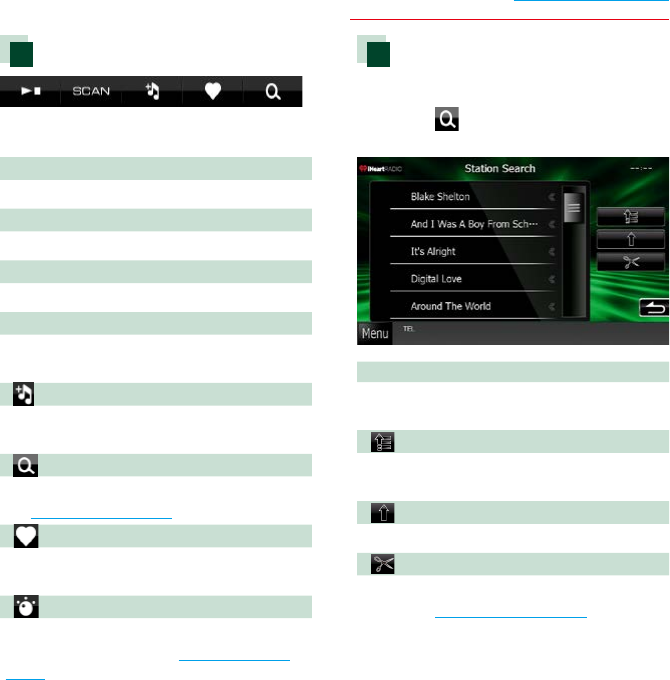
49
Return to the Top page
CD/Audio and Visual Files/iPod/App Operation
Multi function menu
The following functions can be performed by
using keys in this area.
[ 37 ]
Stops or pauses. (Live station only)
[ 38 ]
Plays or pauses. (Custom station only)
[ ¢ ]
Skips the current song. (Custom station only)
[SCAN]
Scans for another station of the same genre.
(Live station only)
[
]
Creates a custom station based on the current
song.
[
]
Searches for a station. For details on searching,
see Station search (P.49).
[
]
Saves currently playing station to My Stations.
(Live station only)
[
]
Use the Discovery Tuner to set the variety level
of a station. For details, see Discovery tuner
(P.50). (Custom station only)
Station search
You can list and select station.
1 Touch [ ] in the control screen.
The Station Search screen appears.
Selects the category and station
Touch the category and station name in the
list.
[
]
Returns to the first hierarchy of the category
list.
[
]
Returns to the previous category list.
[
]
Deletes a saved station from My Stations. For
details, see My stations edit (P.50).