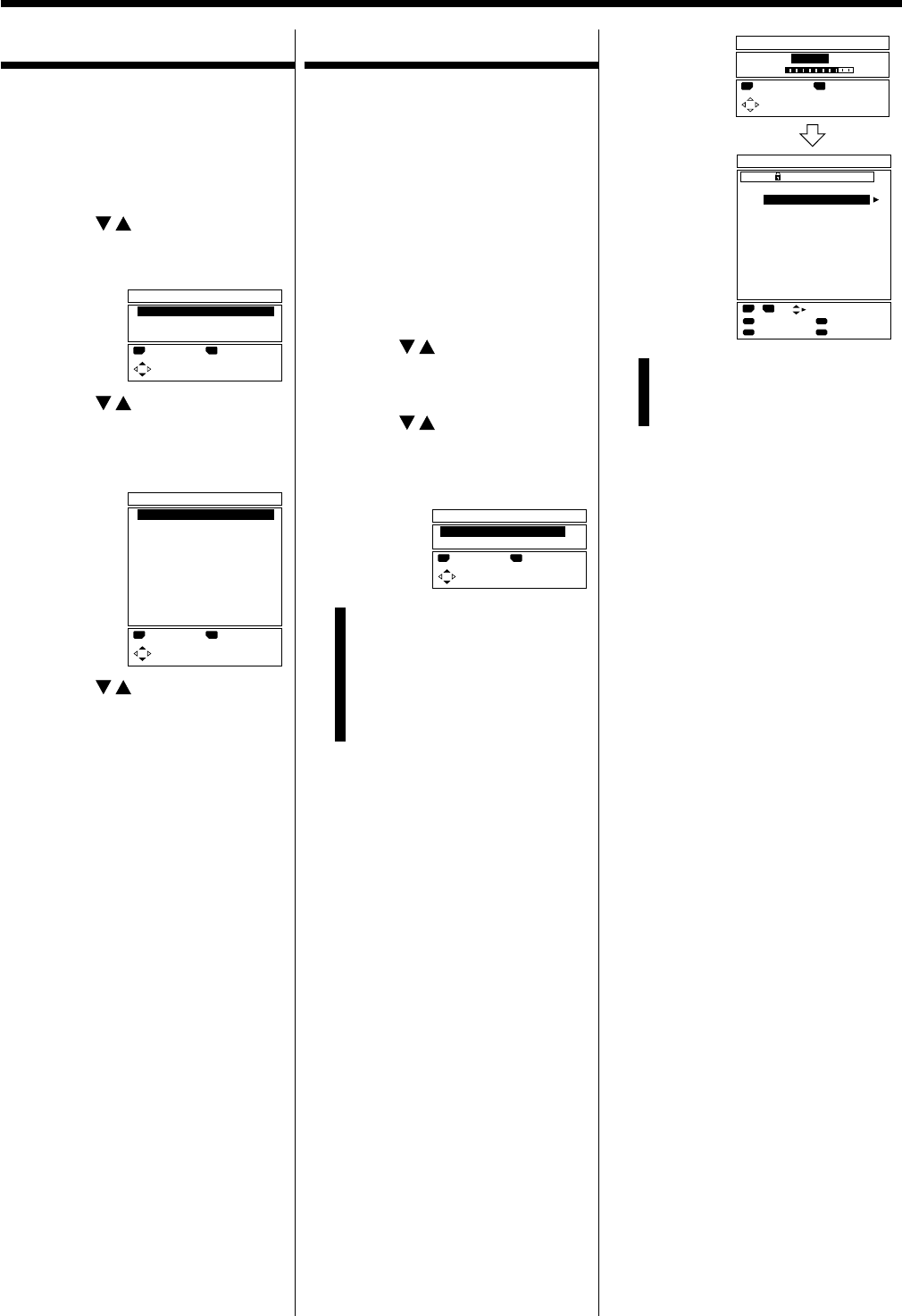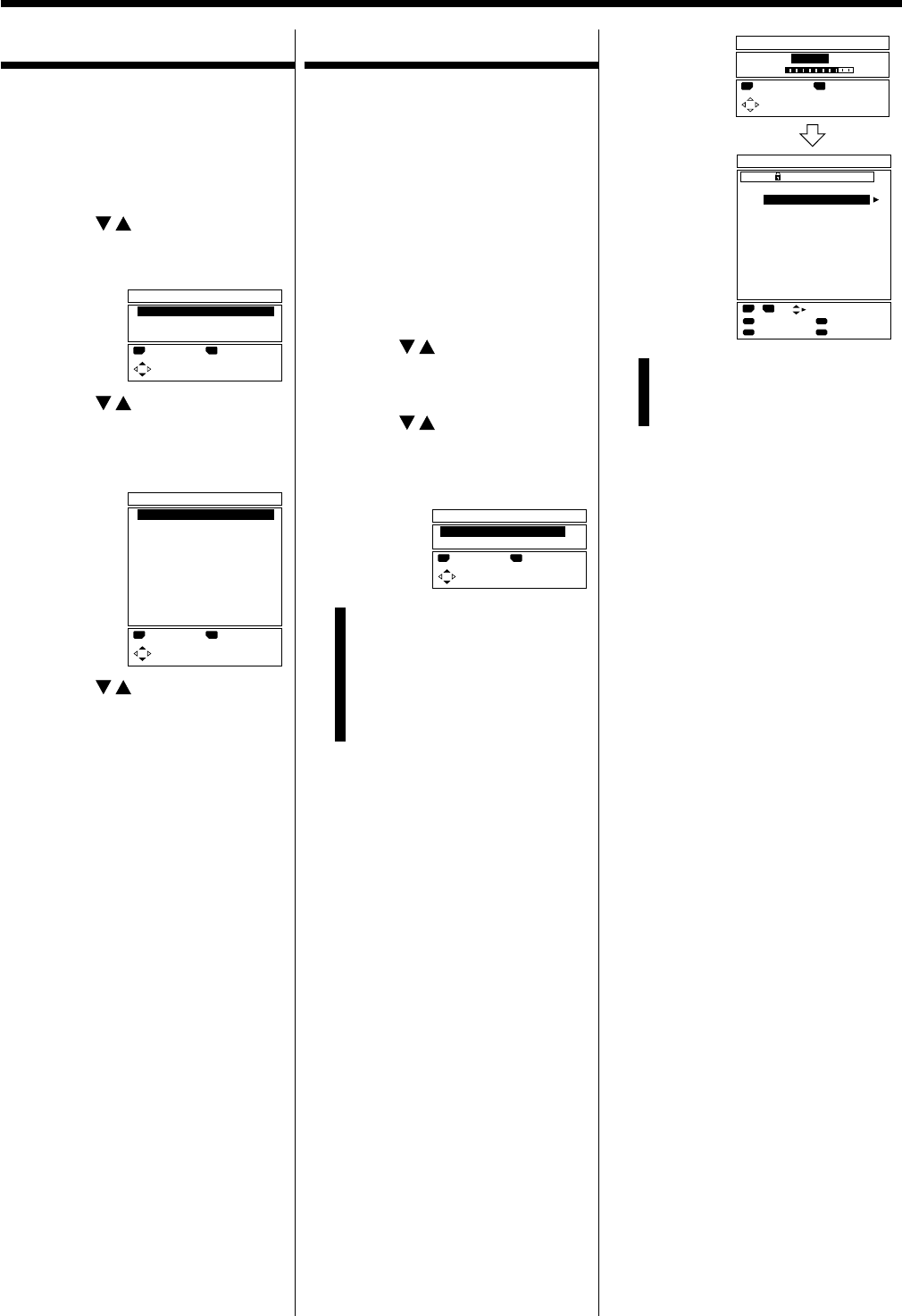
20
LANGUAGE
You can select one of ten languages
for the on-screen display.
1.
Press OK.
The MENU appears.
2.
Press
/
to select
INSTALL, then press OK.
The INSTALL menu appears.
3.
Press
/
to select
LANGUAGE, then press
OK.
The LANGUAGE menu appears.
4.
Press
/
to select a
language.
5.
Press OK.
This completes the setting.
OTHER PREPARATION
Note:
• If a station you want to view is not
allocated to a PR channel, perform
Manual allocation (see page 23).
● The procedure is complete.
Press the TV button to exit the
menu.
AUTO PROGRAM
You can automatically allocate up to
99 stations to PR channels PR 1 to
PR99 on this TV.
When the TV receives a signal
describing the station’s name, it
allocates those stations, station IDs,
and registers then as they were
preset at the JVC factory.
1.
Press OK.
The MENU appears.
2.
Press
/
to select
INSTALL, then press OK.
The INSTALL menu appears.
3.
Press
/
to select AUTO
PROGRAM, then press OK.
The AUTO PROGRAM menu
appears.
Note:
• If you make a mistake when
selecting your country, or do not
want to use the Automatic
allocation function, select
CANCEL, and then press OK
button to return to the INSTALL
menu.
4.
Press OK.
The PR channel is automatically set
and the EDIT menu is displayed.
• If you want to edit PR channels or
allocate a station to PR0 (AV)
channel, see page 21 “EDIT/
MANUAL” for procedural
description.
AUTO PROGRAM
CH 60
81%
:EXIT :OK
OK
TV
EDIT
:DELETE
:MANUAL
:MOVE
:ID
:INSERT
OK
TV
PR ID CH/CC
AV -----
1 BBC1 CH 21
2 BBC2 CH 22
3 ITV CH 23
4 CH4 CH 24
5 CH5 CH 25
6 CH 26
7 CH 27
8 CH 28
9 CH 29
INSTALL
LANGUAGE
AUTO PROGRAM
EDIT/MANUAL
:EXIT :OK
OK
TV
LANGUAGE
ENGLISH
FRAN¸CAIS
DEUTSCH
ITALIANO
CASTELLANO
NEDERLANDS
DANSK
NORSK
SVENSKA
SUOMI
:EXIT :OK
OK
TV
AUTO PROGRAM
START
CANCEL
:EXIT :OK
OK
TV