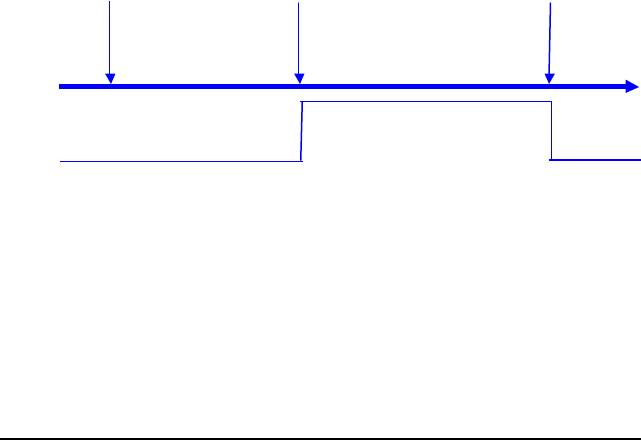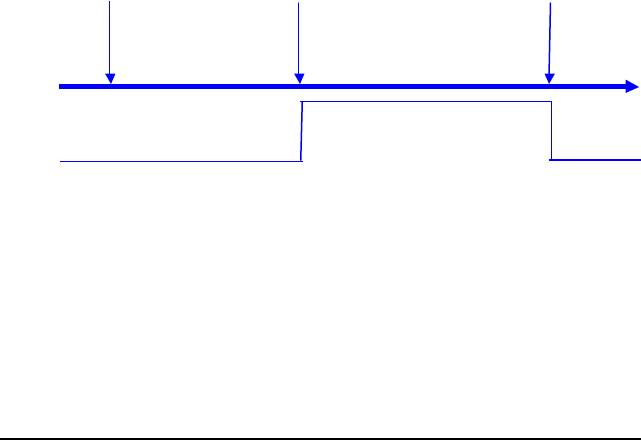
Operation Theorem •29
software must continuously read data out from the FIFO to prevent FIFO
full. The software also should poll the counter value to check if the A/D
sampling is stopped.
To set up the Pre-Trigger mode, the following steps should be followed:
1. Set Pre-Trigger Mode Off: PTRG = OFF.
2. Set 8254 Counter #0 value N (N=1~65535). Note that the larger the
counter value, the more host memory buffer is needed.
3. Set up A/D data acquire, including, A/D range, channel scan, data
transfer mode and so on.
4. Set Pre-Trigger Mode On: PTRG = ON.
5. Read A/D data into host PC memory buffer by certain data transfer
method, otherwise the FIFO will full. At the same time, wait the
pre-trigger signal and check if the 8254 Counter # 0 value is down
to zero.
6. If A/D is stopped, set the Pre-Trigger Mode off and process the
data which stored in the host memory.
7. Go to Step 1 to set the Pre-Trigger mode and wait the next
pre-trigger event.
The Pre-Trigger timing is shown as following:
If the application acquires data after the pre-trigger signal, only the last N
data need to be stored. The maximum value of N is 65535. If the
application only needs to acquire data before the pre-trigger signal, set
N=1 then just one more data will be sampled after pre-trigger signal and
infinite data before pre-trigger signal can be stored.
Pre-trigger Signal is Inserted
Acquire Infinite A/D data before
Pre-Trigger Signal is Inserted
from N down to 0
External Pre-Trigger
Signal is Inserted
A/D Data
Acquisition Stop