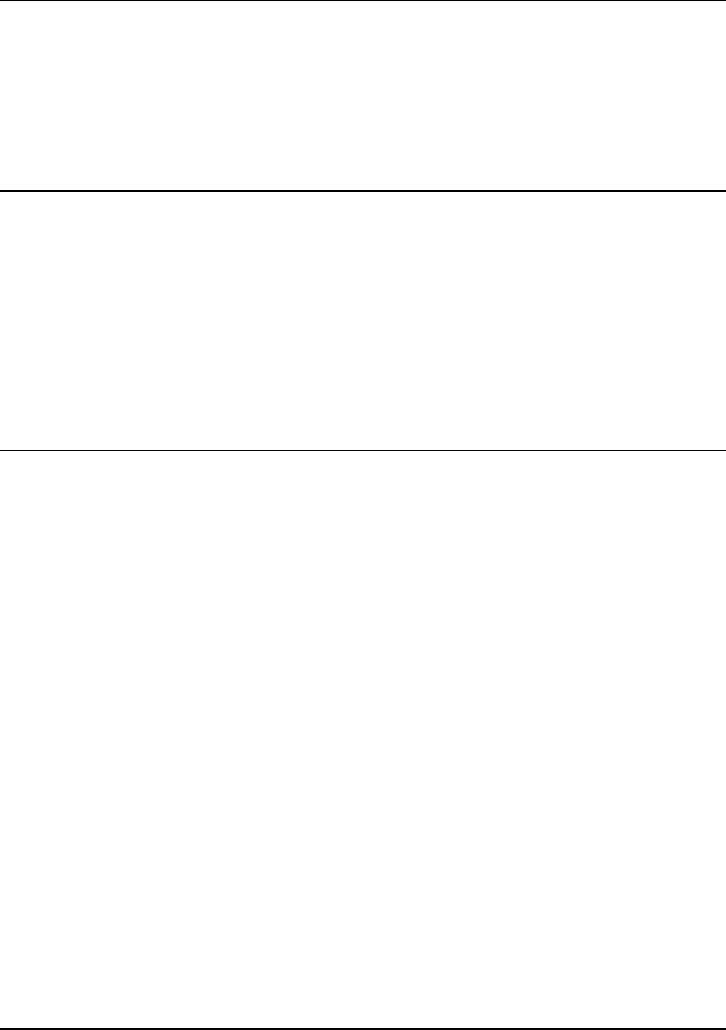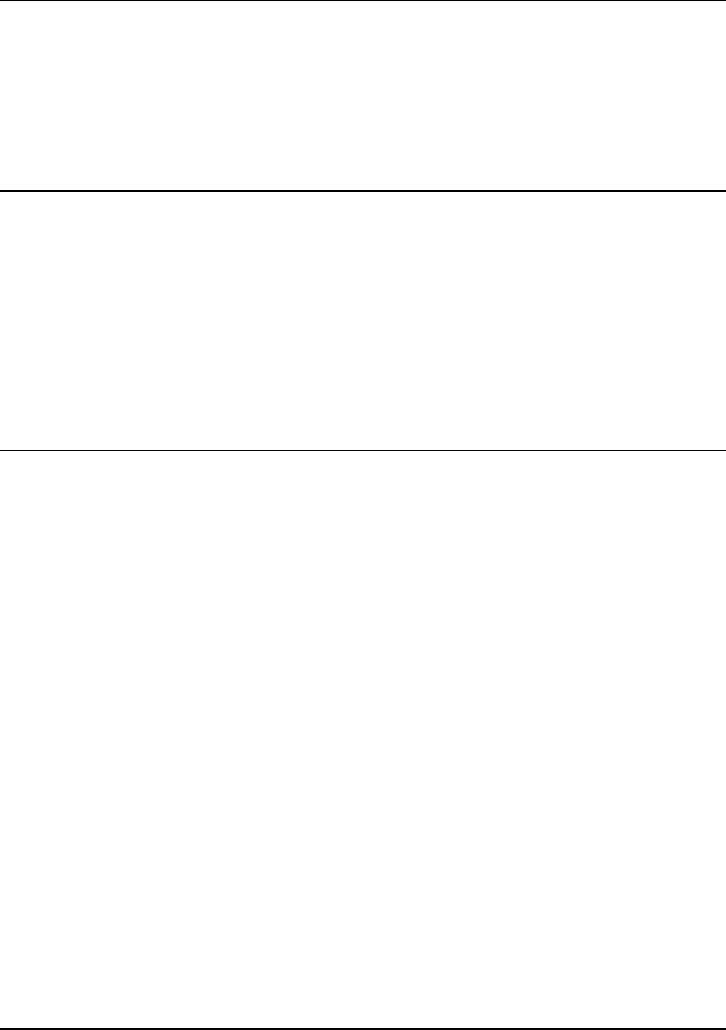
Using Windows XP
Installing Retail Windows XP
118 Corporate Evaluator’s Guide
To install HP One-Touch utility
1. Double-click \HP\PROGRAMS\ONETOUCH\SETUP.EXE from the Recovery CD.
2. Click OK in the “Installation” window, then click No (reboot the system later and
continue to install drivers).
To install the Java Virtual Machine
Previous Microsoft operating systems had the Java Virtual Machine included, this is not
the case with Windows XP. The Java Virtual Machine needs to be installed prior to
installing the HP TopTools manageability application and may be needed for other SW
applications as well.
The Java Virtual Machine can be downloaded from the Microsoft Windows Update web
site.
To enable SpeedStep
1. Go to Start then click Run…
2. Type regedit then click OK.
3. Go to
[HKEY_LOCAL_MACHINE\SYSTEM\CurrentControlSet\Services\P3\Parameters]
4. Change the variables “HackFlags”, “SmiCmdPort” and “SmiCmdData” according to
the information below by right-clicking on the variable and choose MODIFY.
“HackFlags”=dword:00000001
“SmiCmdPort”=dword:000000b2
“SmiCmdData”=dword:00000082