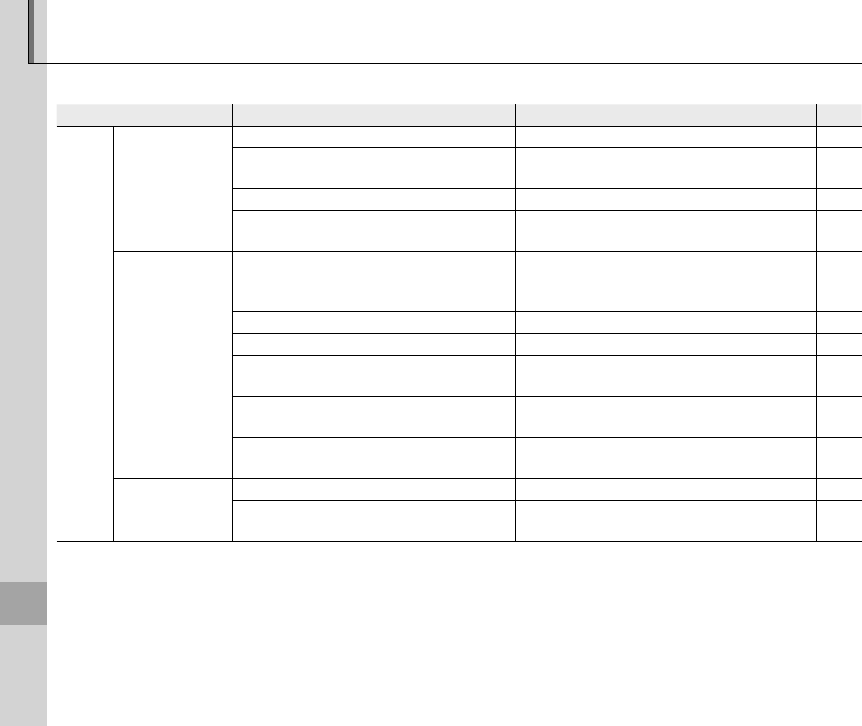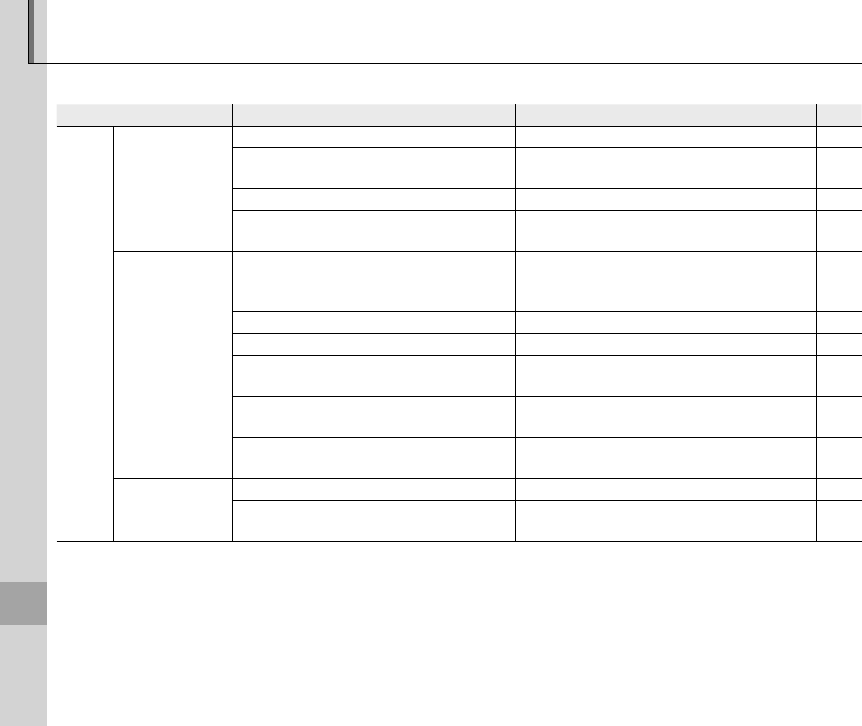
94
Troubleshooting
Power and Battery
Problem
Possible cause
Solution
Page
Power
supply
The camera does
not turn on.
The battery is exhausted. Insert a fresh or fully-charged spare battery. 6
The battery is not in the correct orienta-
tion.
Re-insert the battery in the correct orienta-
tion.
6
The battery-chamber cover is not latched. Latch the battery-chamber cover. 7
The AC adapter and DC coupler are not
connected properly.
Make sure that the AC adapter and DC coupler
are properly connected.
—
The battery runs
down quickly.
The battery is cold.
Warm the battery by placing it in a pocket or
other warm place and re-insert it in the cam-
era immediately before taking a picture.
v
There is dirt on the battery terminals. Clean the terminals with a soft, dry cloth. —
The camera is in R mode.
Select another shooting mode. 32
The battery has been charged many times.
The battery has reached the end of its charg-
ing life. Purchase a new battery.
—
p QUICK AF or o CLEAR DISPLAY is se-
lected for S POWER MANAGEMENT.
Select n POWER SAVE to reduce the drain
on the battery.
—
u CONTINUOUS is selected for F AF
MODE.
Select a di erent AF mode. 70
The camera turns
o suddenly.
The battery is exhausted. Insert a fresh or fully-charged spare battery. 6
The AC adapter or DC coupler has been dis-
connected.
Make sure that the AC adapter and DC coupler
are properly connected.
—
Troubleshooting