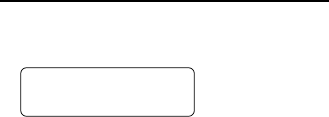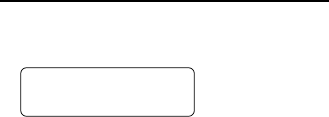
15
Using the Calculator
To Make a Calculation
1. Press CALC or repeatedly press MODE until the
Calculator screen appears.
CALC
2. Type a number.
To clear a number, press CODE (
C/CE).
You can type up to 12 digits with this calculator.
3. Press L (+), K (–), J (x), or H (
÷) to add, subtract,
multiply, or divide, respectively.
4. Type another number.
5. Press STORE (=) to calculate.
Or press G (%) to calculate the percentage.
To clear the calculation, press CODE (
C/CE).
To Calculate Sales Tax and Tips
To calculate sales tax or tip, you must first set a
percentage.
1. Press CODE (
CE/C) to clear the calculator.
2. Press DEL (
TAX) or INS (TIPS).
3. Type a percentage. For example, type
150
for 15%.
4. Press DEL (
TAX) or INS (TIPS).
5. Type a number. For example, type 50.
6. Press DEL (
TAX) or INS (TIPS) to calculate the per-
centage. For example
7.5
.
7. Press DEL (
TAX) or INS (TIPS) again to add the
percentage to the original number. For ex-
ample,
57.5
.