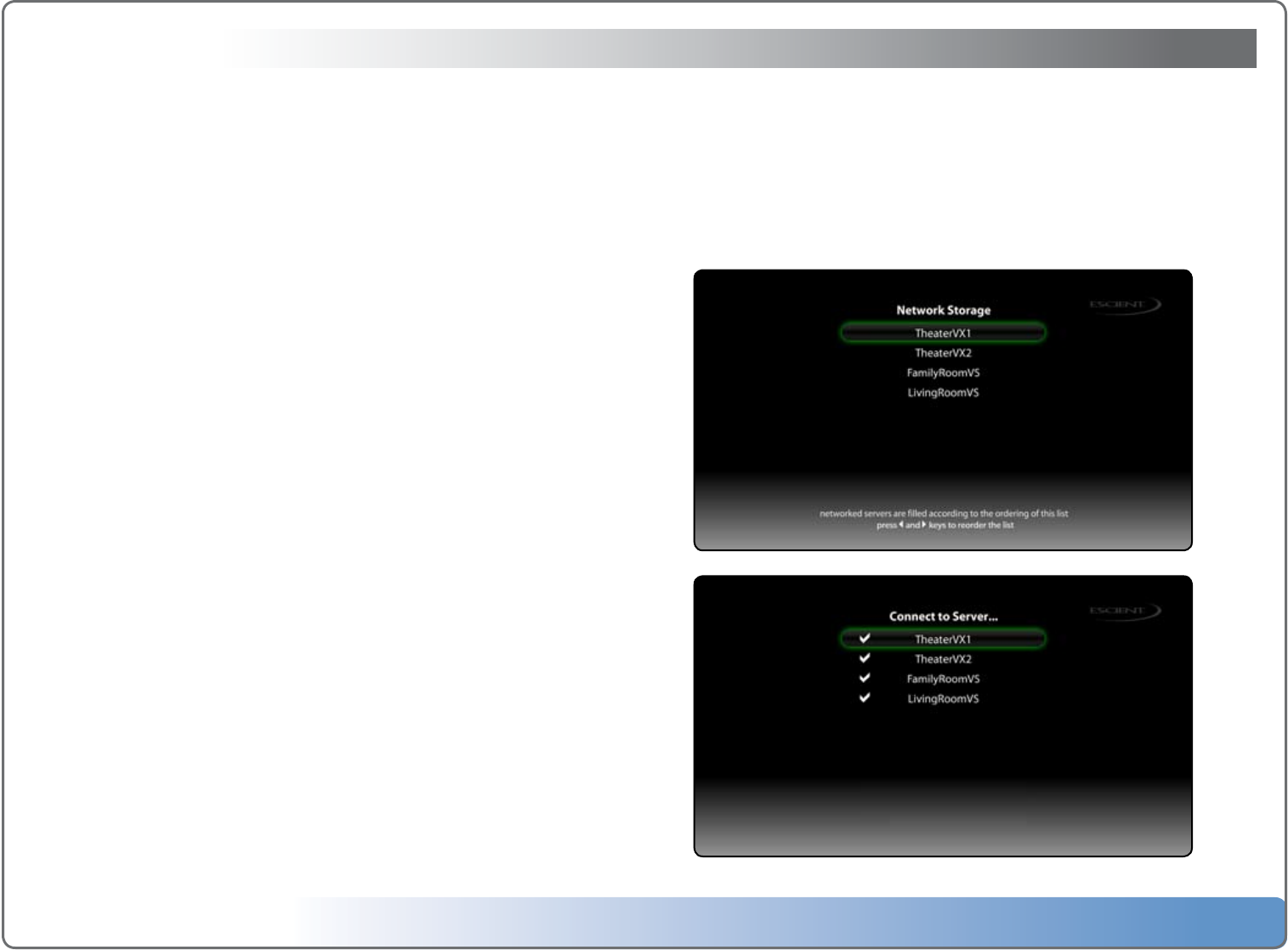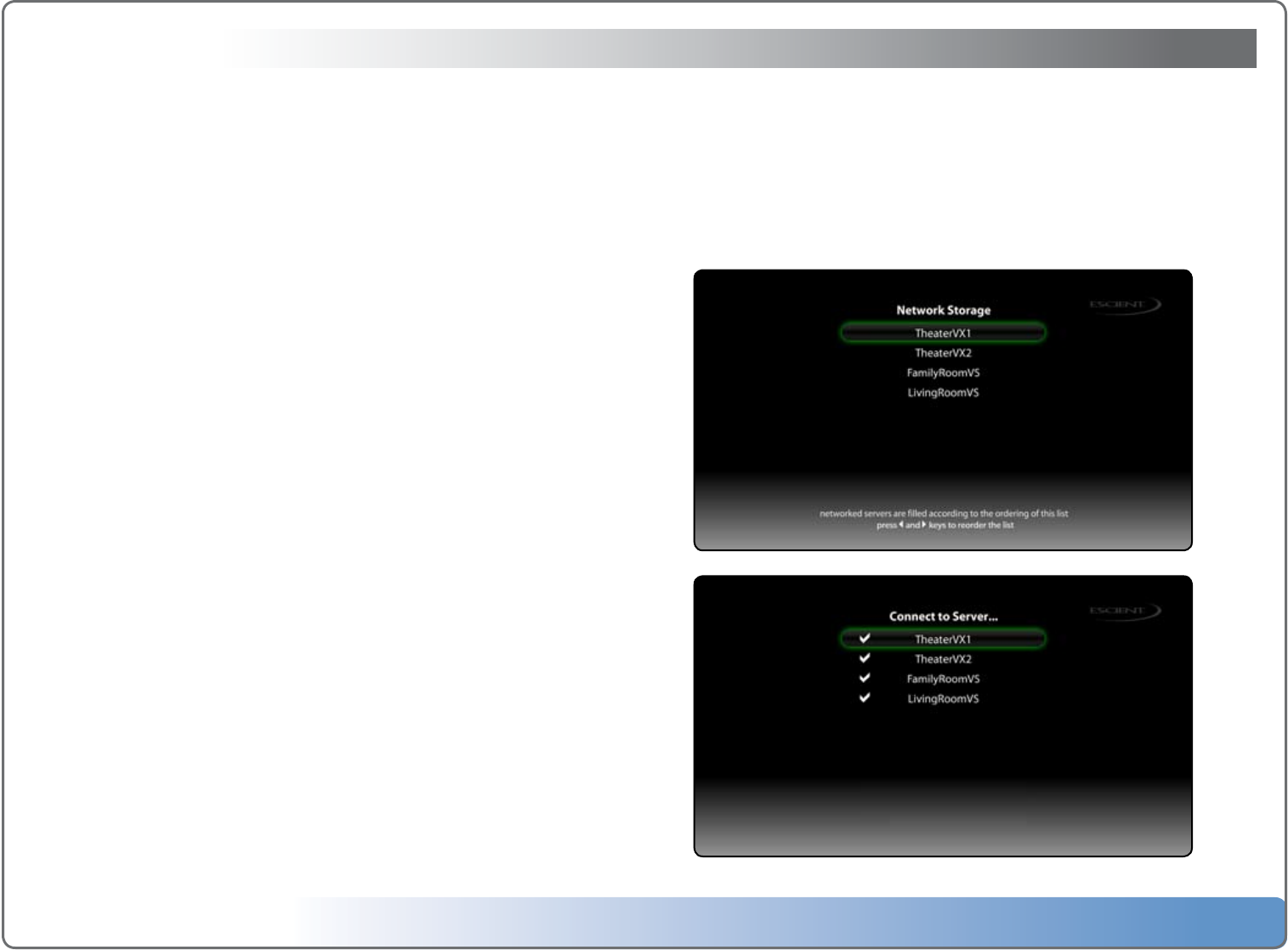
Escient Vision VX-600 Installation Guide
Version: M51003-06A1
9
Importing Your Media
Vision allows unprecedented ease of use for managing your movies, music,
videos, and photos from any room of your home. Using Vision, you can watch
or listen to:
• ADVDorCDinsertedintothefrontpaneldrive
• MoviesandvideosthatwereimportedintotheVisionsystem
• MusicthatwasimportedintotheVisionsystem
• PhotoslideshowsthatwereimportedintotheVisionsystem
• RhapsodyDirectsubscriptionmusicservice(over4millionsongs!)
• MusicstoredonEscientFireballmusicservers
• MusicstoredonyourAppleiPod(usingtheEscientFP-1)
WhenyouimportmediaintoVision,itwillautomaticallydownloadalloftheinfor-
mation about the movie (actors, genre, running time, description, cover art, etc…) or
music (artist, album, track, cover art, etc…) using your Internet connection and build
a library of information that allows you to easily browse, select, and play anything
in your collection from any room of your home using the simple and intuitive on-
screen user interface and wireless remote.
Note: “Display and Play” is the default mode for the VS and VC’s optical disc
drive. You can set the drive to “Import and Eject” a disc using the DVD/CD Player
preferences.
Conguring Vision Clients for Media Import to VX Servers
Since the Vision VX is a network attached storage device, you’ll want to tell your
Vision clients to store media either locally or remotely on your VX Server. This is ac-
complishedontheVSandVCclientsusingtheTVuserinterface.
To congure media storage from your Vision VS or VC client:
1. ChooseSetupfromtheMainMenu.
2. ChooseNetwork.
3. ChooseConnecttoServer…
4. Select each Vision Server that you want to store your media on. A check mark
isplacednexttoeachserverthatthisclientcanreadfromandwriteto.
Note: You can select up to 4 Vision VS or VX servers at a time from any VS or VC
client.
5. PressBACKtogobackonelevel.
6. ChooseNetworkStorage.
7. MediaimportedfromthisVSorVCclientwillbeimportedtotheVisionstorage
servers on your network in the order that they are displayed on this screen.
Whentherstserverislled,newmediawillautomaticallygoonthenext
available server with enough free space.
8. To rearrange the order that servers are automatically lled, use the < and >
arrows on the remote to move the selected server up or down in the list.
6Connect to Server 6Network Storage