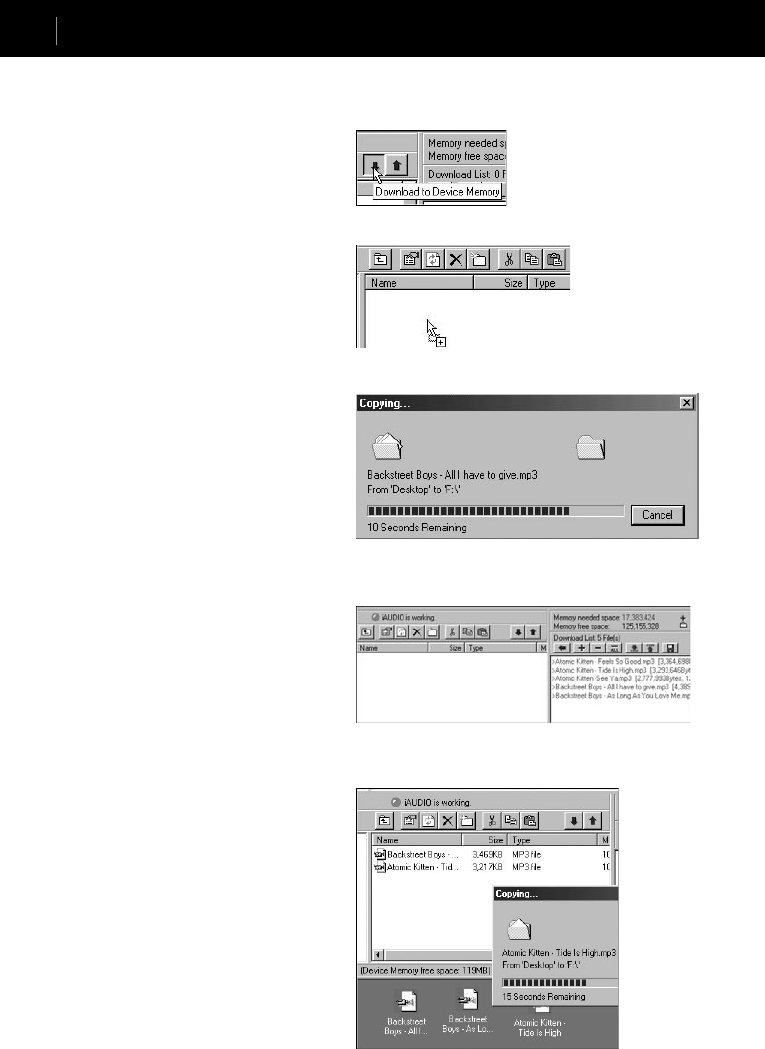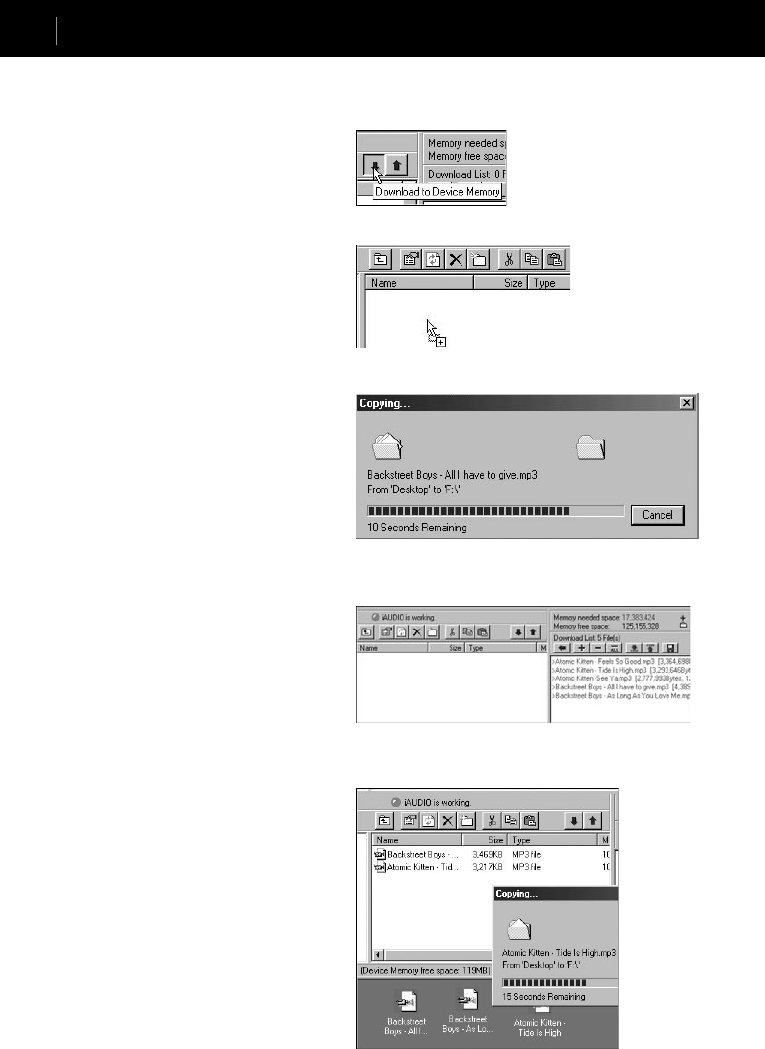
iAUDIO M3
40
Downloading MP3 les to iAUDIO
Downloading MP3 les to iAUDIO
1. Downloading sound les to iAUDIO is very
simple. Select les to download from the ‘File
Management Section’ and click on the down
arrow.
2. Or you can also drag and drop the selected
les from the ‘File Management Section’ to
the window at the bottom as if you were using
Windows Explorer.
3. The following window shows the le
downloading process.
The backlight turns on during le download.
Never disconnect the USB cable while the
backlight is turned on.
4. Another method is to enter the les in the
‘Download List’ window as shown below before
downloading.
This is useful when you wish to enter les in
different folders with the + button and then
download them all at once.
5. You can also download the les existing outside
of JetShell by dragging and dropping them onto
the ‘Memory’ Window.