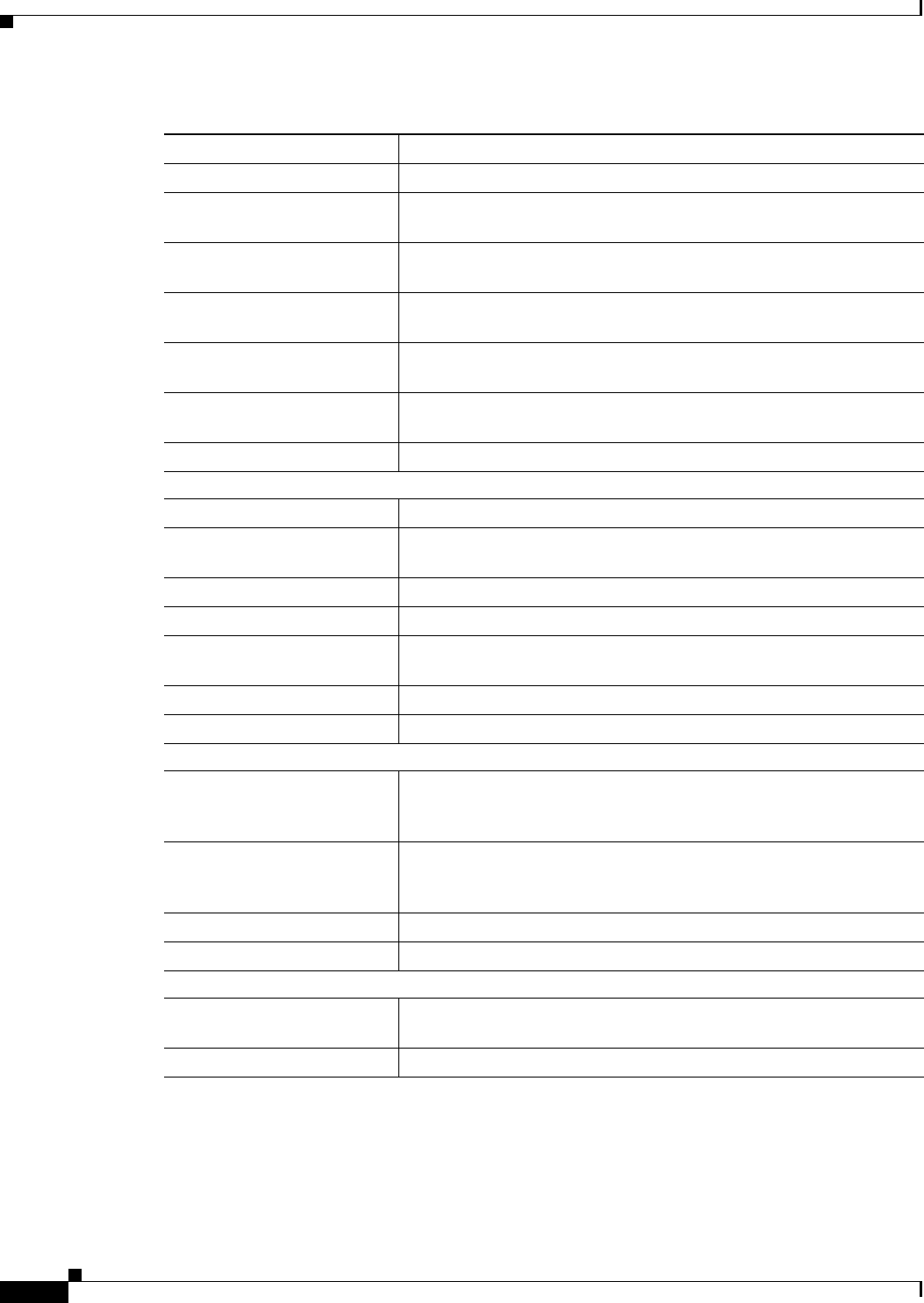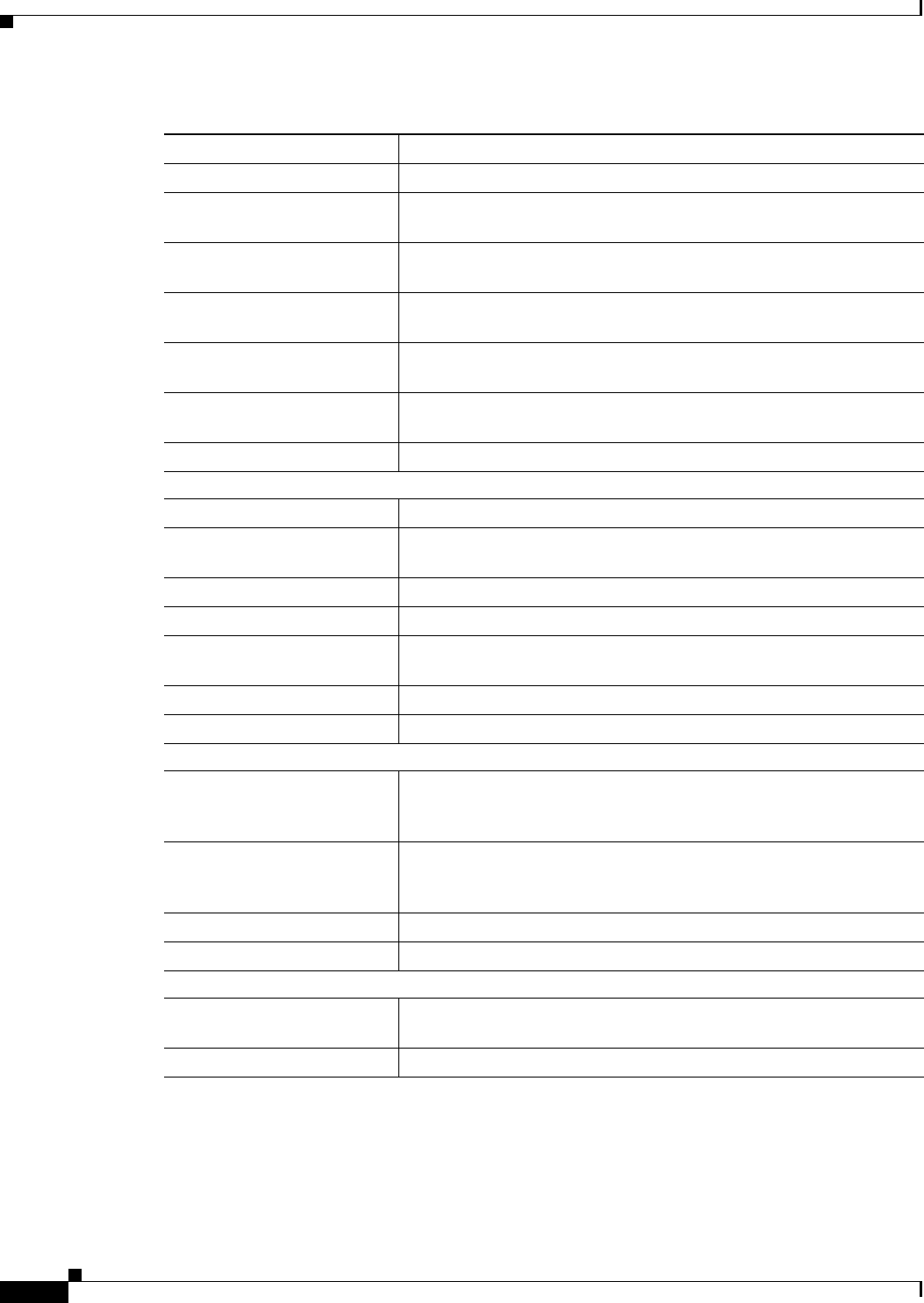
8-6
Cisco Unified Wireless IP Phone 7925G, 7925G-EX, and 7926G Administration Guide
Chapter 8 Viewing Security, Device, Model, Status, and Call Statistics Information on the Phone
Viewing Device Information
802.11 Mode Wireless signal mode that the phone is currently using.
Single Access Point Indicates if the phone minimizes scanning (Enabled) or scans for APs
frequently (Disabled).
Call Power Save Mode Type of power save mode that the phone uses to save battery
power—PS-Poll or U-APSD.
Security Mode Authentication method that the phone is currently using in the wireless
network.
Encryption Type Encryption method that the phone is currently using in the wireless
network.
Key Management Encryption key management that the phone is currently using in the
wireless network.
Tx Power Transmit power setting for the phone.
HTTP Information
Directories URL URL of the server from which the phone obtains directory information.
Services URL URL of the server from which the phone obtains Cisco Unified IP
Phone services.
Messages URL URL of the server from which the phone obtains message services.
Information URL URL of the help text that appears on the phone.
Authentication URL URL that the phone uses to validate requests made to the phone web
server.
Proxy Server URL Not used.
Idle URL Not used.
Locale Information
User Locale User locale associated with the phone user. Identifies a set of detailed
information to support users, including language, font, date and time
formatting, and alphanumeric keyboard text information.
Network Locale Network locale associated with the phone user. Identifies a set of
detailed information to support the phone in a specific location,
including definitions of the tones and cadences used by the phone.
User Locale Version Version of the user locale loaded on the phone.
Network Locale Version Version of the network locale loaded on the phone.
Security Information
GARP Enabled Indicates whether the phone learns MAC addresses from Gratuitous
ARP responses.
Security Mode Security mode assigned to the phone.
Table 8-2 Device Information Categories and Items (continued)
Item Description