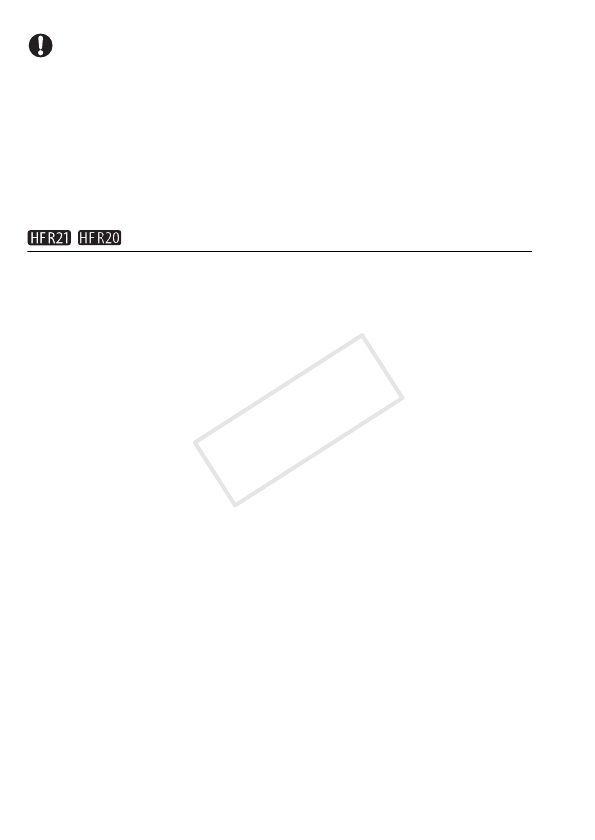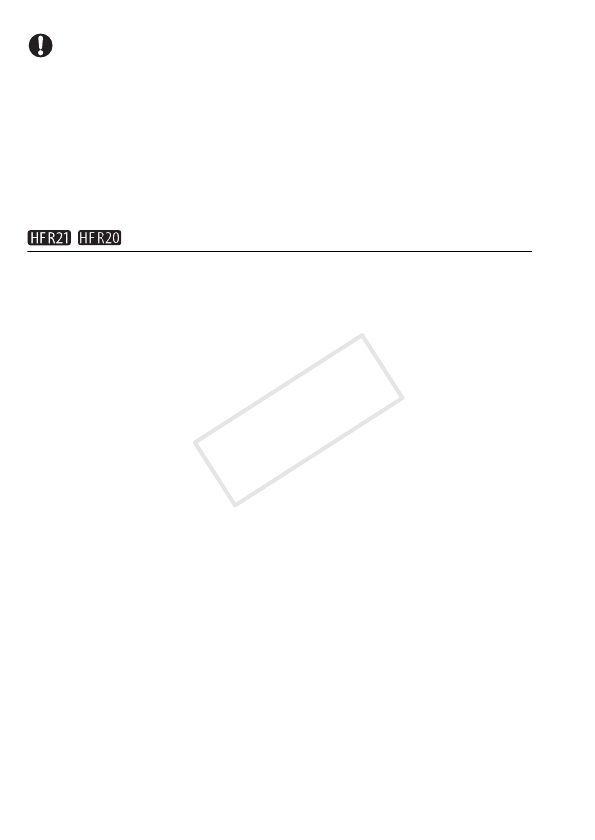
130 External Connections
IMPORTANT
• While the camcorder is connected to the computer, do not open the
double memory card slot cover and do not remove the memory cards.
• Observe the following precautions while the ACCESS indicator is on or
flashing. Failing to do so may result in permanent data loss.
- Do not open the double memory card slot cover.
- Do not disconnect the USB cable.
- Do not disconnect the compact power adapter or turn off the
camcorder or the computer.
/ Uploading your Videos Wirelessly
If you are using an Eye-Fi card, you can automatically upload the mov-
ies from the [u SD Movies] index screen to your favorite video sharing
Web site. You will need to have installed the software supplied with
your Eye-Fi card and completed all the required configuration setup in
advance. Refer to the instruction manual of the Eye-Fi card.
Please read the IMPORTANT section (0 131) before using an Eye-Fi
card.
1 Insert your Eye-Fi card into memory card slot Y and make sure
there is sufficient available space on the memory card.
2 Convert the desired movies (0 125).
• When the conversion is completed, touch [End Without Connecting].
• If you are within the range of a configured network, Web upload will
start automatically.
• The status of the wireless communication is shown by the Eye-Fi
icon as follows:
- g (grayed out) Communication not established
- g (white, flashing) Connecting; g (white, continuously on)
Wireless upload on standby
- g (animated) Wireless upload in progress
- i [Eye-Fi Communication] is set to [B Off]
- h Wireless upload stopped by the camcorder (
0 157)
- o Error reading from the Eye-Fi card (
0 156)