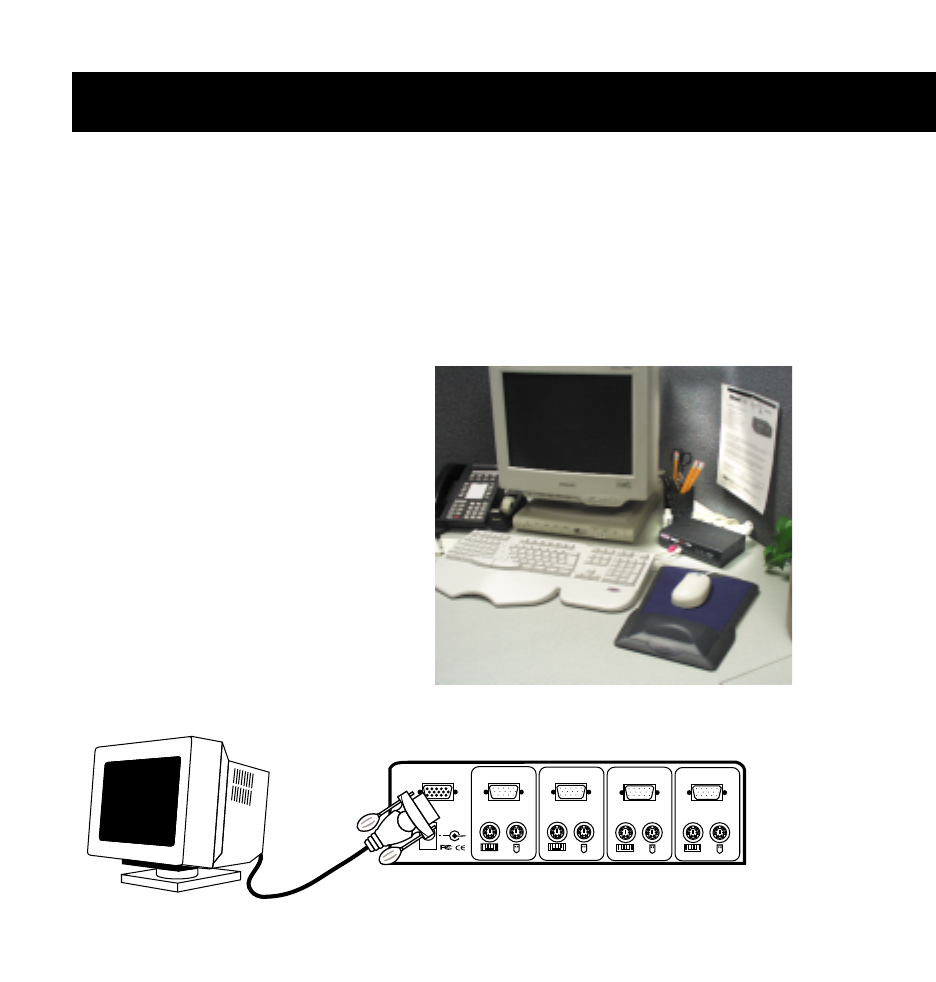7
WARNING: Follow these directions closely and in the proper order.
Failure to do so may result in mouse and/or keyboard errors.
Before attempting to connecting anything to the OmniCube
™
or the
computers, make sure everything is powered off. Plugging and unplugging
cables may cause irreversible damage to your computers and the OmniCube
™
.
Belkin Components will not be held responsible for damage caused.
Hardware Installation
Back of OmniCube™
1. Find a convenient place to put
your OmniCube
™
. Its small size
makes it ideal for the desktop.
Take note of the length of your
cable kits so that your computers,
OmniCube
™
, keyboard, mouse and
monitor are distanced properly.
2.
Connect the monitor to the
OmniCube
™
. Using the attached
cable which is included with your
monitor, connect it to the HDDB15
female port on the back of the
OmniCube
™
labeled "MONITOR".