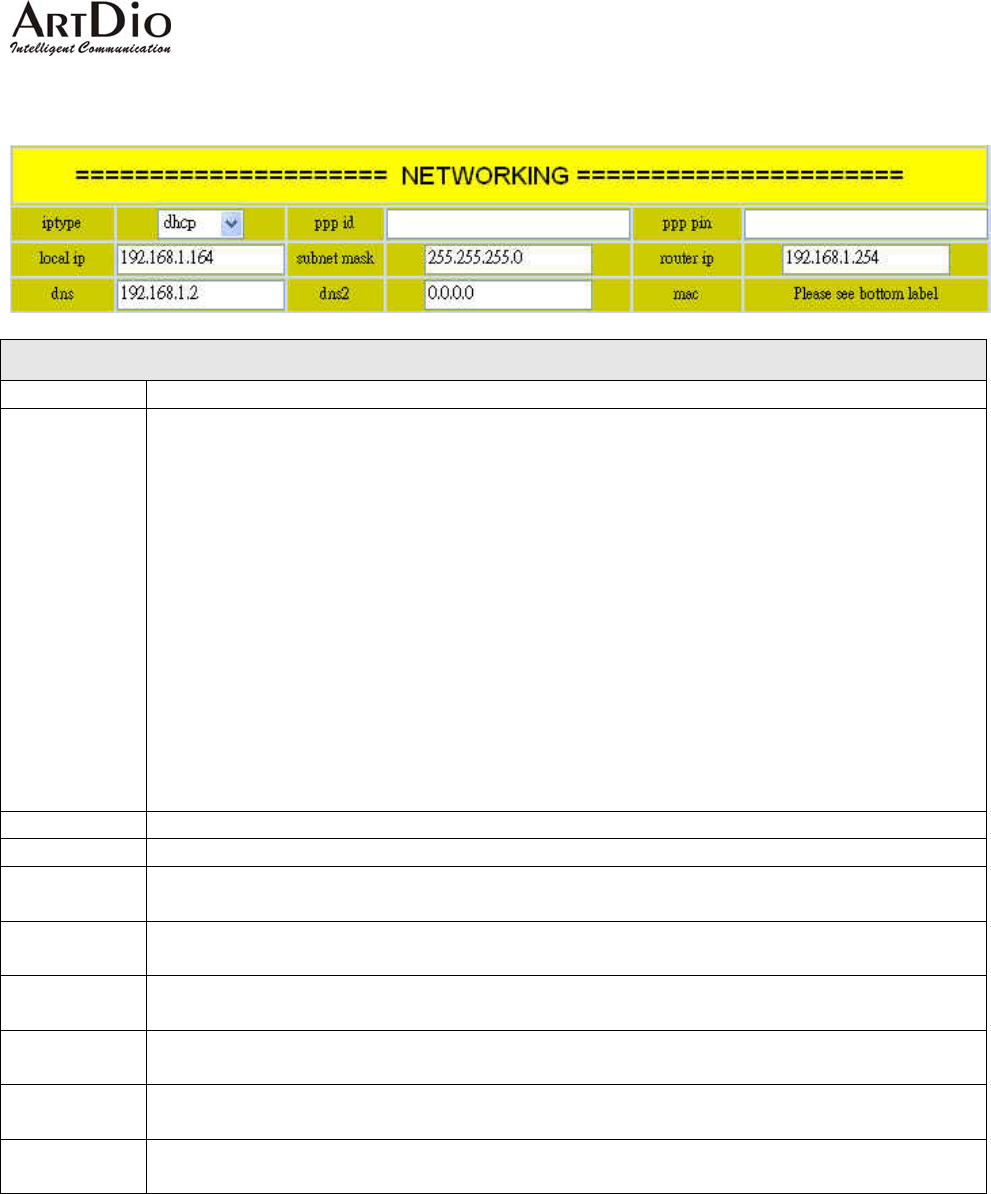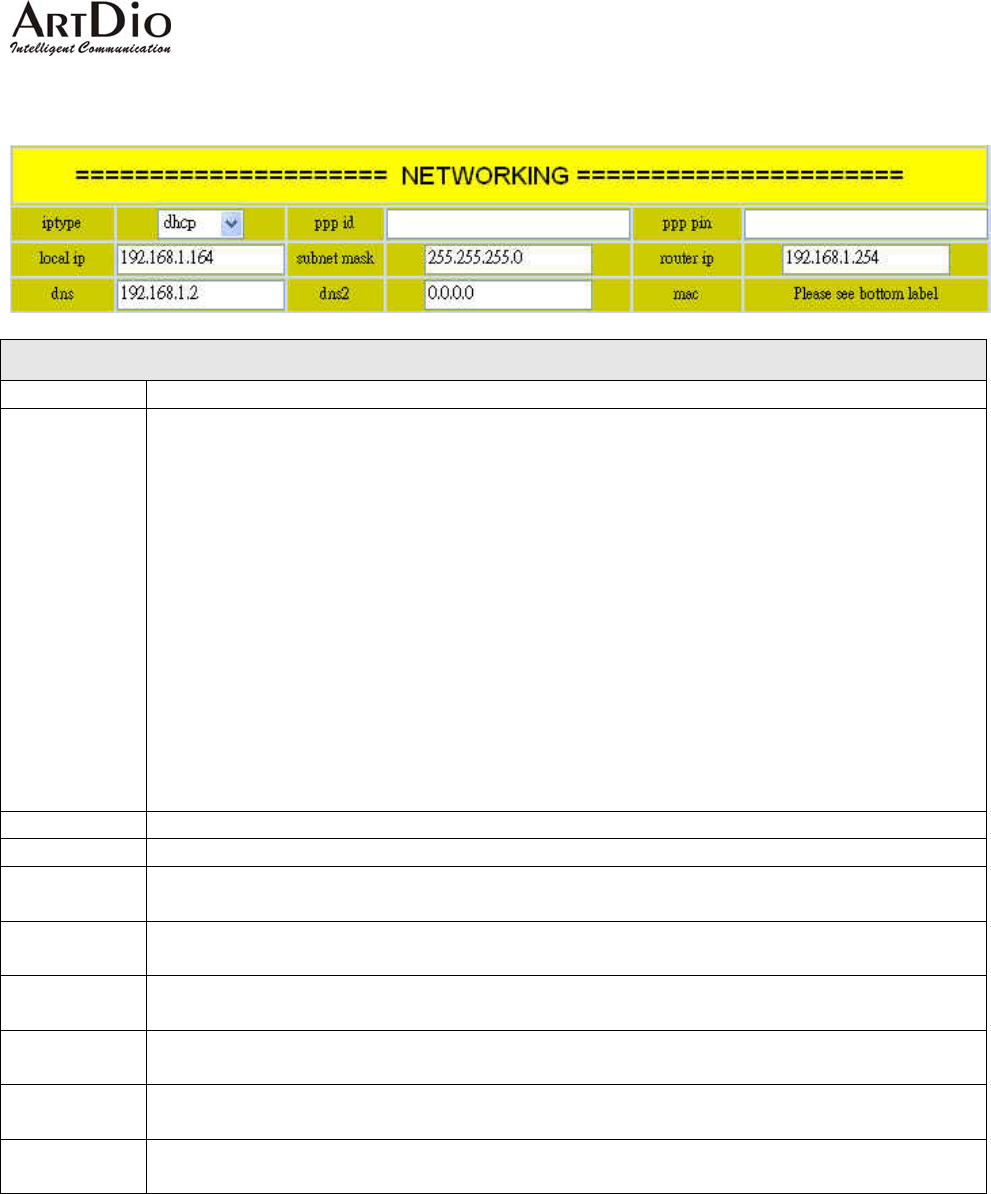
IPF-2000 User Manual
15
The following are the definitions for all the configuration parameters in the Web Configuration Page:
6.1. Network
Network
Fields Description
iptype
Set how IPF-2000 gets relevant network parameters by selecting corresponding item from drop
down list.
z static
Select this option to authorize users to configure IP address, subnet mask and router IP address
of IPF-2000 manually.
z dhcp
Select this option to enable DHCP server automatically assign all the required network
parameters to IPF-2000.
z pppoe
Select this option and then fill up the ppp id and ppp pin with PPPoE account and Password to
enable the PPPoE connection. The ISP provider will automatically assign all the required IP
parameters to IPF-2000.
z modem
Select this option and fill up the ppp id and ppp pin field with ID and password to enable the
modem connection.
ppp id With PPPoE or modem selected in iptype drop down list, please enter the user name in this field.
ppp pin With PPPoE or modem selected in iptype drop down list, please enter the password in this field.
local ip
With Static selected in iptype drop down list, please enter the IP address of the IPF-2000 in this
field.
subnet mask
With Static selected in iptype drop down list, please enter the Subnet Mask address of the
IPF-2000 in this field.
router ip
With Static selected in iptype drop down list, please enter the router IP address of the IPF-2000
in this field.
Dns
With Static selected in iptype drop down list, please enter the IP address of the DNS server in
this field.
dns2
With Static selected in iptype drop down list, please enter the IP address of the backup DNS
server in this field.
mac
Please fill up the MAC address in this field. The MAC address is the physical address supplied
by the Ethernet NIC which can be found on the back of the phone base.