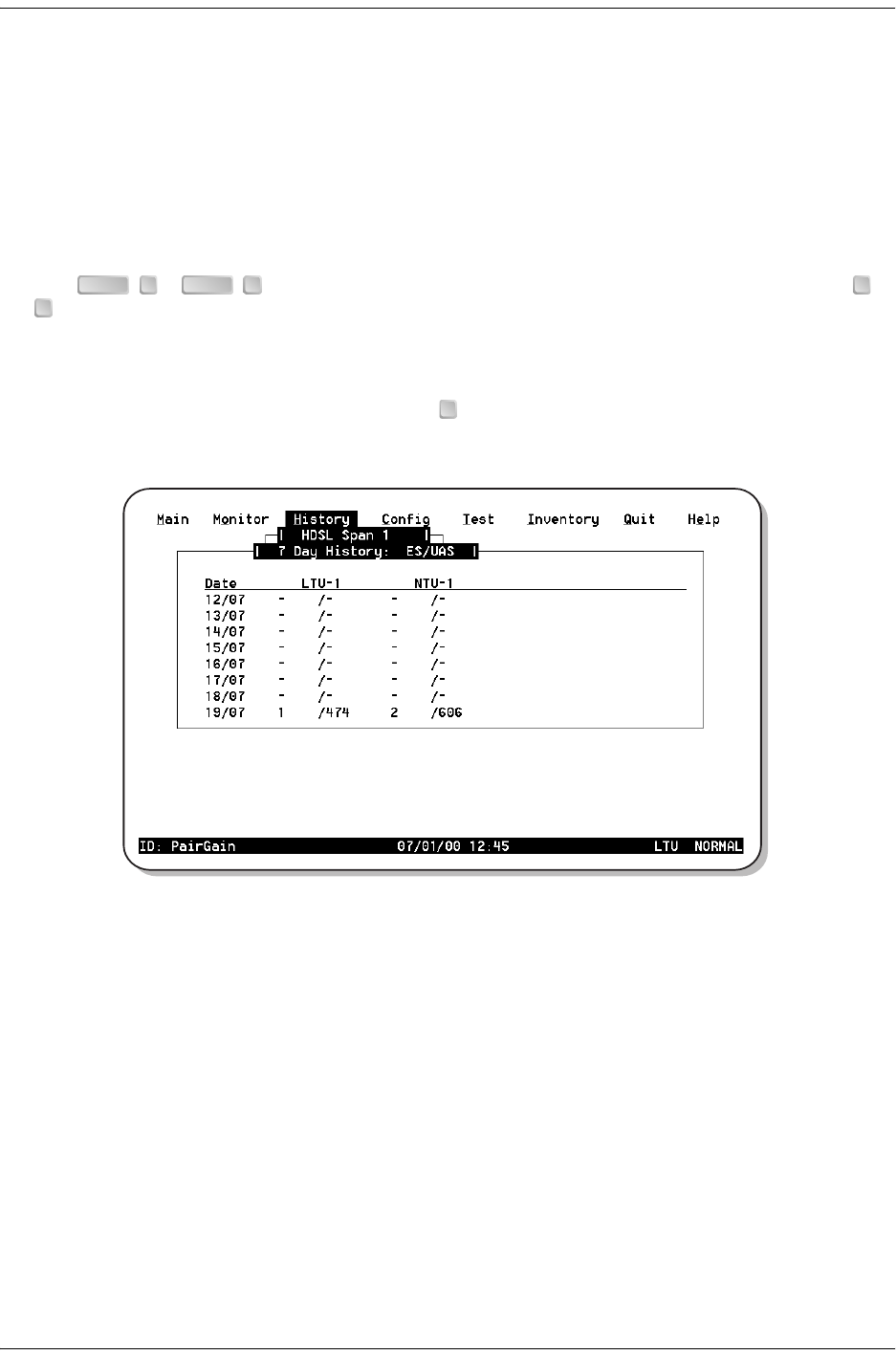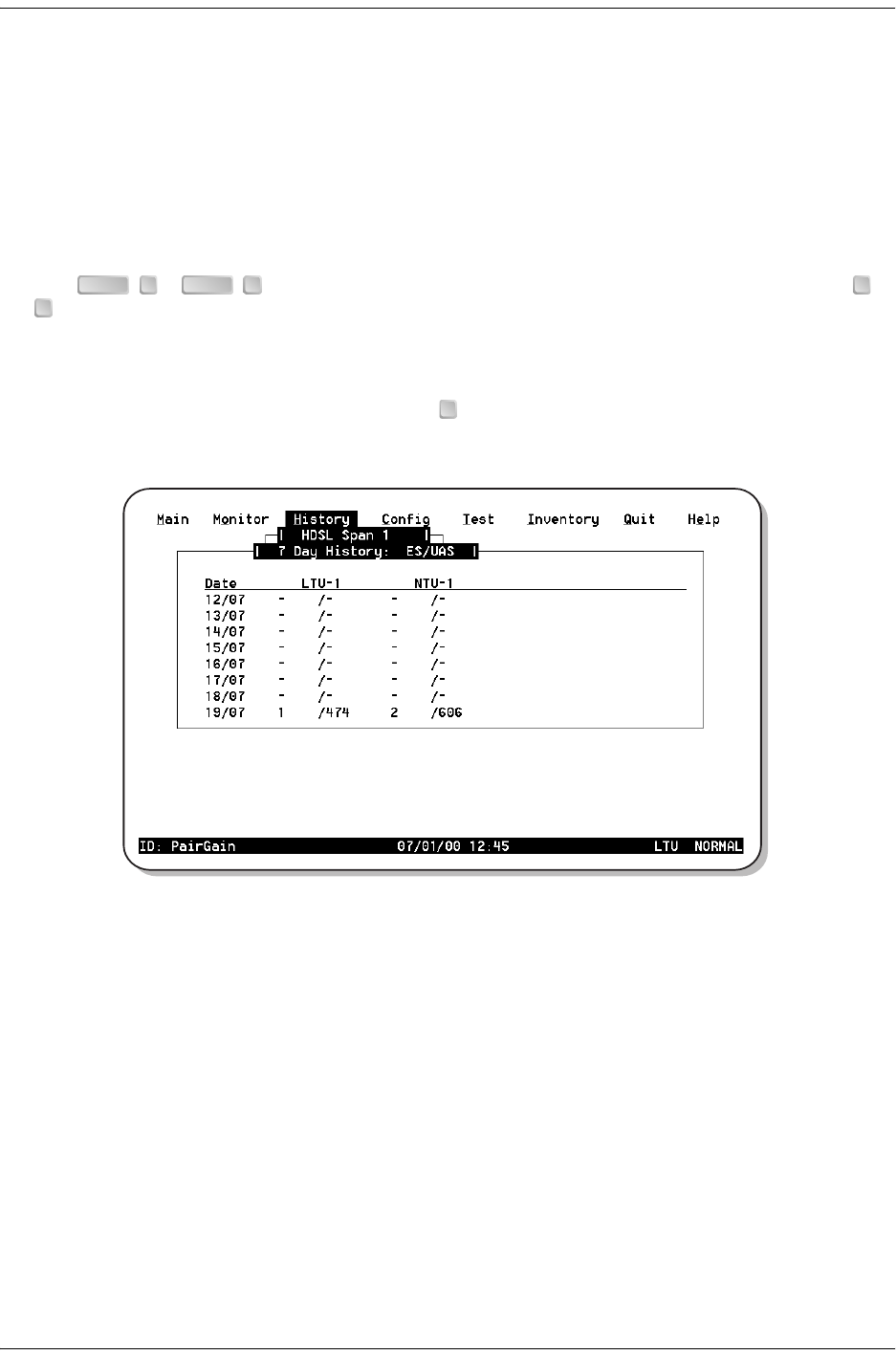
Viewing Status 700-701-100-02
56 August 9, 2002 UTU-701 and ETU-751 List 1
The 24 Hour History screen for HDSL Span 1 contains three columns of data that show (from left to right) the:
• Starting time of each 15-minute interval.
• Number of ES/UAS at the LTU end of the HDSL span (LTU-1) for each interval. A dash (-) represents a count
of zero.
• Number of ES/UAS at the NTU end of the HDSL span (NTU-1) for each interval. A dash (-) represents a
count of zero.
The entire display consists of six screens, each showing sixteen 15-minute intervals (4 hours) of performance
history.
Type + or + to display the previous or next screen in the sequence, respectively. Press the or
key to scroll the screen up or down by one line, respectively.
7 Day HDSL Span 1 Performance History Screens
At the History HDSL Span 1 menu (Figure 38), type to select the 7 Day History status screen for HDSL
Span 1 (Figure 40).
Figure 40. 7 Day History Status Screen for HDSL Span 1
Each HDSL Span 7-Day History screen contains three columns of data showing (from left to right) the:
• date of each completed day within the 7-day interval
• number of ES/UAS at the LTU end of the HDSL span (LTU-1) for each interval. A dash (-) represents a count
of zero
• number of ES/UAS at the NTU end of the HDSL span (NTU-1) for each interval. A dash (-) represents a count
of zero
CTRL R CTRL C
↑
↓
D