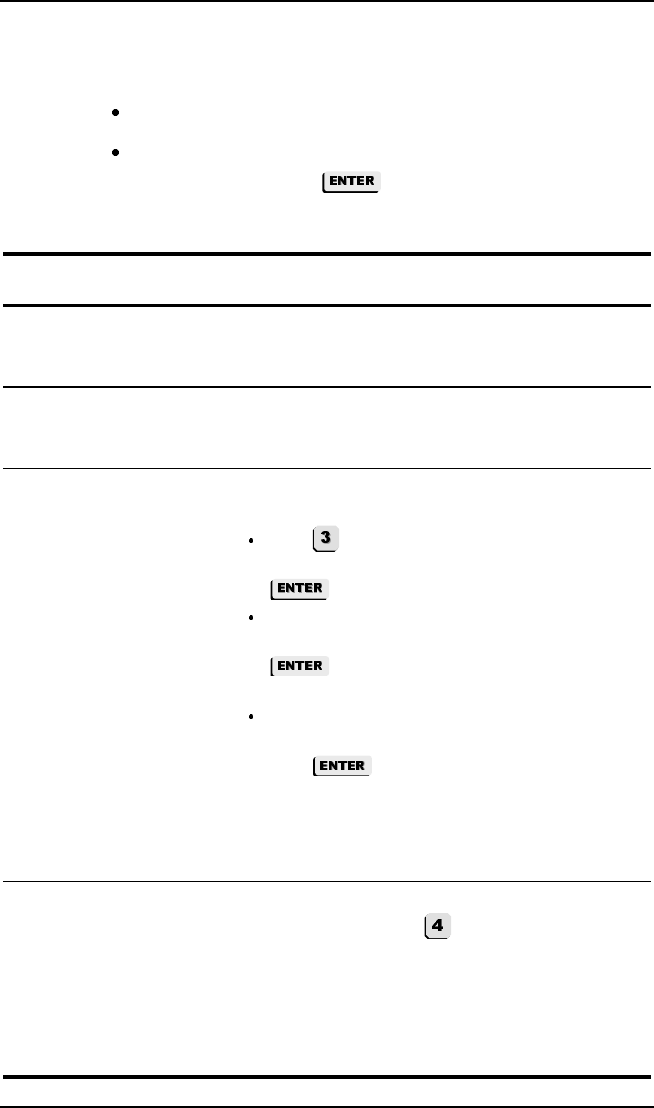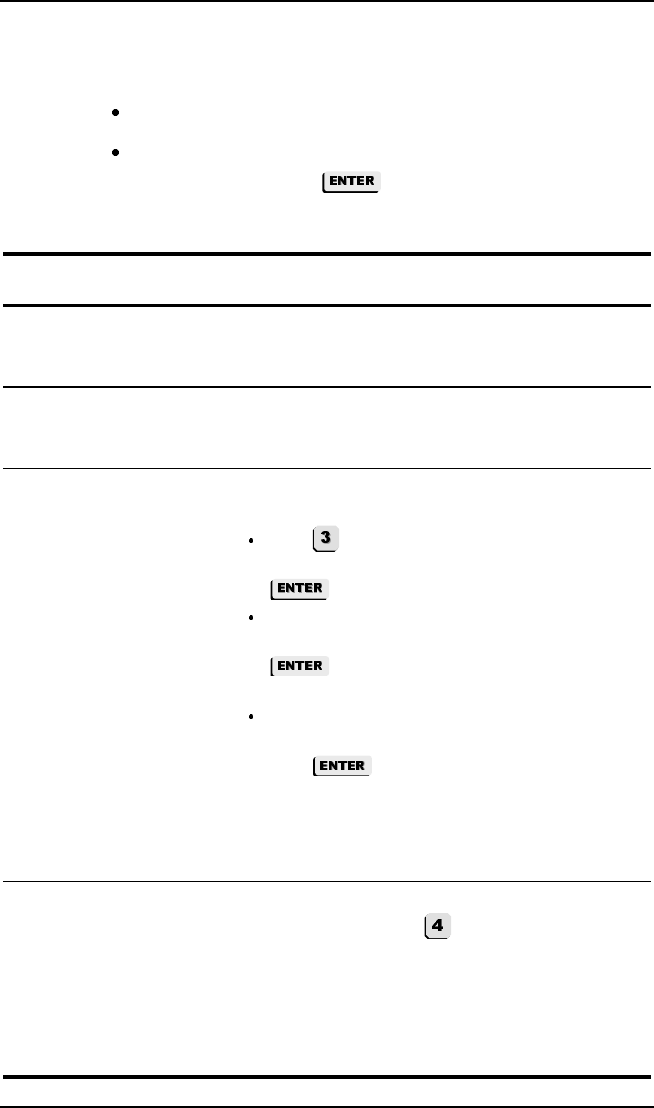
Configure and View Status
Megabit Modem CRA-C User Manual 25
3 Do the following for each system setting option you want
to change:
Type the number of the option you want to configure.
Type the appropriate information for each option as indicated
in Table 7 then press
.
Table 7. System Configuration Options
T
e
No.
For Option Function
1 Change
System Time
Type the new time in the 24-hour clock format
hh:mm:ss at the prompt. The new time shows in the
upper right corner of the screen.
2 Change
System Date
Type the month, day, and year in the mm/dd/yy format
at the prompt. The new date shows in the upper left
corner of the screen.
3 Change
Password
Enter a maximum of ei
ht characters. To enter a new
password, do the following:
Type
and the message Creating user
password, press ENTER dis
la
s. Press
.
When prompted Please enter the new
password, t
e the new
assword then
ress
. An * a
ears on the screen as
ou t
e
each character of the password.
When prompted Please retype the
password, t
e the new
assword a
ain then
ress . You
et this confirmation:
Password accepted.
If you change the default password, write it down and
save it in a secure place. You cannot recover the
password if it is forgotten.
4 Factory
Default
Configuration
Resets all ADSL transceiver and Ethernet brid
e values
to default. After
ou t
e , a messa
e warns
ou
that
ou will reset these values. Select either N (no) or
Y (
es) to reset. When
ou select Y, the modem
restarts. Press the s
acebar several times to autobaud.
You must then lo
in a
ain. All ADSL transceiver and
Ethernet brid
e values are now at default values,
including the password.