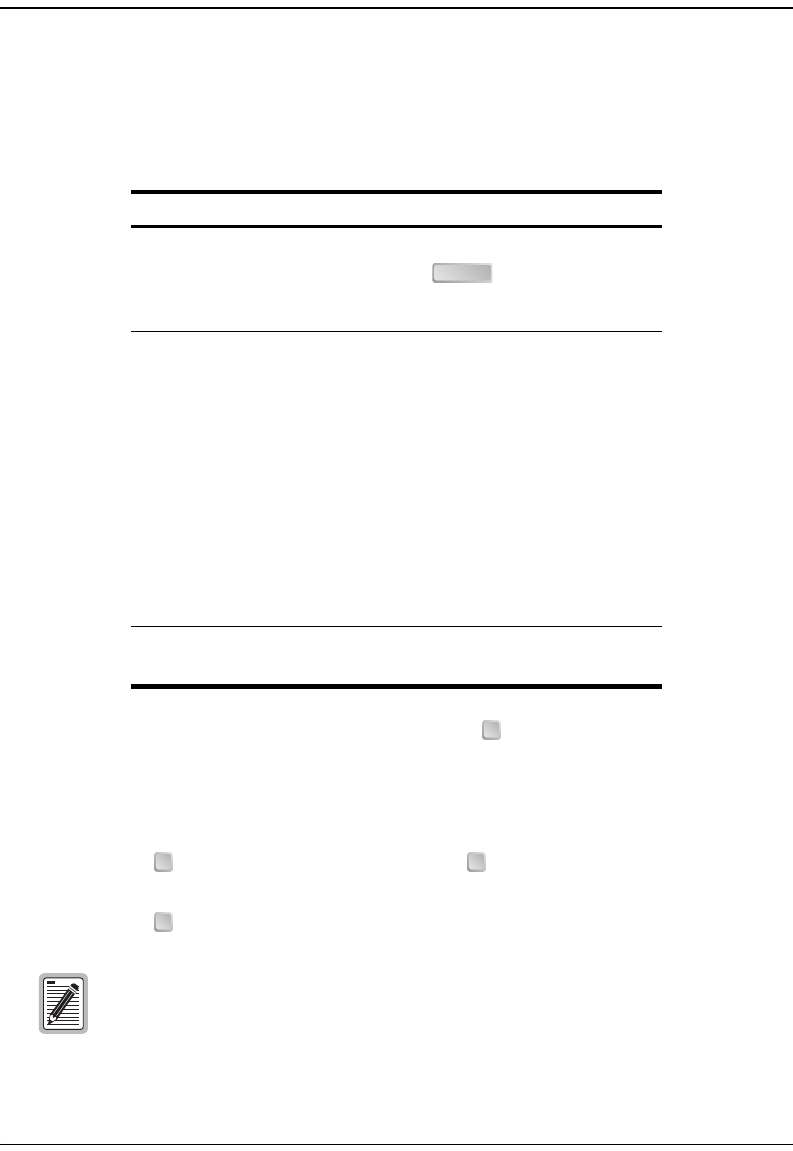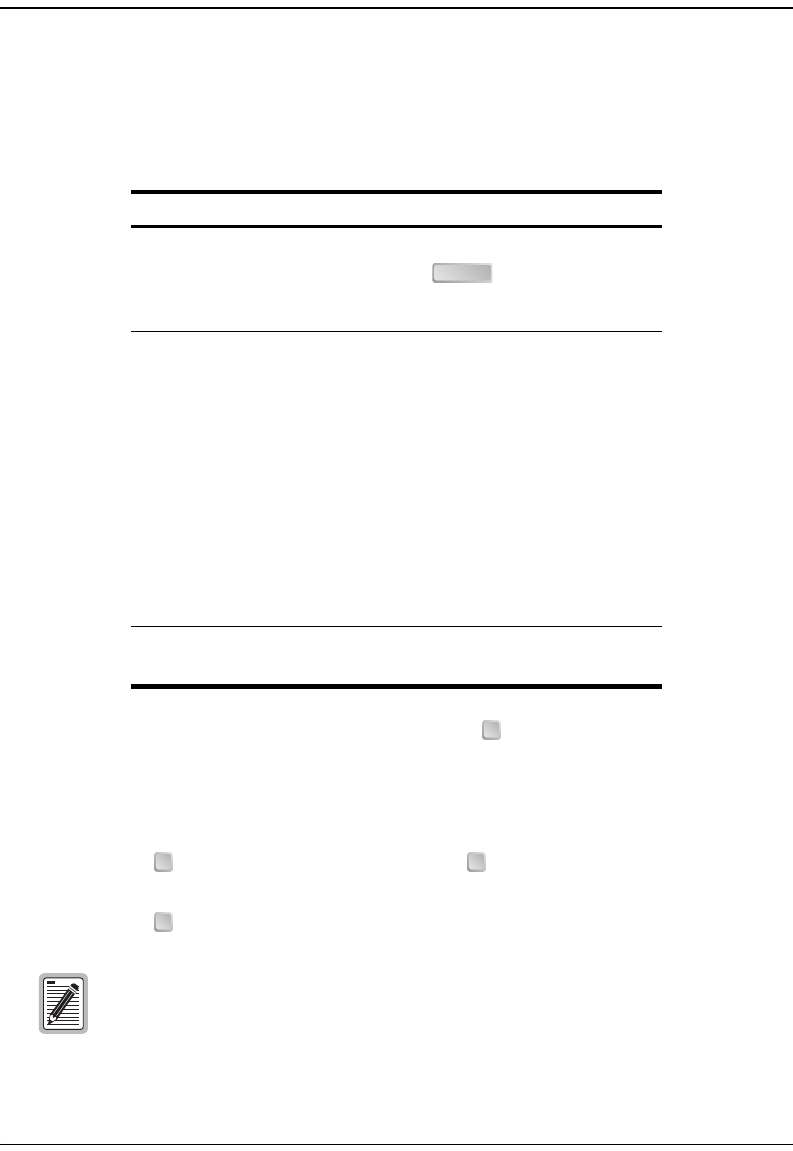
Setting System Configurations
18 Megabit Modem 310F and 320F User Manual
Restoring Factory Default Settings
The following table summarizes the factory default settings. The procedure restores all settings
to their factory defaults.
1 From the
System Configuration menu (page 16), type to select Factory Default Configuration.
The following message displays: This will reset all the configurations
and the ADSL modem. Are you sure? (Y/N)
2 Do one of the following:
• Type to reset the modem. When you type , the modem restarts with the factory
default settings in effect. The following message displays: NVRAM Updated.
• Type to discontinue this procedure.
Setting Factory Default
System
Logon Password
ATU-R Login (Megabit Modem 320F
Craft Port Access)
Enable
ADSL
Startup Mode Adaptive Rate
Margin 4 dB
Upstream Data Rate 928 kbps - maximum
64 kbps - minimum
Downstream Data Rate 7040 kbps - maximum
64 kbps - minimum
SNR Margin Threshold 3 dB
ES Threshold 100
Alarm Severity E, enabled as a minor alarm
Interleave 4 ns
Bridging
Bridge Aging Time 300
When you select yes to restore the factory default configuration, the modem
automatically writes the factory default values to NVRAM and resets the ADSL
link between the Megabit Modem 310F and 320F. You are automatically logged
off the modem(s) and must log on again.
ENTER
4
Y Y
N