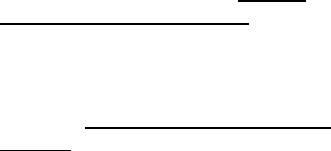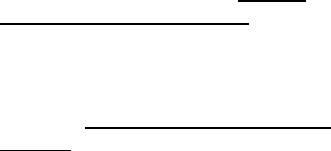
• Windows 98 all version
• Windows 2000 ready
HARDWARE INSTALLATION
Before you begin, make sure you turn off all
power to your computer.
1. Remove the chassis cover of your computer.
2. Align the contact edge of the PCI 1M
PhoneLine Network Adapter
toward the
connector of any free PCI Bus Master
expansion slot. Push firmly and slowly until
it is fully seated in the connector.
3. Screw the PCI 1M PhoneLine Network
Adapter
to the computer chassis with the
provided screws.
4. Replace the computer’s chassis cover.
5. Turn on your computer.
Connecting Telephone Cabling
1. Attach one end of the telephone wire to the
PCI 1M PhoneLine Network Adapter’s RJ-
11 telephone port.
2. Connect the other end of the wire into a
telephone jack in your wall.
- 2 -