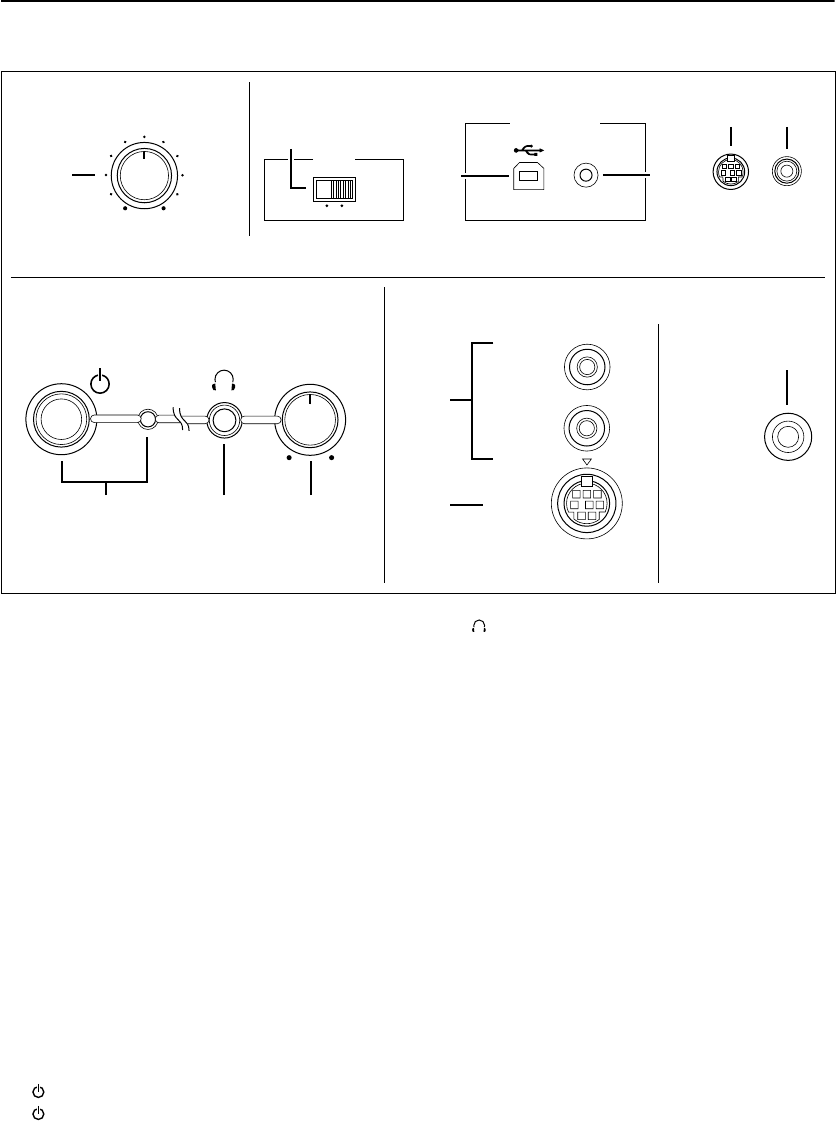
E-
2
Controls & Connectors
1
BASS control:
Use this control to adjust the vol-
ume of the subwoofer. We recommend that you set
the control between twelve o’clock and one
o’clock. Turn it clockwise to increase the volume;
counterclockwise to decrease it.
2
Main POWER switch:
Normally, leave this
switch in the ON position. When you will not use
this unit for a long period of time, set this switch to
the OFF position.
3
USB INPUT:
Connect this port to the computer’s
USB port using the included USB cable.
4
OUTPUT ‘TO RIGHT SPEAKER’:
Connect
this jack to an input jack on the right satellite
speaker using the included 3.5 mm stereo mini
plug cable.
5
TO RIGHT SPEAKER:
Using the 8 pin plug
cable, connect this jack to the TO SUB Wo. jack
on the right satellite speaker.
6
TO LEFT SPEAKER:
Using the RCA pin plug
cable, connect this jack to the TO SUB Wo. jack
on the left satellite speaker.
7
(standby/on) button and indicator:
Press the
(standby/on) button to turn on the YST-
MS55Ds; the standby/on indicator lights up. Press
again to turn off. Turn down the VOLUME control
before turning on and off the YST-MS55Ds.
A small amount of power is always consumed
even while the YST-MS55Ds are on standby.
8
(Headphone):
A pair of stereo headphones can
be connected here for private listening. The YST-
MS55D speakers do not produce sound when
headphones are connected to this jack.
9
VOLUME control:
Use this control to adjust the
volume of the left and right speakers. Turn it
clockwise to increase the volume; counterclock-
wise to decrease it.
0
INPUT 1 and 2:
These 3.5 mm stereo mini jacks
are used to input signals independently to the YST-
MS55D. You can, for example, connect a CD
player and personal computer to these jacks. The
signals from these jacks are mixed together.
You may use either INPUT 1 or 2 if the USB connec-
tion is being used.
A
TO SUB Wo. (on the right):
Using the 8 pin plug
cable, connect this jack to the TO RIGHT
SPEAKER on the subwoofer.
B
TO SUB Wo. (on the left):
Using the RCA pin
plug cable, connect this jack to the TO LEFT
SPEAKER jack on the subwoofer.
USB IN USE ONLY
USB
INPUT
TO RIGHT
SPEAKER
OUTPUT
INPUT 1
INPUT 2
TO
SUB Wo.
TO RIGHT
SPEAKER
TO LEFT
SPEAKER
POWER
OFF ON
5 6
B
4
2
3
7 98
VOLUME
0
A
TO
SUB Wo.
Front
(Subwoofer)
Rear
Front
(Right satellite speaker) (Right satellite speaker) (Left satellite speaker)
Rear
BASS
0
10
1

















