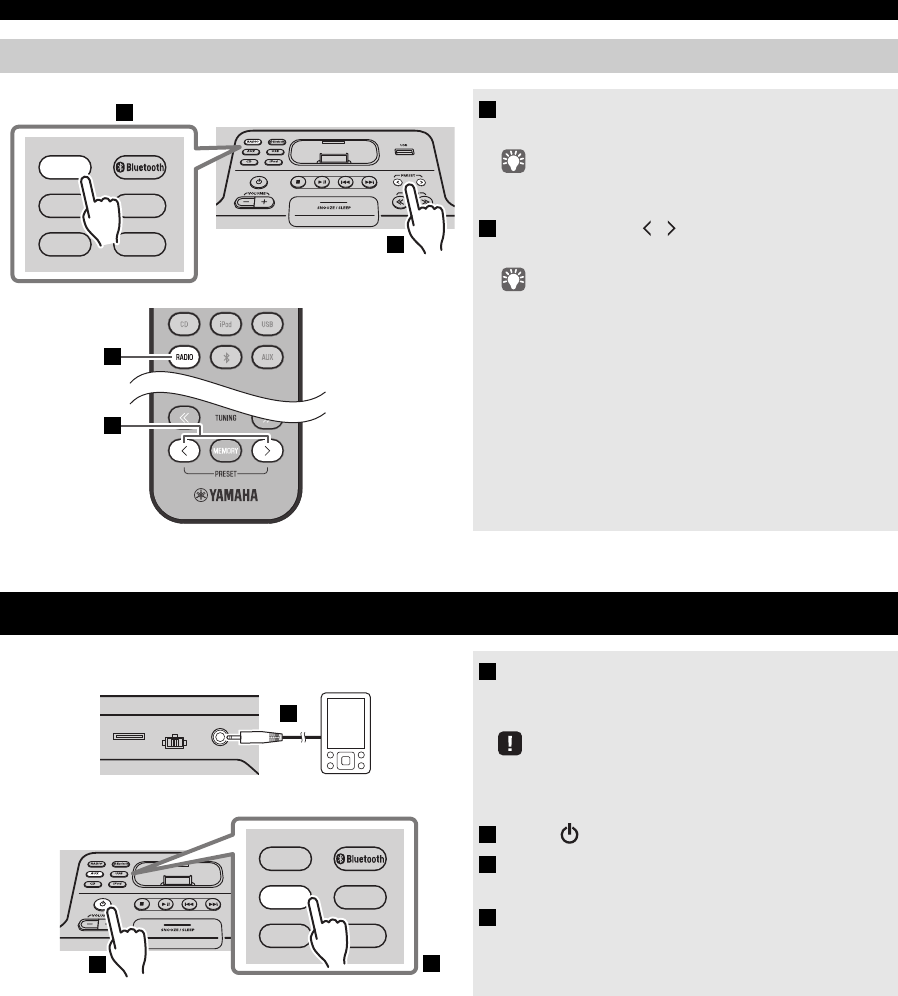
LISTENING TO EXTERNAL SOURCES
16 En
Selecting preset FM stations
1 Press the RADIO source button repeatedly
to switch the audio source to FM.
You can also switch the audio source by pressing RADIO on
the remote control.
2 Press PRESET / to select the FM station
that you want to listen.
You can only select the presets that have been stored.
LISTENING TO EXTERNAL SOURCES
1 Using a commercially available 3.5 mm mini-
plug cable, connect your external device to
the AUX on the rear panel of this unit.
• Turn off the system before connecting the mini-plug cable.
• Turn down the volume of the unit and your external audio
device before connection.
2 Press to turn the system on.
3 Press the AUX source button to switch the
audio source to AUX.
4 Start playback on the connected external
audio device.
1
2
AUX USB
CD iPod
RADIO
1
2
Remote control
Main unit
ON
CLOCK AUX
SET OFF
AUX USB
CD iPod
RADIO
1
2
Rear panel
3


















