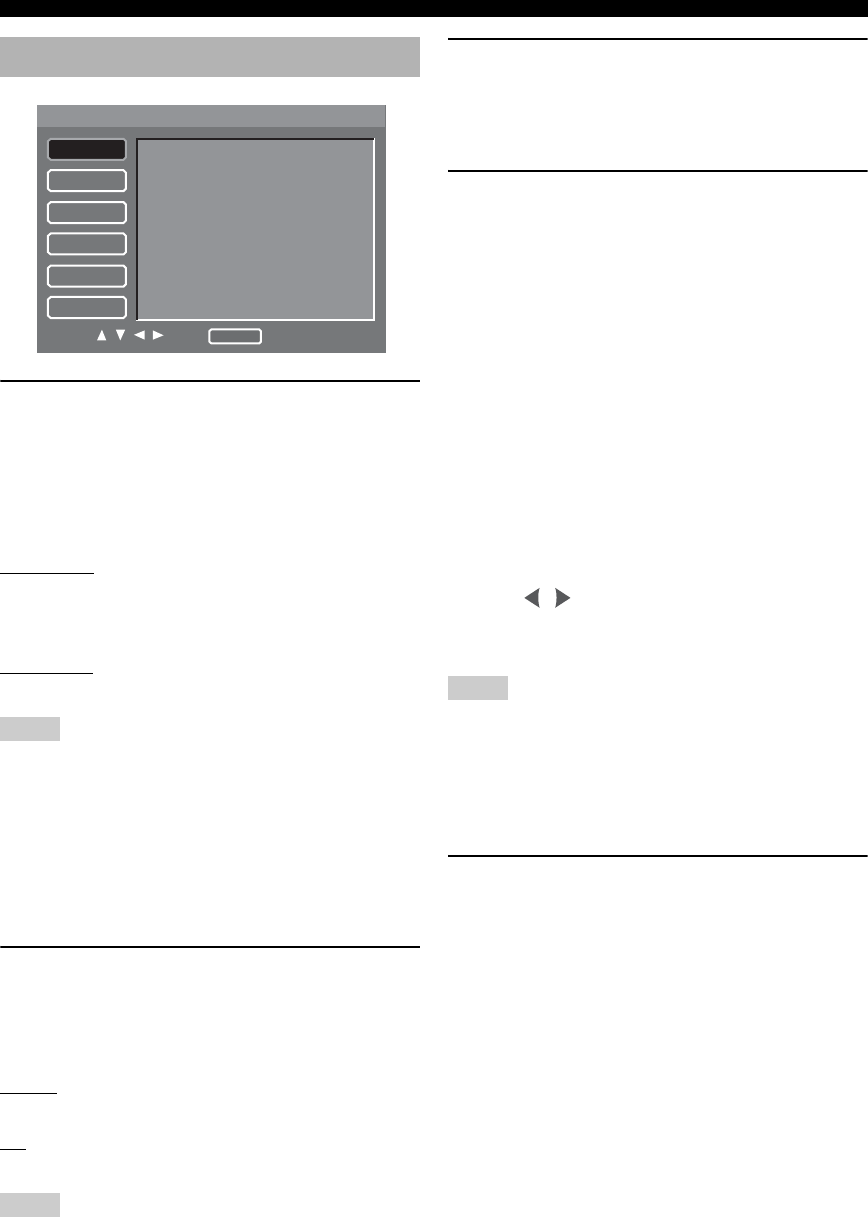
26 En
SETUP MENU
Selecting DVD-Audio mode
Some DVD-Audio discs contain the DVD-Video content
in addition to the DVD-Audio content. You can select
DVD-Audio or DVD-Video mode.
• Select [DVD-Audio mode] in [GENERAL]
menu.
DVD-Audio
Select this to play back both DVD-Audio and DVD-Video
contents. Only the DVD-Audio content may be played
back depending on the disc.
DVD-Video
Select this to play back only the DVD-Video content.
• This setting is only available when no disc is loaded in the disc
tray.
• Selected mode becomes effective after you close the setup menu.
y
• When a DVD-Audio disc is played back, the DVD AUDIO
indicator lights up.
• When you select [DVD-Video], the DVD AUDIO indicator
goes out.
Selecting SA-CD mode
Some SA-CD discs contain both SA-CD layer and the
standard CD layer. You can select SA-CD or CD mode.
• Select [SA-CD mode] in [GENERAL] menu.
SA-CD
Select this to play back SA-CD layer.
CD
Select this to play back CD layer.
• This setting is only available when no disc is loaded in the disc
tray.
• Selected mode becomes effective after you close the setup menu.
Setting the OSD language
This menu contains various options for the on-screen
display (OSD) language. For details, see “Setting the OSD
(On-Screen Display) language” on page 15.
Restricting playback with parental
control
Some DVD discs have a parental level assigned to the
complete disc or to certain scenes on the disc. This feature
lets you set a playback limitation level.
The rating levels are from 1 to 8 and are country
dependent. You can prohibit playback of certain discs that
are not suitable for your children or play certain discs in
alternative scenes.
1 Select [Parental Rating] in [GENERAL] menu.
2 Enter your four-digit password using the
numeric buttons (0-9). (For details about the
password, see “Changing the parental password”
below.)
➜ If the password is correct, [Parental Rating] is
enabled to select.
3 Press / to select the rating level.
• To disable parental controls and have all discs play,
select [Level 8].
• VCD, SVCD, CD and SA-CD have no level indication, so the
parental control function has no effect with these types of
discs.
• Some DVD discs are not encoded with a rating though the
movie rating may be printed on the disc cover. The rating level
feature does not work for such discs.
Changing the parental password
You can change the password for parental control. Enter
your four-digit password when prompted on the screen.
The default password is “2580”.
1 Select [Parental Password] in [GENERAL]
menu.
2 Enter your old four-digit password using the
numeric buttons (0-9).
• When doing this for the first time, enter “2580”.
➜ If the password is correct, the submenu appears
.
3 Enter the new four-digit password using the
numeric buttons (0-9).
➜ [Confirm Password] is highlighted.
4 Enter the new four-digit password again.
➜ The previous menu screen appears and the new
four-digit password is now valid.
General setup menu
Notes
Notes
1/2
GENERAL
AUDIO
SPEAKER
VIDEO
HDMI
DISC
DVD-Audio mode
SA-CD mode
OSD Language
Parental Rating
Parental Password
Screen Saver
Auto Power Off
Sleep Timer
Select : Enter
Move :
SETUP
Return
Notes


















