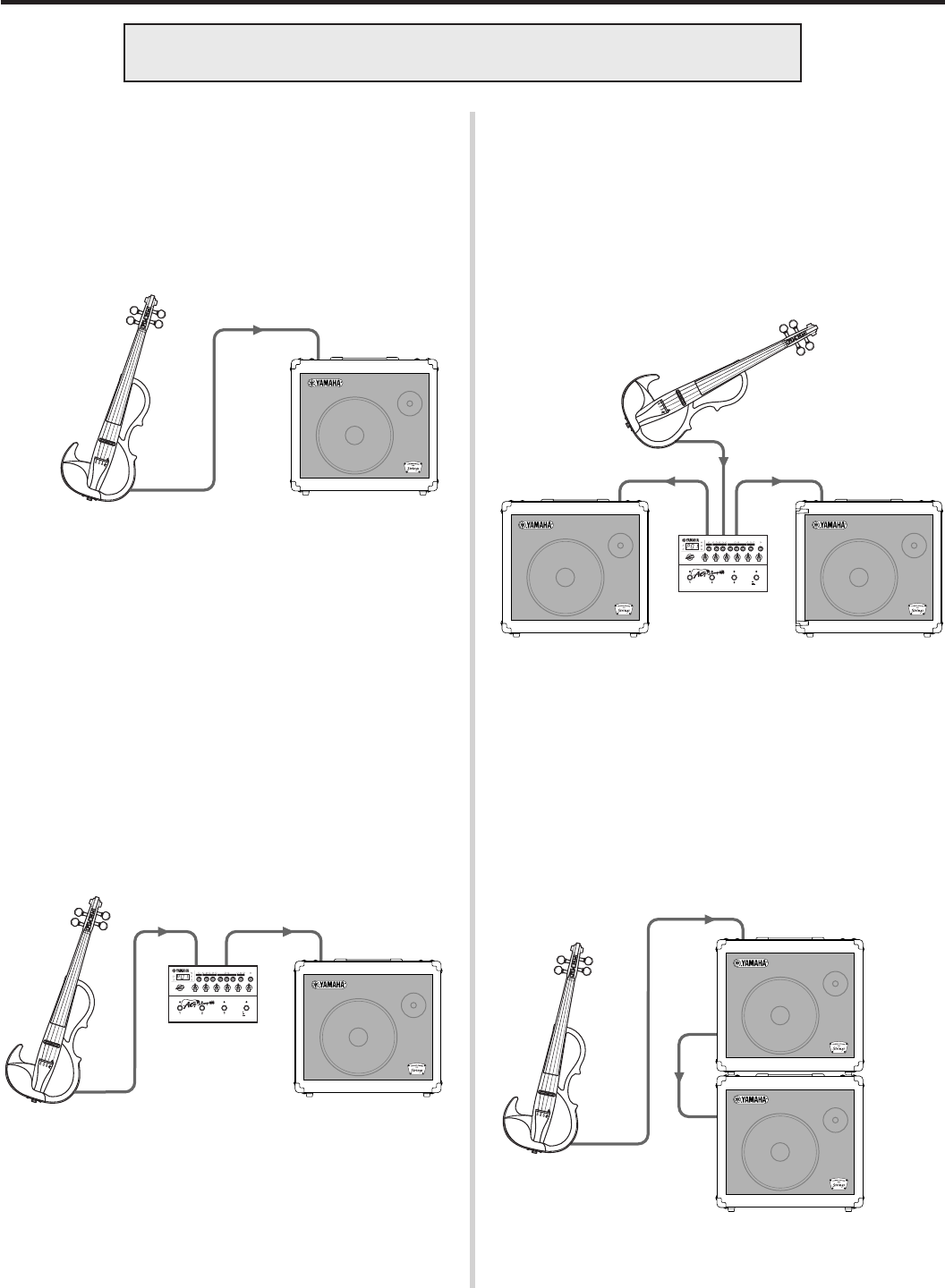
6
How to use the AS60-112T
Before making any connections, make sure that the power is
switched OFF on the AS60-112T and all other devices.
L Side R Side
■ Connecting a Silent Violin/Viola/Cello
Use a standard monaural plug cable to connect the LINE OUT jack on
the Yamaha Silent String Instrument (Silent Violin, Silent Viola, Silent
Cello) to the INPUT jack on the AS60-112T to create a 60W amplifier
system.
* If the sound is distorted, adjust the volume on the instrument.
■ Connecting an AG-Stomp* (Monaural)
* sold separately
The Yamaha AG-Stomp is a guitar pre-amplifier system with built-in ef-
fects.
Use a standard monaural plug cable to connect the LINE OUT jack on
the Yamaha Silent String Instrument to the INPUT jack on the AG-Stomp.
Next, use another standard monaural plug cable to connect the OUT-
PUT L/MONO jack on the AG-Stomp to the INPUT jack on the AS60-
112T. In this setup you can use the AG-Stomp to add effects such as
Chorus, Reverb, etc. to the string instrument, or to prevent feedback
during performance.
■ Connecting an AG-Stomp* (Stereo)
* sold separately
Since the AG-Stomp is equipped with stereo outputs, you can set up a
stereo amplifier system by connecting one AS60-112T to the AG-Stomp’s
OUTPUT L/MONO jack, and another AS60-112T to the OUTPUT R jack.
This setup delivers greater expansiveness from effects like Stereo Cho-
rus, etc.
All connections should be made using standard monaural plug cables.
■ Connecting Multiple AS60-112Ts
Connect the LINE OUT jack on one AS60-112T to the INPUT jack on
another AS60-112T to create a high power 120W amplifier system. You
can increase the amount of power by connecting a third or fourth unit to
the system in the same manner.
AS60-112T
INPUT
LINE OUT
Silent Violin
Silent Viola
Silent Cello
AS60-112T
INPUT
INPUT
LINE OUT
LINE OUT
AS60-112T
OUTPUT
L/MONO
AS60-112T
AG-Stomp
INPUT
INPUT
LINE OUT
OUTPUT
R
OUTPUT
L/MONO
AS60-112T
AG-Stomp
INPUTINPUT
LINE OUT
AS60-112T


















