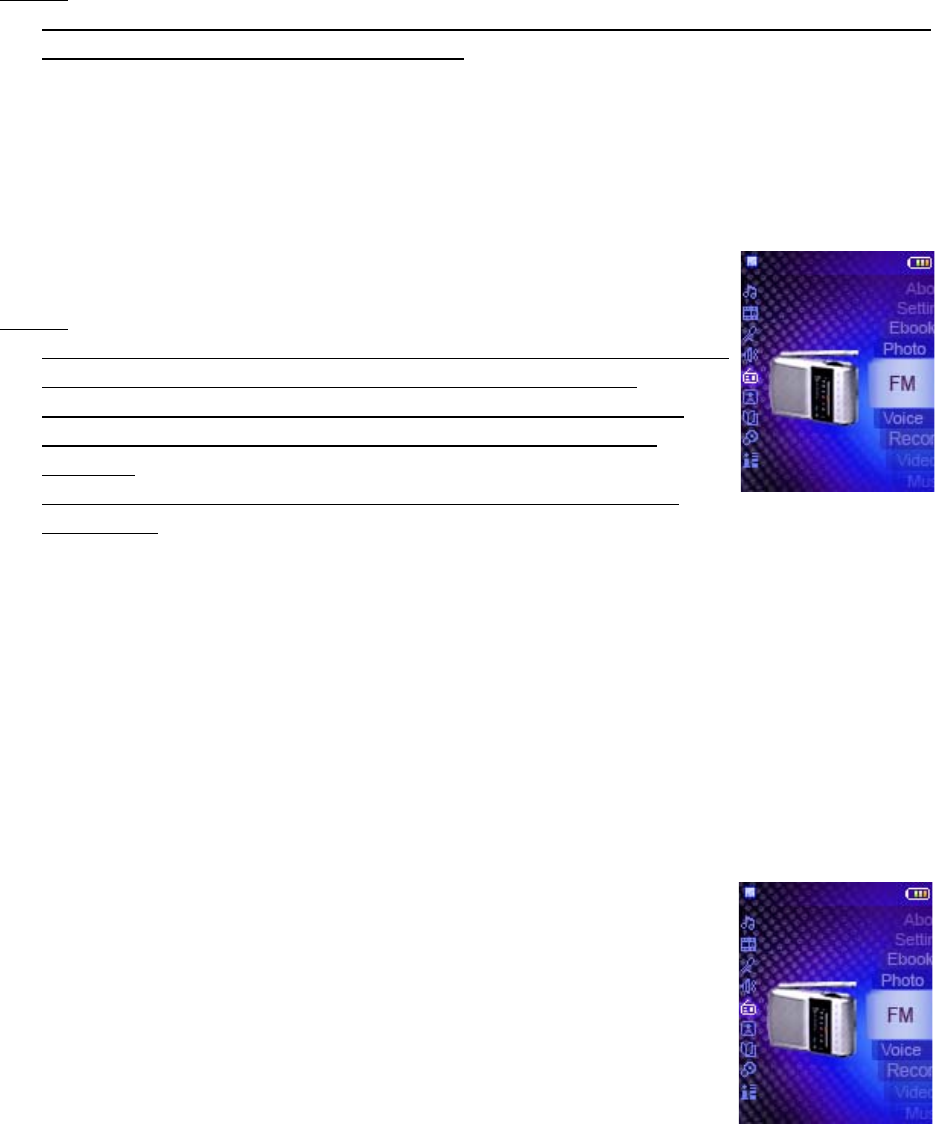
14
FM Tuner
X-VDO MP4 F510 allows you to listen to FM radio with the built-in digital FM
tuner.
Note:
9 The earphone must be connected to X-VDO MP4 F510. Otherwise, the FM
tuner can not find any FM channel.
Start the FM Tuner
To switch to the FM radio mode, please select FM in the
main menu and press the OK button to enter.
Note:
9 When using X-VDO MP4 F510 Tuner for the first time, X-
VDO MP4 F510 will automatically start to seek all
available FM channels and save them into preset list.
Please wait until the scan icon disappears from the
display.
9 There is no responds from the button while it is auto
scanning.
Exit to Main Menu from FM mode
Press the Menu button to enter the FM settings menu. Use the Skip button to
select Exit and press the OK button to exit the main menu.
Listen to FM radio
After the FM tuner finishes the automatic scan, X-VDO MP4
F510 tuner will stop at the first FM channel as preset 01
(P01).
To listen to another FM channel that has been saved in the
preset list, press the Play or Stop button repeatedly. Every
press on the buttons will make X-VDO MP4 F510 to switch
to another preset channel in the preset list.


















